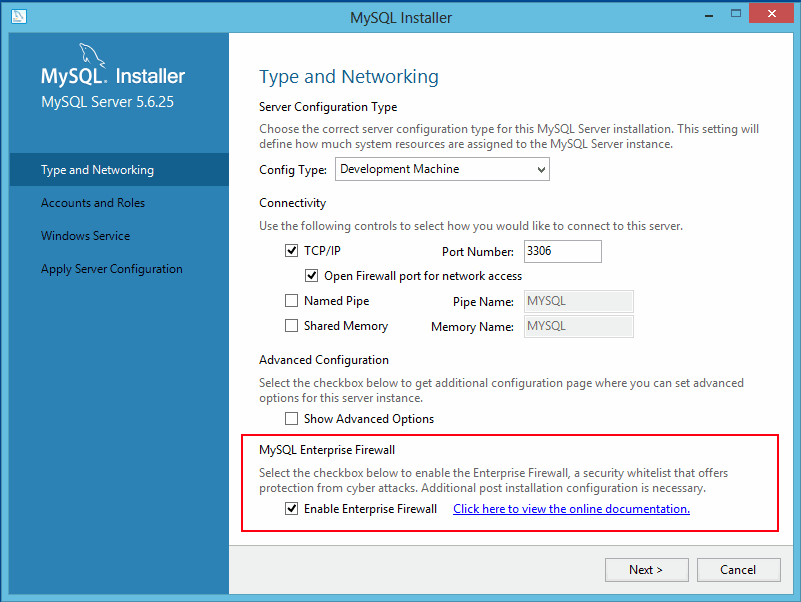一般安全影响因素。这包括选择好的密码,没有不必要的权限授予用户,确保应用程序安全的防止SQL注入和数据损坏,及其他。看到 第6.1、一般安全问题” 该装置本身的安全。数据文件,日志文件,和所有的应用程序文件的安装应受到保护,以确保他们不可读或可写的未经授权的方。有关更多信息,参见 2.9节,“安装后的设置和测试 数据库系统本身的访问控制和安全,包括用户和数据库授予访问数据库、视图和存储程序在使用内部数据库。有关更多信息,参见 6.2节,“MySQL的权限系统” ,和 3节,“MySQL用户账户管理” 提供的安全相关的功能插件。看到 6.5节,“安全组件和插件” MySQL和您的系统网络安全。安全是个人用户提供相关的,但你也可能希望限制MySQL,只有本地MySQL服务器主机,或一组有限的其他主机。 确保你有足够的和适当的数据库文件的备份,配置文件和日志文件。也要确保你有一个恢复解决方案到位并测试你能够成功地恢复信息从你的备份。看到 7章, 备份和恢复
永远不要给任何人(除了MySQL root账户存取)* 用户 表中 mysql数据库! 这是关键 了解MySQL的权限系统(见 6.2节,“MySQL的权限系统” )。使用“ GRANT和 REVOKE语句来控制访问MySQL。不授予不必要的权限。没有权限授予所有主机。 自评量表: 试用 mysql -u root。如果你能够成功连接到服务器没有被要求输入密码,任何人都可以连接到你的MySQL服务器和MySQL root 具有完全权限的用户!回顾MySQL的安装说明,特别要注意设定一个信息 root密码.看到 第2.9.4,”保证初始MySQL账户” 使用 SHOW GRANTS语句来检查账户获得什么。然后使用 REVOKE语句删除那些不必要的特权。
不存储明文密码在您的数据库。如果你的计算机成为入侵,入侵者可以带密码的完整列表,并使用它们。相反,使用 SHA2()或一些其他的单向散列函数和存储的哈希值。 为了防止密码恢复使用彩虹表,不使用这些功能在一个普通的密码;相反,选择一些字符串作为盐,并使用哈希(Hash(密码)盐)值。 不要选择密码字典。特殊程序存在破坏密码。即使密码一样 “ XFIFS98 “ 很坏。更好的是 “ duag98 “ 它包含相同的字 “ 鱼 “ 但是打在一个标准的QWERTY键盘左键一。另一种方法是使用一个是从句子中的每个单词的第一个字符的密码(例如, “ 八十七年前 “ 在密码的结果 “ fsasya “ )。密码是容易记住的类型,但很难猜的人谁不知道这句话。在这种情况下,你还可以替代数字的数量词获得的短语 “ 4分和7年前 “ ,得到密码 “ 4sa7ya “ 这是更难猜 投资一个防火墙。这将保护你从至少50%在任何软件的所有类型的漏洞。把MySQL防火墙后面或在非军事区(DMZ)。 自评量表: 尝试扫描你的端口,在互联网上使用的工具,如 nmap。MySQL默认使用端口3306。本港不应使用来自不受信任的主机。作为一个简单的方法来检查是否你的MySQL端口是开放的,试试下面的一些远程主机的命令,在 server_host是主机名或IP地址的主机上的MySQL服务器运行: 内核> telnetserver_host3306如果 Telnet 挂起或连接被拒绝,港口被封锁,这是你想要的。如果你得到一个连接和一些乱码,端口是开放的,而应该在你的防火墙或路由器关闭,除非你真的有一个很好的理由来保持开放。
应用程序访问MySQL不能相信任何用户输入的数据,而应该使用适当的防御性编程技术。看到 第6.1.7,“客户端编程安全指南” 不传播平原(未加密)在互联网上的数据。这一信息是每个人拥有的时间和拦截它,利用它为自己的目的的能力可。相反,使用加密协议,如SSL和SSH。MySQL支持内部SSL连接。另一种方法是使用SSH端口转发来创建一个加密的(压缩)的通信通道。 学习使用 命令 和 字符串 工具在大多数情况下,您可以检查是否MySQL数据流加密发出命令如下: shell>
tcpdump -l -i eth0 -w - src or dst port 3306 | strings这是linux下的,应该在其他系统小的修改工作。 警告 如果你没有看到明文数据,这并不总是意味着信息实际上是加密的。如果你需要更高的安全保障,有安全专家咨询。
validate_password
使用 _ _ MySQL配置编辑器 实用工具,使您能够存储在一个加密的登录认证证书的文件的路径名 .mylogin.cnf。文件可以读取后,MySQL客户端程序获得连接到MySQL服务器的身份验证凭据。看到 4.6.7“,” _ _ MySQL配置编辑器 MySQL的配置实用程序” 使用 -pyour_pass或 --password=your_pass在命令行选项。例如: 内核> mysql -u francis -pfrankdb_name警告 这是方便 但不安全 。在某些系统上,你的密码是系统状态的程序如可见 PS 这可能是由其他用户调用显示命令行。MySQL客户端通常覆盖有零点的命令行参数初始化序列中的密码。然而,仍然有一个短暂的间隔期间,价值是可见的。另外,在一些系统的覆盖策略是无效的,密码仍然是可见的 PS 。(了UNIX系统和别人也许是这个问题。) 如果你的工作环境是建立在你的终端窗口的标题栏显示当前命令,密码仍然可见只要运行命令,即使命令已滚动查看窗口中的内容。 使用 -p或 ——密码 选项在命令行中指定的密码值不。在这种情况下,客户端程序征求密码交互: shell>
mysql -u francis -pEnter password: ********db_name这个 *字符显示在你输入你的密码。密码不显示为你进入它。 它是更安全的这种方式比输入您的密码,可以在命令行上指定它因为它对于其他用户不可见。然而,这种输入密码只适合节目你交互运行的方法。如果你想调用客户端脚本以非交互方式运行,没有机会从键盘输入密码。在某些系统上,你甚至会发现,你的脚本的第一行读和解释(错误地)你的密码。 保存你的密码在一个选项文件。例如,在UNIX系统下,你可以在你的密码列表 [client]部分的 my.cnf 在你的家目录文件: [client] password=your_pass
保持密码安全,文件不应该被任何人除了你自己。为了确保这一点,设置文件访问模式 400或 六百 。。。。。。。例如: shell>
chmod 600 .my.cnf从命令行的特定选项文件含有密码的名称,使用 --defaults-file=file_name选项,在 file_name 是完整的路径名的文件。例如: shell>
mysql --defaults-file=/home/francis/mysql-opts第4.2.6、“使用选项文件” ,详细讨论了选择文件。 存储您的密码在 MYSQL_PWD环境变量。见 4.9节,“MySQL程序环境变量” 这说明你的MySQL密码的方法必须考虑 极不安全 不应使用。一些版本的 PS 包括一个选项来显示正在运行的进程的环境。在某些系统上,如果你设置 MYSQL_PWD,你的密码暴露给其他用户运行 PS 。甚至在系统没有这样的版本 PS ,它是假设有没有其他的方法,用户可以检查过程中不明智。
.mysql_historyCREATE USERALTER USER
~/.bash_history
mysql.user
validate_password
plugin_dir
CREATE USERGRANTSET PASSWORD
CREATE USER ... IDENTIFIED BY ... ALTER USER ... IDENTIFIED BY ... SET PASSWORD ... SLAVE START ... PASSWORD = ... CREATE SERVER ... OPTIONS(... PASSWORD ...) ALTER SERVER ... OPTIONS(... PASSWORD ...)
INSERTUPDATE
--log-raw
--log-raw
--log-raw
mysql
mysqlSTART
SLAVE
要求所有的MySQL账户有密码。一个客户端程序不一定知道它运行的人的身份。这是常见的客户端/服务器应用程序,用户可以指定客户端程序的任何用户名。例如,任何人都可以使用 MySQL 程序简单的调用任何其他人连接 mysql -uother_userdb_name如果 other_user没有密码。如果所有的账户密码,连接使用另一个用户的账户变得更加困难。 用于设置密码的方法讨论,看 第6.3.7,“分配账号密码” 确保在数据库目录的读或写权限只有UNIX用户帐户的帐户,用于运行 mysqld 从不运行MySQL服务器的Unix root用户这是非常危险的,因为任何用户的 FILE特权是能够导致服务器创建的文件 root (例如, ~root/.bashrc页:1要做这件事 mysqld 拒绝运行 root除非显式指定使用 --user=root选项 mysqld 可以(也应该)是作为一个普通的,普通用户而不是。你可以创建一个单独的UNIX帐户名 mysql让一切变得更加安全。使用此账户只用于管理MySQL。开始 mysqld 作为一个不同的UNIX用户,添加一个 user选项指定的用户名 [ mysqld ] 组的 my.cnf选择文件您指定服务器选项。例如: [mysqld]user=mysql
这导致服务器为指定用户是否启动手动或通过使用开始 mysqld_safe 或 mysql.server 。详情见 6.1.5节,“如何运行MySQL作为一个正常的用户 运行 mysqld 作为一个Unix用户比其他 root并不意味着你需要改变 root 在用户名 user表 MySQL账户的用户名不为UNIX帐户的用户名 没有给予 FILE非管理员用户权限。有这个特权可以在特权写在文件系统中的任何一个文件的所有用户 mysqld 守护进程。这包括服务器数据目录包含执行权限表的文件。使 FILE特权操作安全一点,文件生成 SELECT ... INTO OUTFILE不覆盖现有的文件是可写的,大家。 这个 FILE特权也可以用来阅读,是世界可读或到服务器运行Unix用户可访问的文件。这一特权,你可以读任何文件到数据库表。这可能会被滥用,例如,通过使用 LOAD DATA加载 /etc/passwd 到一个表,然后可以显示 SELECT限制哪些文件可以读取和写入的位置,设置 secure_file_priv系统对一个特定的目录。看到 第5.1.7,服务器“系统变量” 没有给予 PROCESS或 SUPER非管理员用户权限。输出 mysqladmin processlist 和 SHOW PROCESSLIST显示当前正在执行的任何语句的文本,所以任何用户谁被允许查看服务器进程列表中可以看到其他用户发表声明。 mysqld 储备额外的连接为用户谁有 CONNECTION_ADMIN或 SUPER特权,使MySQL root 用户可以登录,即使一切正常连接使用检查服务器的活动。 这个 SUPER权限可用于终止客户连接,通过改变系统变量的值更改服务器的操作,控制复制服务器。 不允许使用符号表。(此功能可以被禁用的 --skip-symbolic-links选择。)如果你运行这是特别重要的 mysqld 作为 root,因为任何人都具有写访问服务器数据目录就可以删除系统中的任何文件!看到 第8.12.2.2,“使用MyISAM表在UNIX”符号链接 存储程序和视图应该使用了安全指南 23.6节,“访问控制用于存储程序和视图” 如果你不信任你的DNS,你应该使用而不是在授权表的主机名的IP地址。在任何情况下,你应该创建授权表条目使用包含主机名值通配符非常小心。 如果你想限制允许一个帐户的连接数,你可以通过设置 max_user_connections变量 mysqld 。这个 CREATE USER和 ALTER USER声明还支持限制服务器上允许一个帐户使用资源的控制选项。看到 第13.7.1.3,“创建用户语法” ,和 第13.7.1.1,“改变用户的语法” 如果插件目录是由服务器可写,可能会写的一个用户可执行代码文件目录中的应用 SELECT ... INTO DUMPFILE。这是可以预防的 plugin_dir通过设置只读到服务器或 --secure-file-priv一个目录 SELECT写可安全
mysql
tar.gzrootuser_name
如果它是运行停止服务器(使用 关闭 ) 更改数据库目录和文件, user_name有读写文件的权限在他们(你可能需要这样做的Unix root 用户): shell>
chown -Ruser_name/path/to/mysql/datadir如果你不这样做,服务器将无法访问数据库或表运行时 user_name如果在MySQL数据目录的目录或文件的符号链接, chown -R可能没有遵循你的符号链接。如果没有,你也要遵循这些联系和变化的目录和文件,他们指出。 当用户启动服务器 user_name。另一个选择是开始 mysqld 作为Unix root用户使用 --user=user_name选项 mysqld 开始,然后切换到运行UNIX用户 user_name在接受任何连接 为在系统启动时自动给用户启动服务器,通过添加一个指定的用户名 user选择的 [ mysqld ] 组的 /etc/my.cnf选择文件或 my.cnf 在服务器的数据目录选项文件。例如: [mysqld] user=
user_name
root--user=root
LOAD DATA
LOCALLOAD
DATA
该文件从客户端转移到服务器主机的MySQL服务器启动。在理论上,一个补丁服务器可以建立,会告诉客户程序来调用一个服务器的选择而不是文件名中的客户端文件 LOAD DATA声明。这样的服务器可以访问任何文件在客户端,客户端的用户进行读访问。(一个补丁服务器其实可以回复一个文件传输请求的任何声明,不只是 LOAD DATA LOCAL因此,一个更基本的问题是,客户不应连接到不受信任的服务器。) 在Web环境下的客户从Web服务器的连接,用户可以使用 LOAD DATA LOCAL阅读任何文件,Web服务器进程读取(假设用户可以运行任何语句对SQL Server)。在这种环境下,相对于MySQL服务器的客户端实际上是Web服务器,而不是一个远程程序正在运行的用户连接到Web服务器。
LOAD DATA--ssl-mode=VERIFY_IDENTITY
LOCAL
在服务器端: 这个 local_infile系统变量控制服务器端 当地 能力.根据 local_infile设置服务器拒绝或允许本地数据加载的客户, 当地 在客户端上启用。默认情况下, local_infile被禁用 明确导致服务器拒绝或允许 LOAD DATA LOCAL陈述(不论如何客户端程序和库的配置在建设或运行时),开始 mysqld 与 local_infile禁用或启用,分别 local_infile也可以在运行时设置
在客户端: 这个 ENABLED_LOCAL_INFILECMake 在默认的编译选项控制 LOCAL对于MySQL客户端库的能力。客户没有明确安排,因此有 当地 能力禁用或启用根据 ENABLED_LOCAL_INFILE设置指定MySQL建立时间。 默认情况下,MySQL客户端库的二进制分布编译 ENABLED_LOCAL_INFILE禁用。如果你编译MySQL从源,其配置 ENABLED_LOCAL_INFILE禁用或启用基于客户是否让没有明确的安排 当地 能力禁用或启用,分别。 客户端程序使用C API可以加载数据加载通过调用控制 mysql_options()禁用或启用 mysql_opt_local_infile 选项看到 第27.7.7.50,“mysql_options()” 对于 MySQL 客户端本地数据加载默认是禁用的。禁用或启用它明确,使用 --local-infile=0或 --local-infile[=1]选项 对于 mysqlimport 客户端本地数据加载默认是禁用的。禁用或启用它明确,使用 --local=0或 --local[=1]选项 如果你使用 LOAD DATA LOCAL在Perl脚本或其他程序,读取 [顾客] 从选项文件组,你可以添加一个 local-infile选项设置,组。为防止对不理解这个选项的程序问题,指定使用 loose-前缀: [client]loose-local-infile=0
或 [client] loose-local-infile=1
在所有的情况下,一个成功的使用 LOCAL由客户端负载运行也需要服务器允许它。
LOCALLOAD DATA
LOCAL
错误1148:使用的命令是不允许使用这个版本的MySQL
; DROP DATABASE
mysql;
SELECT * FROM table WHERE ID=234234 OR 1=1SELECT * FROM table WHERE ID=234 OR 1=1SELECT * FROM table WHERE ID='234'
使严格的SQL模式告诉服务器要更严格的什么数据它接受的价值观。看到 第5.1.10,”服务器的SQL模式” 尝试进入单双引号( '和 “ 在你所有的网页形式)。如果你得到任何MySQL错误,探讨的问题吧。 尝试通过添加修改动态URL %22( “ ), %23( # ),和 %27( ' 给他们 尝试修改动态网址的数字用在前面的例子中所示的字符的字符型数据类型。你的应用应该是安全的对这些和类似的攻击。 试着输入字符,空格和特殊符号而不是数字字段数。你的程序应该删除它们在传送到MySQL或者产生一个错误。通过选中的值,MySQL是很危险的! 在将它传递到MySQL检查数据的大小。 你的应用程序连接到使用不同于你使用的用户名数据库管理的目的。不要给你的应用程序的访问权限,他们不需要任何。
MySQL提供的C API:使用 mysql_real_escape_string_quote()API调用 使用MySQL: escape和 报价 我爱你 PHP可以使用 mysqli或 pdo_mysql 扩展,而不是旧的 ext/mysql扩展首选的API支持改进的MySQL的认证协议和密码,以及编制报表与占位符。参见 选择一个API 如果老 ext/mysql扩展必须使用,然后逃生使用 mysql_real_escape_string_quote()功能不 mysql_escape_string()或 ADSLASHES() 因为只有 mysql_real_escape_string_quote()是字符集的其它功能可以感知; “ 绕过 “ 当使用多字节字符集(无效)。 Perl DBI:使用占位符或 quote()方法 红宝石的使用占位符或 quote()方法 java JDBC:使用 PreparedStatement对象和占位符
SELECTINSERTUPDATEDELETELOAD DATA
INFILE
你不能显式地指定特定的用户应该拒绝访问。那就是,你不能明确地匹配用户然后拒绝连接。 你不能指定一个用户创建或删除数据库表但不创建或删除数据库本身的特权。 密码的应用在全球范围内的一个账户。你不能用一个具体的对象,如数据库、表关联的密码,或常规。
CREATE USERGRANTREVOKE
mysql
joejoejoejoeSHOW GRANTS
显示“乔”'office补助。例如.com”;显示“乔”“返回”补助。例如.com”;
SELECTDROP
行政权限允许用户管理MySQL服务器运行。这些特权是全球性的因为他们没有具体到一个特定的数据库。 数据库权限适用于一个数据库,所有的物体在它。这些权限可以授予特定的数据库,或在全球范围内使它们适用于所有的数据库。 数据库对象如表、索引、视图和存储过程的权限,可以授予特定对象的数据库内,对内的一个给定的数据库类型的所有对象(例如,一个数据库中的所有表),或用于一个给定类型的所有数据库中的所有对象)。
usertables_privprocs_privmysql
GRANTREVOKE
ALL [PRIVILEGES] | ||
ALTER | Alter_priv | |
ALTER ROUTINE | Alter_routine_priv | |
CREATE | Create_priv | |
CREATE ROLE | Create_role_priv | |
CREATE ROUTINE | Create_routine_priv | |
CREATE TABLESPACE | Create_tablespace_priv | |
CREATE TEMPORARY TABLES | Create_tmp_table_priv | |
CREATE USER | Create_user_priv | |
CREATE VIEW | Create_view_priv | |
DELETE | Delete_priv | |
DROP | Drop_priv | |
DROP ROLE | Drop_role_priv | |
EVENT | Event_priv | |
EXECUTE | Execute_priv | |
FILE | File_priv | |
GRANT OPTION | Grant_priv | |
INDEX | Index_priv | |
INSERT | Insert_priv | |
LOCK TABLES | Lock_tables_priv | |
PROCESS | Process_priv | |
PROXY | proxies_priv | |
REFERENCES | References_priv | |
RELOAD | Reload_priv | |
REPLICATION CLIENT | Repl_client_priv | |
REPLICATION SLAVE | Repl_slave_priv | |
SELECT | Select_priv | |
SHOW DATABASES | Show_db_priv | |
SHOW VIEW | Show_view_priv | |
SHUTDOWN | Shutdown_priv | |
SUPER | Super_priv | |
TRIGGER | Trigger_priv | |
UPDATE | Update_priv | |
USAGE |
GRANTREVOKE
AUDIT_ADMIN | |
BACKUP_ADMIN | |
BINLOG_ADMIN | |
CONNECTION_ADMIN | |
ENCRYPTION_KEY_ADMIN | |
FIREWALL_ADMIN | |
FIREWALL_USER | |
GROUP_REPLICATION_ADMIN | |
PERSIST_RO_VARIABLES_ADMIN | |
REPLICATION_SLAVE_ADMIN | |
RESOURCE_GROUP_ADMIN | |
RESOURCE_GROUP_USER | |
ROLE_ADMIN | |
SET_USER_ID | |
SYSTEM_VARIABLES_ADMIN | |
VERSION_TOKEN_ADMIN | |
XA_RECOVER_ADMIN |
FILE
这个 FILE滥用特权可以读到数据库表中的任何文件,MySQL服务器可以在服务器主机读。这包括所有世界可读的文件和文件在服务器的数据目录。然后,可以使用表 SELECT将其内容给客户端主机。 这个 GRANT OPTION特权用户可以给其他用户的权限。两用户有不同的权限与 GRANT OPTION特权是能够结合的特权。 这个 ALTER特权可以用来颠覆特权系统重命名表。 这个 SHUTDOWN权限可以被滥用拒绝服务完全由终端服务器的其他用户。 这个 PROCESS特权可以用来查看当前正在执行的语句的文本,包括报表,设置或更改密码。 这个 SUPER权限可用于终止其他会话或改变服务器如何工作。 优惠待遇 mysql数据库本身可以用来修改密码等权限信息。密码是加密存储,所以恶意用户不能单纯看他们知道明文密码。然而,用户有写权限的 用户 表 authentication_string柱可以改变帐户的密码,然后连接到MySQL服务器使用的帐户。
这个 ALL或 ALL PRIVILEGES特权是速记符。它代表 “ 所有的特权,在一个给定的特权级 “ (除了 GRANT OPTION)。例如,授予 ALL在全球或表级别授予所有全局权限或全部表级权限。 这个 ALTER可以使用的特权 ALTER TABLE语句更改表结构 ALTER TABLE还要求 CREATE和 INSERT特权.重命名一个表需要 ALTER和 DROP在旧的表, CREATE,和 INSERT在新表 这个 ALTER ROUTINE特权是需要更改或删除存储子程序(过程和函数)。 这个 CREATE特权使新的数据库和表的创建。 这个 CREATE ROLE可以使用的特权 CREATE ROLE声明。(The CREATE USER也可以使用的特权 CREATE ROLEStatement . 这个 CREATE ROUTINE特权是需要创建存储子程序(过程和函数)。 这个 CREATE TABLESPACE特权是需要创造、改变、或删除表空间、日志文件组。 这个 CREATE TEMPORARY TABLES特权可以创建临时表的使用 CREATE TEMPORARY TABLE声明 在会话创建临时表,服务器上执行任何进一步的权限检查。创建会话可以在桌子上进行任何操作,如 DROP TABLE, INSERT, UPDATE,或 SELECT。有关更多信息,参见 第13.1.18.3,“创建临时表的语法” 这个 CREATE USER可以使用的特权 ALTER USER, CREATE ROLE, CREATE USER, DROP ROLE, DROP USER, RENAME USER,和 REVOKE ALL PRIVILEGES声明. 这个 CREATE VIEW可以使用的特权 CREATE VIEW声明 这个 DELETE特权使行是从数据库中删除表。 这个 DROP特权使你掉(删除)现有的数据库,表和视图。这个 DROP特权是为了使用声明 修改表…删除分区 一张表the DROP特权也需要 TRUNCATE TABLE如果你答应的 DROP特权的 MySQL 数据库用户,用户可以在其中访问MySQL数据库存储的权限。 这个 DROP ROLE可以使用的特权 DROP ROLE声明。(The CREATE USER也可以使用的特权 DROP ROLEStatement . 这个 EVENT特权是需要创建,修改,下降,或看到的事件调度事件。 这个 EXECUTE特权是需要执行存储程序(程序和功能)。 这个 FILE特权,你可以读写文件服务器主机上使用 LOAD DATA INFILE和 SELECT ... INTO OUTFILE报表和 LOAD_FILE()功能。用户谁有 FILE特权可以阅读,要么是世界读或可读的MySQL服务器主机的任何文件。(这意味着用户可以在任何数据库中的任何文件的目录,因为服务器可以访问这些文件的。) FILE特权还允许用户创建新的文件在任何目录具有写访问MySQL服务器。这包括服务器数据目录包含执行权限表的文件。作为一种安全措施,服务器将不会覆盖现有的文件。这个 FILE特权是需要使用 数据目录 或 INDEX DIRECTORY为表选项 CREATE TABLE声明 限制哪些文件可以读取和写入的位置,设置 secure_file_priv系统对一个特定的目录。看到 第5.1.7,服务器“系统变量” 这个 GRANT OPTION特权可以给其他用户或删除其他用户的权限,你自己拥有的那些。 这个 INDEX特权使您能够创建或删除(删除)指标。 INDEX适用于现有的表。如果你有 CREATE一个表的特权,你可以在索引定义 CREATE TABLE声明 这个 INSERT特权使行被插入到数据库中的表。 INSERT还需 ANALYZE TABLE, OPTIMIZE TABLE,和 REPAIR TABLE表-维护状态 这个 LOCK TABLES特权使显式使用 LOCK TABLES陈述你的锁表 SELECT特权。这包括写锁的使用,以防止其他会话读取锁定表。 这个 PROCESS特权属于关于线程中执行服务器信息显示(即信息对正在执行的语句的会话)。可以使用的特权 SHOW PROCESSLIST或 mysqladmin processlist 看到线程属于其他账户;你可以看到你自己的线程。这个 PROCESS也可以使用特权 SHOW ENGINE这个 PROXY特权用户可以模仿或成为另一个用户。看到 第6.3.11”代理用户” 一个外键约束的创作要求 REFERENCES特权的parent table。 这个 RELOAD可以使用的特权 FLUSH声明。这也使 mysqladmin 相当于命令 FLUSH运营 嵌入式主机 , flush-logs, 冲洗privileges , flush-status, flush -表 , flush-threads, 刷新 ,和 reload这个 reload命令告诉服务器加载到内存的授权表。 冲洗privileges 是同义词 reload。这个 刷新 命令关闭和重新打开日志文件并清除所有表。其他的 flush-xxx命令执行的功能类似于 刷新 ,但更为具体和在某些情况下可能是最好的。例如,如果你想冲洗只是日志文件, flush-logs是一个比较好的选择 刷新 这个 REPLICATION CLIENTenables的特权。 SHOW MASTER STATUS, SHOW SLAVE STATUS,和 SHOW BINARY LOGS声明. 这个 REPLICATION SLAVE应该授予特权帐户是由从服务器用于连接到现有服务器作为他们的主人。没有这样的特权,奴隶不能请求更新已在主服务器数据库。 这个 SELECT特权可以选择从数据库中的表行。 SELECT报表要求 SELECT如果他们真的特权只检索表中的行。一些 SELECT语句不访问表可以不执行任何数据库的权限。例如,您可以使用 SELECT作为一个简单的计算器来计算表达式,没有参考表: 选择1 1;选择pi() *2; 这个 SELECT特权也是其他语句读取列值的需要。例如, SELECT是在右手边的被引用列的需要 col_name=expr分配 UPDATE语句或列在 哪里 条款 DELETE或 UPDATE声明. 这个 SHOW DATABASES特权使客户看到数据库名称发行 显示数据库 声明。帐户没有这个权限只看到它们拥有一些特权的数据库,且不能使用声明如果在所有的服务器开始的 --skip-show-database选择。注 任何 全局权限是一个数据库的权限。 这个 SHOW VIEW可以使用的特权 SHOW CREATE VIEW声明。这种特权也被用于需要的观点 EXPLAIN这个 SHUTDOWN可以使用的特权 SHUTDOWN和 RESTART报表的 关闭 命令,并 mysql_shutdown()C API函数 这个 SUPER特权使下面的操作和服务器行为。 笔记 SUPER是过时的、将在未来版本的MySQL移除。关于这是为什么,看 帐户迁移从超级动态权限 可配置的变化通过改变或坚持全局系统变量。对于一些系统变量,设置会话值也需要 SUPER特权;如果是这样的话,它是在变量说明。例子包括 binlog_format, sql_log_bin,和 sql_log_off相应的动态权限 SYSTEM_VARIABLES_ADMIN使改变全球交易特性(参见 第13.3.7,“事务语法” ) 相应的动态权限 SYSTEM_VARIABLES_ADMIN可以启动和停止复制从服务器,包括组复制。 相应的动态权限 REPLICATION_SLAVE_ADMIN定期复制, GROUP_REPLICATION_ADMIN复制组 可以使用的 CHANGE MASTER TO和 CHANGE REPLICATION FILTER声明. 相应的动态权限 REPLICATION_SLAVE_ADMIN使用二进制日志控制用的 PURGE BINARY LOGS和 BINLOG声明. 相应的动态权限 BINLOG_ADMIN可以设置有效的授权ID执行视图或存储程序时。具有此权限的用户可以在指定的任何帐户 DEFINER属性视图或存储程序 相应的动态权限 SET_USER_ID可以使用的 CREATE SERVER, ALTER SERVER,和 DROP SERVER声明. 可以使用的 mysqladmin调试 命令 使能够 InnoDB旋转关键帧 相应的动态权限 ENCRYPTION_KEY_ADMIN允许用户定义函数执行版本标记。 相应的动态权限 VERSION_TOKEN_ADMIN使空 <graphml>从结果中的元素含量 ROLES_GRAPHML()功能 相应的动态权限 ROLE_ADMIN可以在客户端连接不允许非控制— SUPER账户: 可以使用的 KILL声明或 mysqladmin杀 命令杀死线程属于其他账户。(你总是可以杀死你自己的线程。) 相应的动态权限 CONNECTION_ADMIN服务器接受来自一个连接 SUPER客户即使控制的连接限制 max_connections系统变量达到 相应的动态权限 CONNECTION_ADMIN可即使更新 read_only系统变量是启用。这适用于表的更新和使用账户管理报表等 GRANT和 REVOKE相应的动态权限 CONNECTION_ADMIN服务器不执行 init_connect很高兴当系统变量 SUPER客户端连接 相应的动态权限 CONNECTION_ADMIN在离线模式下服务器( offline_mode启用)不会终止 SUPER客户端连接到下一个客户端请求,并接受新的连接 SUPER客户 相应的动态权限 CONNECTION_ADMIN
您可能还需要 SUPER权限创建或更改存储功能,如果启用了二进制日志,如 23.7节,“二进制日志存储程序” 这个 TRIGGER特权使触发操作。你必须有这个特权为表创建,下降,执行,或显示触发器的表。 当触发器被激活(通过用户的权限执行 INSERT, UPDATE,或 DELETE与触发相关的表报表),触发执行要求的用户定义的触发器还 TRIGGER特权 这个 UPDATE特权使行是在数据库中的表的更新。 这个 USAGE权限说明符代表 “ 没有特权 “ 这是用在全球水平 GRANT修改帐户的属性如资源限制或SSL特性没有指明具体的帐户权限。 SHOW GRANTS显示器 USAGE表明一个帐户在特权级没有特权。
AUDIT_ADMIN:使审计日志配置。这种特权是指由 audit_log 这个插件; 第6.5.5,MySQL企业审计” BACKUP_ADMIN:可执行的 LOCK INSTANCE FOR BACKUP声明和访问性能模式表 log_status。此权限在服务器启动定义。 这个 BACKUP_ADMIN授予用户的特权是自动的 RELOAD特权在执行就地升级到MySQL 8从较早版本。 BINLOG_ADMIN:使二进制日志控制用的 PURGE BINARY LOGS和 BINLOG声明.此权限在服务器启动定义。 CONNECTION_ADMIN:可以设置系统变量的客户端连接,或者绕过客户端连接的相关限制。此权限在服务器启动定义。 CONNECTION_ADMIN适用于这些系统变量的影响: init_connect:服务器不执行 init_connect系统变量 CONNECTION_ADMIN客户端连接 offline_mode:在脱机模式下服务器( offline_mode启用)不会终止 CONNECTION_ADMIN客户端连接到下一个客户端请求,并接受新的连接 CONNECTION_ADMIN客户 read_only:更新可以进行时 read_only系统变量是启用。这适用于表的更新和使用账户管理报表等 GRANT和 REVOKE
ENCRYPTION_KEY_ADMINenables: InnoDB 加密密钥轮换。此权限在服务器启动定义。 FIREWALL_ADMIN:允许用户执行任何用户的防火墙规则。这种特权是指由 mysql_firewall 这个插件; 第6.5.6,MySQL企业防火墙” FIREWALL_USER:允许用户更新自己的防火墙规则。这种特权是指由 mysql_firewall 这个插件; 第6.5.6,MySQL企业防火墙” GROUP_REPLICATION_ADMIN:在从服务器,使启动和停止组复制。此权限在服务器启动定义。 PERSIST_RO_VARIABLES_ADMIN使用:使 SET PERSIST_ONLY坚持全球系统变量的 mysqld-auto.cnf 在数据目录中选择文件。这项声明是相似的 SET PERSIST但不修改运行时系统全局变量的值,使其适合配置只读系统变量只能被设置在服务器启动。此权限在服务器启动定义。 REPLICATION_SLAVE_ADMIN:在从服务器,使连接和从主服务器断开连接,启动和停止复制和使用的 CHANGE MASTER TO和 CHANGE REPLICATION FILTER声明.此权限在服务器启动定义。这种特权不适用于组复制;使用 小组 那 RESOURCE_GROUP_ADMIN:使资源组管理:创建,修改,和丢弃的资源组;和线程和报表资源组分配。具有此权限的用户可以执行任何有关资源组的操作。此权限在服务器启动定义。 RESOURCE_GROUP_USER:使分配线程和报表的资源组。具有此权限的用户可以使用 SET RESOURCE GROUP声明和 resource_group 优化提示。此权限在服务器启动定义。 ROLE_ADMIN可以使用的: 有选项 的条款 GRANT声明。使空 <graphml>从结果中的元素含量 ROLES_GRAPHML()功能。此权限在服务器启动定义。 SET_USER_ID:可以设置有效的授权ID执行视图或存储程序时。具有此权限的用户可以在指定的任何帐户 定义者 属性视图或存储程序。此权限在服务器启动定义。 SYSTEM_VARIABLES_ADMIN:使配置更改,修改或坚持全局系统变量。对于一些系统变量,设置会话值也需要 SYSTEM_VARIABLES_ADMIN特权;如果是这样的话,它是在变量说明。例子包括 binlog_format, sql_log_bin,和 sql_log_off。此权限在服务器启动定义。 VERSION_TOKEN_ADMIN:允许用户定义函数执行版本标记。这种特权是指由 _版本戳标记 这个插件; 第5.6.5、”版本标记” XA_RECOVER_ADMIN:可执行的 XA RECOVER声明;看 “第13.3.8.1 XA事务、SQL语法” 。此权限在服务器启动定义。 MySQL 8之前,任何用户都可以执行 XA RECOVER声明发现优秀准备XA事务的码值,可能导致提交或回滚XA事务的用户比其他人谁开始了。在MySQL 5.0, XA RECOVER只允许用户谁有 XA_RECOVER_ADMIN特权,这是预计将只授予那些行政用户需要它。例如这种情况可能是因为,,对XA应用管理员如果它已经崩溃了,要找到优秀的交易开始应用可以回滚。这种特权要求防止用户未备XA事务比自己发现的xid值。它不影响正常的提交或回滚因为XA事务的用户开始知道xid。
静态的特权是建立在服务器。他们总是可以授予用户帐户不能注册。 动态权限可以注册和未注册的在运行时。这会影响他们的可用性:一个动态的特权,没有注册不能授予。
SELECTINSERT
INSTALL COMPONENT 'my_component'; UNINSTALL COMPONENT 'my_component'; INSTALL COMPONENT 'my_component';
INSTALL COMPONENTUNINSTALL COMPONENTINSTALL
COMPONENT
mysql.global_grants
服务器自动注册权限的命名 global_grants在服务器启动(除非 --skip-grant-tables是给定的选项) 动态权限分配上市 global_grants是持久的。他们不是在服务器关闭删除。
u1
Grant repedicience at the Suse Per AMIN,Group Const Relipped Per AMIN,BINOLG ET ADMinon * . * to ' u1 ' @encipast;
SHOW GRANTSUSER_PRIVILEGES
GRANTREVOKE
GRANTREVOKE
GRANT ALL在全球层面上授予所有静态全局权限和所有目前注册的动态权限。动态权限注册执行后续 赠款 语句不授予追溯任何账户。 REVOKE ALL在全球层面上解除所有授予特权和所有静态全局动态权限授予。
FLUSH PRIVILEGES
SUPERSUPERSUPERSUPER
SUPERSUPERSUPERSUPER
执行此查询识别帐户是理所当然的 SUPER: SELECT GRANTEE FROM INFORMATION_SCHEMA.USER_PRIVILEGESWHERE PRIVILEGE_TYPE = 'SUPER';
通过前面的查询识别每个帐户,确定操作的需要 SUPER。然后给予动态权限对应的操作,并撤销 SUPER例如,如果 'u1'@'localhost'要求 SUPER二进制日志清除和系统变量修改这些报表进行必要更改的帐户: 格兰特binlog_admin,system_variables_admin *。*“U1 '@'本地主机';撤销超*。*从U1 '@'本地主机'; 在你修改所有适用的账户, INFORMATION_SCHEMA在第一步中查询应该产生一个空结果集。
mysql
CREATE USERGRANTREVOKE
INSERTUPDATEDELETE
mysql
user:用户帐户、全球的特权,和其他非特权列 global_grants:动态权限的用户看到的作业; 6.2.2、静态与动态的特权” db数据库:层次privileges tables_priv表:层次privileges columns_priv:柱过程中的层次privileges procs_priv:存储过程和函数的权限 proxies_priv代理:用户privileges default_roles默认用户角色: role_edges:角色图的边缘 password_history:密码的修改
InnoDBCREATE
USERGRANT
范围列确定每行的范围在表;即在该行运用语境。例如,一个 user表格行 主机 和 User值 h1.example.net’’ 和 'bob'适用于验证了从主机服务器的连接 h1.example.net 由客户指定的用户的名称。 bob。同样,一个 DB 表格行 Host, 用户 ,和 Db列值 h1.example.net’’ , 'bob'和 “报告” 适用于当 bob连接从主机 h1.example.net 访问 reports数据库这个 _前缀号码表 和 columns_priv表包含范围列表示表或表的每一行/列的组合应用。这个 _私人的过程 范围列指示存储程序的每一行的应用。 特权特权列指示表格行的补助;即,它允许进行哪些操作。服务器将信息在不同的授权表形成一个用户的权限的完整描述。 第6.2.7,访问控制,阶段2:请求验证” the Rules for this介绍说。
这个 user表范围列决定是否拒绝或允许传入的连接。允许连接,任何权限的 用户 表格显示用户的全局权限。任何权限表中的应用 全部 服务器上的数据库 注意安全 因为全球的任何特权是所有数据库权限,任何全局权限允许用户查看所有数据库名称 SHOW DATABASES或通过检查 SCHEMATA表 information_schema 这个 global_grants表列出当前用户帐户的动态权限分配。 这个 db表范围列确定哪些用户可以访问该数据库的主机。特权列确定允许的操作。一个权限在数据库级别适用于数据库,数据库中的所有对象,如表和存储的程序。 这个 tables_priv和 columns_priv 表是相似的 db表,但更细粒度的:他们申请表和列的水平,而不是在数据库级别。特权授予在表级适用于表及其所有列。特权授予在列级仅适用于特定的列。 这个 procs_priv表用于存储程序(程序和功能)。特权授予在常规水平仅适用于单个过程或函数。 这个 proxies_priv表格显示,用户可以作为其他用户代理和用户是否可以授予 PROXY权限的其他用户 这个 default_roles和 role_edges 表包含信息的作用关系。 这个 password_history表保留先前选择的密码,使密码重用的限制。看到 第6.3.8,“密码管理”
usermysqluser
user | db | |
|---|---|---|
Host | Host | |
User | Db | |
User | ||
Select_priv | Select_priv | |
Insert_priv | Insert_priv | |
Update_priv | Update_priv | |
Delete_priv | Delete_priv | |
Index_priv | Index_priv | |
Alter_priv | Alter_priv | |
Create_priv | Create_priv | |
Drop_priv | Drop_priv | |
Grant_priv | Grant_priv | |
Create_view_priv | Create_view_priv | |
Show_view_priv | Show_view_priv | |
Create_routine_priv | Create_routine_priv | |
Alter_routine_priv | Alter_routine_priv | |
Execute_priv | Execute_priv | |
Trigger_priv | Trigger_priv | |
Event_priv | Event_priv | |
Create_tmp_table_priv | Create_tmp_table_priv | |
Lock_tables_priv | Lock_tables_priv | |
References_priv | References_priv | |
Reload_priv | ||
Shutdown_priv | ||
Process_priv | ||
File_priv | ||
Show_db_priv | ||
Super_priv | ||
Repl_slave_priv | ||
Repl_client_priv | ||
Create_user_priv | ||
Create_tablespace_priv | ||
Create_role_priv | ||
Drop_role_priv | ||
ssl_type | ||
ssl_cipher | ||
x509_issuer | ||
x509_subject | ||
plugin | ||
authentication_string | ||
password_expired | ||
password_last_changed | ||
password_lifetime | ||
account_locked | ||
Password_reuse_history | ||
Password_reuse_time | ||
Password_require_current | ||
max_questions | ||
max_updates | ||
max_connections | ||
max_user_connections |
userauthentication_string
plugin
pluginFLUSH
PRIVILEGESplugin
[警告]用户入口” user_name“@” host_name“有一个空的pluginvalue。用户将被忽略,没有人可以用这useranymore登录。
password_expired'N'ALTER USERALTER USER
password_last_changedNULLsha256_passwordNULL
password_last_changedCREATE USERALTER USERSET PASSWORDGRANT
password_lifetimeNNdefault_password_lifetime
account_locked
Password_reuse_historyNULL
Password_reuse_timeNULL
Password_require_current
'Y' | PASSWORD REQUIRE CURRENT |
'N' | PASSWORD REQUIRE CURRENT OPTIONAL |
NULL | PASSWORD REQUIRE CURRENT DEFAULT |
usertables_priv
tables_priv | columns_priv | |
|---|---|---|
Host | Host | |
Db | Db | |
User | User | |
Table_name | Table_name | |
Column_name | ||
Table_priv | Column_priv | |
Column_priv | ||
Timestamp | Timestamp | |
Grantor |
TimestampCURRENT_USER
procs_priv
Routine_typeENUM'PROCEDURE'
Timestamp
proxies_priv
PROXYWith_grantProxied_userproxies_privPROXYroot
global_grants
USER, 主机 :用户的账户名称和主机名的特权是理所当然的。 PRIV名称:特权 WITH_GRANT_OPTION:户口是否可以向其他帐户授予的特权。
default_roles
HOST, 用户 :帐户或角色的默认角色适用。 DEFAULT_ROLE_HOST, default_role_user :默认的角色
role_edges
FROM_HOST, from_user :帐户被授予角色 TO_HOST, to_user :这是授予帐户的作用。 WITH_ADMIN_OPTION:户口是否可以角色授予和撤销其使用其他帐户 有选项
password_history
Host, 用户 :帐户的密码发生变化。 Password_timestamp:密码更改时发生的时间。 Password:《密码哈希值
password_history
Host | |
User | |
Db | |
Table_name | |
Column_name | |
Routine_name |
Userauthentication_stringTable_nameProxied_hostRoutine_name
userENUM('N','Y') DEFAULT 'N'
tables_privprocs_privSET
tables_priv | Table_priv | 'Select', 'Insert', 'Update', 'Delete', 'Create', 'Drop',
'Grant', 'References', 'Index', 'Alter', 'Create View',
'Show view', 'Trigger' |
tables_priv | Column_priv | 'Select', 'Insert', 'Update', 'References' |
columns_priv | Column_priv | 'Select', 'Insert', 'Update', 'References' |
procs_priv | Proc_priv | 'Execute', 'Alter Routine', 'Grant' |
userRELOADSHUTDOWN
FILE
FLUSH PRIVILEGES
SHOW GRANTSpc84.example.com
显示“鲍勃”'pc84补助。例如.com”;
SHOW CREATE USER
显示创建用户“鲍勃”'pc84。例如.com”;
CREATE
USERGRANTSET PASSWORD
帐户名称的语法是 'user_name'@'host_name'帐户名称只包含一个用户名是等价的 'user_name'@'%'。例如, “我” 相当于 'me'@'%'用户名和主机名不需要引用如果他们是合法的标识符作为非上市。报价必须指定 user_name包含特殊字符的字符串(如空间或 — ),或一个 host_name字符串包含特殊字符或通配符(如 或 %);例如, 测试用户@“.com” 引用用户名和主机名的标识符或字符串,可以使用引号( `)、单引号( ' ),或双引号( ")。字符串引用标识符引用指南,看 9.1.1节,“String Literals” ,和 9.2节,“架构对象名称” 用户名和主机名部分,如果引用,必须分开。那就是,写 'me'@'localhost',不 我是@本地主机 后者实际上是等价的; 'me@localhost'@'%'一个参考的 CURRENT_USER或 CURRENT_USER()功能相当于指定当前客户端的用户名和主机名上。
mysql
''@'localhost'
一个主机的值可以是一个主机名或IP地址(IPv4或IPv6)。名称 'localhost'显示本地主机。IP地址 “127.0.0.1” 表明IPv4环回接口。IP地址 '::1'表明IPv6环回接口。 这个 %和 _ 通配符在主机名或IP地址允许值。这些具有相同含义的模式匹配操作进行的 LIKE算子。例如,一个主机的价值 “%” 匹配任何主机名,而值 '%.mysql.com'在任何主机匹配 会 域 '198.51.100.%'比赛在198.51.100 C类网络的主机。 由于IP通配符值在主机允许值(例如, '198.51.100.%'匹配的子网上的每个主机),有人可能试图通过命名主机利用这种能力 198.51.100.somewhere.com 。挫败这种企图,MySQL不执行主机的名字开始与数字和点匹配。例如,如果一个主机名 1.2.example.com它的名字不匹配,账户名称的主机部分。一个IP通配符值只能匹配的IP地址,而不是主机名。 对于一个指定的IPv4地址的主机,网络掩码可以表示多少位地址用于网络号。子网掩码符号不能用于IPv6地址。 语法是 host_ip/netmask。例如: 创建用户“戴维”'198.51.100.0 / 255.255.255.0”; 这使 david要有一个IP地址的任何客户端连接 client_ip其中下列条件为真: client_ip& netmask=host_ip这是对的 CREATE USER声明只是证明: client_ip& 255.255.255.0 = 198.51.100.0IP地址,满足这个条件的范围从 198.51.100.0到 198.51.100.255 网络掩码通常始于位设置为1,其次是位设置为0。实例: 198.0.0.0/255.0.0.0198类:对任何一个网络主机 198.51.100.0/255.255.0.0198.51:在B类网络中的任何主机 198.51.100.0/255.255.255.0:在198.51.100 C类网络的主机 198.51.100.1:只有这个特定的IP地址的主机
假设在本地网络中的主机有一个完全合格的名称 host1.example.com。如果DNS返回名字查找主机 host1.example.com 在帐户,主机值使用这个名字。如果DNS返回 host1,使用 注1 相反 如果DNS返回给定主机的IP地址 198.51.100.2,将匹配一个帐户主值 198.51.100.2 但不 198.051.100.2。同样,它将一个帐户的主机模式一样 198.51.100 % 但不 198.051.100.%
角色名称的用户不能是空白的。因此,没有 “ 匿名的作用 “ 类似的概念 “ 匿名用户 “ 对于一个帐户名,省略角色名称,结果在一个主机部分,主机部分 '%'。但不同于 “%” 在一个帐户名,主机部分 '%'在一个角色的名字没有通配符属性。例如,一个名字 “我”@“%” 作为一个角色的名字,主机部分( '%')只是一个文本值;它没有 “ 任何主机 “ 匹配性 子网掩码的符号在一个角色名主机部分没有意义。 帐户名称不得 CURRENT_USER()在几种情况下。一个角色的名字是不。
mysql.user
SET ROLE 'myrole'@'%';
'myrole'@'%'
'%'
你的身份,你是否能提供正确的密码,确认你的身份 无论您的帐户被锁定或解锁
userUseruserHostuser'N'UserALTER USER
客户端主机的连接 你的MySQL用户名
Useruser
authentication_string
authentication_string
mysql
Useruser
User | Host | |
|---|---|---|
'fred' | 'h1.example.net' | fred |
'' | 'h1.example.net' | h1.example.net |
'fred' | '%' | fred |
'' | '%' | |
'fred' | '%.example.net' | fred |
'fred' | 'x.example.%' | fredx.example.com |
'fred' | '198.51.100.177' | fred |
'fred' | '198.51.100.%' | fred |
'fred' | '198.51.100.0/255.255.255.0' |
userfred
每当服务器读取 user表到内存中,这类的行。 当一个客户端试图连接,服务器查找行排序顺序。 服务器使用第一行匹配客户端的主机名和用户名。
Host198.51.100.0/255.255.255.0'''%'UserHost
user
----------- ---------- - |主机|用户|…----------- ---------- - | % |根|…| % |杰夫瑞|…| localhost |根|…| localhost | |…----------- ----------—
+-----------+----------+- | Host | User | ... +-----------+----------+- | localhost | root | ... | localhost | | ... | % | jeffrey | ... | % | root | ... +-----------+----------+-
localhostHost'localhost''%''localhost'
user
---------------- ---------- - |主机|用户|…---------------- ---------- - | % |杰夫瑞|…| h1.example.net | |…---------------- ----------—
+----------------+----------+- | Host | User | ... +----------------+----------+- | h1.example.net | | ... | % | jeffrey | ... +----------------+----------+-
jeffreyjeffrey
h1.example.net'jeffrey'jeffrey
CURRENT_USER()user_name@host_nameHostjeffrey
MySQL的> SELECT CURRENT_USER();---------------- | current_user() | ---------------- | @本地| ----------------
userjeffrey
user
usertables_privprocs_priv
userDELETEuser
db
dbdbDbuser
tables_privprocs_priv
通配符 %和 _ 可用于 Host专栏这些具有相同含义的模式匹配操作进行的 LIKE算子 一 '%'或空白 主机 价值手段 “ 任何主机 “ 这个 Db, 表 , Column_name,和 常规_名称 列不能包含通配符或是空白。
tables_privprocs_privDbdb
SHUTDOWNRELOADuserSHUTDOWNShutdown_priv
INSERTUPDATEuser
dbDbHostDbUser
dbtables_privprocs_privcolumns_priv
global privileges OR (database privileges AND host privileges) OR table privileges OR column privileges OR routine privileges
userINSERT INTO ...
SELECTINSERTSELECTdb
GRANTREVOKESET
PASSWORDRENAME USER
INSERTUPDATEDELETE
FLUSH PRIVILEGES
表和列的权限更改生效与客户的下一个请求。 数据库权限更改将在客户端执行接下来的时间效应 USEdb_name声明 笔记 客户端应用程序可以缓存数据库名称;因此,这种效应可能没有改变到一个不同的数据库可以看到他们。 全局权限和密码进行连接的客户端不受影响。这些变化会影响仅为后续连接。
--skip-grant-tables
确保服务器运行。如果不是,客户端无法连接到它。例如,如果尝试连接到服务器失败,消息如一人,一个原因可能是服务器没有运行: shell>
mysqlERROR 2003: Can't connect to MySQL server on 'host_name' (111) shell>mysqlERROR 2002: Can't connect to local MySQL server through socket '/tmp/mysql.sock' (111)可能是服务器正在运行,但你想使用一个TCP / IP端口,连接命名管道,或UNIX socket文件不同的一个服务器上听。要纠正这种当你调用一个客户端程序,指定 --port选项指出正确的端口号,或 --socket选项指出正确的命名管道或UNIX socket文件。发现那里的套接字文件,你可以使用此命令: 内核> netstat -ln | grep mysql确保服务器没有配置为忽略网络连接(如果您试图远程连接),它没有被配置为只听本地网络接口。如果服务器启动 --skip-networking,它不会接受TCP/IP连接在所有。如果服务器启动 --bind-address=127.0.0.1,它将侦听TCP/IP只有本地环回接口连接和不接受远程连接。 检查以确保没有防火墙阻止访问MySQL。你的防火墙的配置可能对正在执行的应用程序的基础上,或由MySQL用于通信的端口号(默认为3306)。Linux或Unix下,检查你的IP表(或类似的)配置确保端口没有被封锁。在Windows环境下,应用如ZoneAlarm或者Windows防火墙可能需要配置不阻止MySQL端口。 授权表必须正确设置使得服务器可以使用它们访问控制。对于一些分布类型(如二进制分布在Windows,Linux或转速分布),安装程序初始化MySQL数据目录,包括 mysql包含授权表数据库。对于分布,不这样做,你必须手动初始化数据目录。详情见 2.9节,“安装后的设置和测试 决定你是否需要初始化的授权表,寻找 mysql数据目录下的目录。(数据目录通常被称为 数据 或 var位于你的MySQL安装目录下。)确保你有一个文件名为 user.myd 在 mysql数据库目录。如果不是,初始化数据目录。这样做之后,启动服务器,你应该能够连接到服务器。 重新安装后,如果您尝试登录到服务器 root不使用密码,您可能会收到以下错误消息。 内核> mysql -u root错误1045(28000):拒绝访问用户的根'@'本地主机'(使用密码:无) 这意味着root密码已被指定在安装过程中,它必须提供。看到 第2.9.4,”保证初始MySQL账户” 在密码可能已被分配了不同的方式,在某些情况下,如何找到它。如果你需要重置密码,请在说明 第b.5.3.2,“如何重置密码” 。当你发现或重置您的密码,重新登录为 root使用 --password(或 -p期权:) 内核> mysql -u root -p输入密码: 然而,服务器会让你连接 root如果你不使用密码初始化MySQL的使用 mysqld -初始化不安全 (见 部分2.9.1.1,“初始化使用mysqld”手动数据目录 详情)。这是一个安全风险,所以你应该为设置密码 root看到账户; 第2.9.4,”保证初始MySQL账户” 说明 如果你已经更新了现有的MySQL安装更新的版本,你跑 mysql_upgrade 脚本如果不这样做。结构的授权表变化偶尔当新的功能被添加,所以升级你应该确保你的表的当前结构后。有关说明,见 4.4.5“,” mysql_upgrade 检查升级MySQL表” 如果一个客户端程序收到以下错误消息当试图连接,这意味着服务器预计在新格式的密码比客户端能够产生: shell>
mysqlClient does not support authentication protocol requested by server; consider upgrading MySQL client记住,客户程序使用连接参数中指定的选项文件或环境变量。如果一个客户端程序似乎是发送错误的默认连接参数,当你没有指定他们在命令行上,检查任何适用的选择文件和你的环境。例如,如果你得到 Access denied当你运行一个客户端没有任何选项,确保你没有在你的任何选项文件指定一个旧密码! 你可以通过调用它的抑制由客户端程序,选择文件的使用 --no-defaults选项。例如: 内核> mysqladmin --no-defaults -u root version选择文件,客户端使用的列 第4.2.6、“使用选项文件” 。环境变量中列出 4.9节,“MySQL程序环境变量” 如果你收到以下错误,这意味着你使用的是不正确的 root密码: 内核> mysqladmin -u root -pxxxxver用户访问被拒绝的根'@'本地主机'(使用密码:是的) 如果前面的错误发生时,即使你没有指定密码,这意味着你有一个不正确的密码列在一些选项文件。试试 --no-defaults选择在以前的项目描述。 有关更改密码的信息,参见 第6.3.7,“分配账号密码” 如果你丢失或遗忘的 root密码,看 第b.5.3.2,“如何重置密码” localhost是一个你的本地主机名称的同义词,也是默认主机,客户端尝试连接如果你不指定主机明确。 你可以使用一个 --host=127.0.0.1选项名称服务器主机明确。这将使一个TCP/IP连接的地方 mysqld 伺候。你也可以用光谱法使用TCP / IP --host选择使用本地主机的主机名。在这种情况下,主机名必须指定一个 用户 服务器主机上的表行,即使你是运行在同一主机上的客户程序和服务器。 这个 Access denied错误信息告诉你你是谁试图登录,客户端主机,你想连接,无论你是使用一个密码。通常情况下,你应该在有一个排 用户 表完全匹配的主机名和用户名,在错误信息了。例如,如果你得到一个错误消息,包含 using password: NO,这意味着你想不用密码登陆。 如果你得到一个 Access denied当试图连接数据库错误 mysql -u user_name,你可以与有问题 用户 表通过执行检查 mysql -u root mysql发行该SQL语句: SELECT * FROM用户; 结果应包括与行 Host和 用户 列匹配您的客户端的主机名和你的MySQL用户名。 如果出现以下错误发生时,你要从其他的MySQL服务器运行的主机连接,这意味着在没有排 user表一 主机 价值相匹配的客户端主机: Host ... is not allowed to connect to this MySQL server
你可以通过设置客户端的主机名和用户名的组合一个帐户,您使用的是当试图连接固定这。 如果你不知道,你正在连接本机的IP地址或主机名,你应该放一排 '%'作为 主机 列中的值 user表在试图从客户机连接使用 选择user() 查询看看你真的连接。然后改变 '%'在 用户 表格行的实际主机名称显示在日志。否则,你的系统是安全的因为它允许左连接从给定的用户名的任何主机。 在Linux中,另一个原因,可能会发生这个错误是你用的是二进制的MySQL版本,用不同版本的编译 glibc图书馆比你用。在这种情况下,您可以升级您的操作系统或 glibc ,或下载的MySQL版本的源分布和自己编译。一个RPM源通常是微不足道的编译和安装,所以这不是一个大问题。 如果你指定一个主机名时,尝试连接,但得到一个错误信息,主机名是不显示或是一个IP地址,这意味着MySQL服务器收到一个错误当试图解决客户端主机名的IP地址: shell>
mysqladmin -u root -pAccess denied for user 'root'@'' (using password: YES)xxxx-hsome_hostnamever如果你试图连接 root并得到以下错误,这意味着你不能在一排 用户 表一 User列值 “根” 那 mysqld 无法解决您的客户端的主机名: Access denied for user ''@'unknown'
这些错误表明DNS问题。为了修复它,执行 mysqladmin冲洗主机 重置内部DNS主机缓存。看到 第8.12.4.2,“DNS查询优化和主机缓存” 一些永久性的解决方案: 确定什么是你的DNS服务器错误并修复它。 指定而不是MySQL的授权表的主机名的IP地址。 把客户机的名字中的一个条目 /etc/hosts在Unix或 \ Windows \主机 在Windows 在Unix上,如果你正在运行的服务器在同一台机器上的客户端,连接到 localhost。连接到 本地服务器 ,MySQL程序试图利用UNIX套接字文件连接到本地服务器,除非有指定连接参数以确保客户端进行TCP/IP连接。有关更多信息,参见 4.2.2节,“连接到服务器” 在Windows中,如果你正在运行的服务器在同一台机器上的客户端和服务器支持命名管道连接,连接到主机的名字 .(周期)。connections to 使用命名管道而不是TCP / IP。
如果 mysql -u root的作品,但 MySQL的H your_hostname你的根 结果 拒绝访问 (在哪里 your_hostname是本地主机的实际的主机名),你不可以在有你的主机的正确名称 用户 表一个常见的问题是, Host中的价值 用户 表行指定一个不合格的主机名称,但是你的系统的名称解析例程返回一个完全合格的域名(或反之亦然)。例如,如果你的主机有一排 'pluto'在 用户 表,但你的DNS主机名是MySQL,告诉你 'pluto.example.com',行不工作。尝试添加一行到 用户 表中包含了你的主机的IP地址为 Host列值。(或者,你可以添加一行到 用户 表一 Host值,包含一个通配符;例如, “冥王星。%” 。然而,使用 Host值的结尾 % 是 不安全的 和是 不 推荐!) 如果 mysql -uuser_name的作品,但 mysql -u user_namesome_db不,你没有权限访问的用户指定的数据库 some_db如果 mysql -uuser_name当执行服务器主机上的作品,但 MySQL的H host_nameU user_name不工作时执行远程客户端主机,你没有启用访问服务器的用户从远程主机的名字。 如果你不明白为什么你 Access denied,除去 用户 表中的所有行, Host值包含通配符(列 “%” 或 '_'字符)。一个很常见的错误是插入一个新行 主机 '%'和 用户 'some_user',以为这样可以指定 本地服务器 在同一台机器连接。这不工作的原因是默认权限包括一排 Host=“localhost” 和 User=' ' 。因为这行有 Host价值 “localhost” 这比更具体 '%',它被优先用于新行当连接 本地服务器 !正确的做法是将第二排 Host=“localhost” 和 User=' some_user' ,或删除行 主机 'localhost'和 用户 ''。删除该行后,记得问题 FLUSH PRIVILEGES声明重载授权表。参见 第6,访问控制,阶段1:连接验证” 如果你能够连接到MySQL服务器,但得到一个 Access denied当你发布一个消息 SELECT ... INTO OUTFILE或 LOAD DATA INFILE声明,你行的 用户 表中没有的 FILE权限启用 如果你直接更改授权表(例如,通过使用 INSERT, UPDATE,或 DELETE报表)和你的变化似乎忽视了,记住,你必须执行 FLUSH PRIVILEGES声明或 mysqladmin嵌入式的权利 命令导致服务器重新加载授权表。否则,你的变化不会影响到下一次重新启动服务器。记得在你改变 root密码与 UPDATE声明,你将不需要指定新的密码,直到刷新特权后,因为服务器不知道你改了密码呢! 如果你的特权,似乎在一个会话中改变了,这可能是一个MySQL管理员改变了他们。重载授权表的影响新的客户端连接,但它也会影响现有的连接如 第6.2.8,当特权更改生效” 如果你是一个Perl,PHP,Python和接入问题,或ODBC程序尝试连接到服务器 mysql -uuser_namedb_name或 mysql -u user_nameP your_passdb_name。如果你能够连接使用 MySQL 客户端,问题在于你的程序,不具有访问权限。(没有空间之间 -p和密码;您也可以使用 --password=your_pass语法指定密码。如果你使用 P 或 --password没有密码的价值选择,MySQL会提示您输入密码。) 出于测试目的,开始 mysqld 服务器与 --skip-grant-tables选项然后你可以改变MySQL的授权表和使用 SHOW GRANTS表检查是否你的修改有效果。当你不满意你的变化,执行 mysqladmin嵌入式的权利 告诉 mysqld 服务器加载的特权。这使您可以开始使用新的授权表内容不停止和重新启动服务器。 如果一切都失败了,开始 mysqld 一个调试选项(例如服务器, --debug=d,general,query)。这个打印主机和用户信息进行连接,以及信息的每个命令的发布。看到 第28.5.3,“该计划” 如果您有任何其他问题与MySQL的授权表,觉得你必须张贴问题的邮件列表,总是提供一个转储MySQL授权表。你可以把表的 mysqldump MySQL 命令。提交一个bug报告,看说明 1.7节,“如何报告错误或问题” 。在某些情况下,您可能需要重新启动 mysqld 与 --skip-grant-tables运行 mysqldump
意义的帐号名和密码中使用MySQL以及如何与您的操作系统使用的用户名和密码 如何建立新的帐户和删除现有的帐户 如何使用角色,即集合的特权 如何更改密码 使用密码安全指南
useruser
用户名称,如用于认证目的MySQL的使用,没有任何用户名(登录名)通过Windows或Unix应用。在Unix系统中,大多数的MySQL客户端默认情况下尝试登录使用当前Unix用户名为MySQL用户的名字,但那是只为方便。默认可以覆盖很容易,因为客户端程序,允许任何用户指定一个名称 -u或 用户 选项这意味着任何人都可以尝试连接到使用任何用户名服务器,所以你不能使一个数据库安全的任何方式除非所有的MySQL账户密码。任何人指定一个用户名,没有密码的帐户能够成功连接到服务器。 MySQL的用户名称最多可包含32个字符。操作系统的用户名称可能是一个不同的最大长度。例如,UNIX用户名称通常限制为八个字符。 警告 在MySQL用户名长度限制是硬编码在MySQL服务器和客户端,并试图解决它通过修改的表的定义 mysql数据库 不工作 你永远不应该改变表的结构 mysql数据库以任何方式除了通过程序意味着了 4.4.5“,” mysql_upgrade 检查升级MySQL表” 。试图重新定义MySQL的系统表中定义的任何其他方式的结果(与支持!)行为。服务器是忽略行成为畸形由于这样的修改。 验证帐户使用MySQL本地认证客户端的连接(通过 mysql_native_password身份验证插件),服务器使用存储在密码 用户 表这些密码是不同的密码登录到您的操作系统。之间没有必然的联系 “ 外部的 “ 密码您用来登录到Windows或Unix机器和你使用的机器上的MySQL服务器的密码。 如果服务器对客户端使用一些其他的插件,该插件实现的可能或不可能使用的密码存储在认证方法 user表在这种情况下,它可能是一个外部的密码也被用来验证到MySQL服务器。 存储的密码 user表格使用插件的具体算法加密。 如果用户名和密码只包含ASCII字符,它可以连接到服务器不管字符集设置。连接时的用户名或密码包含非ASCII字符,客户端应该叫 mysql_options()C API函数与 MySQL字符集名称_ _ _ 选择合适的字符集名称作为参数。这使认证将使用指定的字符集。否则,认证将除非服务器默认字符集的编码认证默认相同的故障。 标准的MySQL客户端程序支持 --default-character-set选择的原因 mysql_options()被称为是描述。此外,字符集是支持自动检测所 10.4节,“连接字符集和Collations” 。程序使用一个连接器,不是基于C的API,连接器可以提供相当于 mysql_options()可以用来代替。检查连接文件。 前面的说明不适用 ucs2, UTF16 ,和 utf32,这是不允许客户端字符集。
rootCREATE USERDROP USERGRANTREVOKE
shell> mysql --user=finley --password db_name
shell> mysql -u finley -p db_name
--password
shell>mysql --user=finley --password=shell>passworddb_namemysql -u finley -ppassworddb_name
-p-p
CREATE USERGRANT
INSERTUPDATEDELETE
phpMyAdmin
rootCREATE USER
root
内核> mysql --user=root mysql
root-p
rootCREATE USER GRANT
MySQL的> CREATE USER 'finley'@'localhost' IDENTIFIED BY 'password';MySQL的> GRANT ALL PRIVILEGES ON *.* TO 'finley'@'localhost'-> WITH GRANT OPTION;MySQL的> CREATE USER 'finley'@'%' IDENTIFIED BY 'password';MySQL的> GRANT ALL PRIVILEGES ON *.* TO 'finley'@'%'-> WITH GRANT OPTION;MySQL的> CREATE USER 'admin'@'localhost' IDENTIFIED BY 'password';MySQL的> GRANT RELOAD,PROCESS ON *.* TO 'admin'@'localhost';MySQL的> CREATE USER 'dummy'@'localhost';
两个帐户的用户名称 finley。都是超级用户帐户具有完全权限来做什么。这个 是是是是localhost”芬利 account can be used only when连接from the本地主机。the 'finley'@'%'帐户使用 “%” 为主机部分通配符,可以从任何主机连接。 这个 'finley'@'localhost'如果有一个匿名用户帐户的帐户是必要的 本地服务器 。没有 'finley'@'localhost'账户,匿名用户帐户优先时 芬利 从本地主机和连接 finley作为匿名用户。这是因为,匿名用户帐户有一个更具体的 主机 列值比 'finley'@'%'帐户,从而来早在 用户 表格的排序顺序。( user表排序分析 第6,访问控制,阶段1:连接验证” 。) 这个 'admin'@'localhost'帐户只能由 admin 从本地主机连接。这是理所当然的 RELOAD和 PROCESS行政特权。这些特权使 admin 用户执行 mysqladmin重装 , mysqladmin刷新 ,和 mysqladmin冲洗 xxx命令,以及 mysqladmin processlist 。没有权限授予访问任何数据库。你可以把这种特权使用 GRANT声明. 这个 'dummy'@'localhost'帐户没有密码(这是不安全的,不推荐)。此帐户只能用于从本地主机连接。没有权限授予。这是假定你将授予特定权限的帐户使用 GRANT声明.
SHOW GRANTS
MySQL的> SHOW GRANTS FOR 'admin'@'localhost';----------------------------------------------------- |授予管理员@本地| ----------------------------------------------------- |格兰特重装,过程*。*“admin '@'本地主机' | -----------------------------------------------------
SHOW CREATE USER
MySQL的> SHOW CREATE USER 'admin'@'localhost'\G*************************** 1。行***************************创建管理员@本地用户:创建用户Admin @ 'localhost'identified ' mysql_native_password'as * 67acdebdab923990001f0ffb017eb8ed41861105'require没有到期默认帐户解锁密码
custompassword
MySQL的> CREATE USER 'custom'@'localhost' IDENTIFIED BY 'password';MySQL的> GRANT SELECT,INSERT,UPDATE,DELETE,CREATE,DROP-> ON bankaccount.*-> TO 'custom'@'localhost';MySQL的> CREATE USER 'custom'@'host47.example.com' IDENTIFIED BY 'password';MySQL的> GRANT SELECT,INSERT,UPDATE,DELETE,CREATE,DROP-> ON expenses.*-> TO 'custom'@'host47.example.com';MySQL的> CREATE USER 'custom'@'%.example.com' IDENTIFIED BY 'password';MySQL的> GRANT SELECT,INSERT,UPDATE,DELETE,CREATE,DROP-> ON customer.*-> TO 'custom'@'%.example.com';
第一个帐户可以访问 bankaccount数据库,但是只能从本地主机。 第二帐户可以访问 expenses数据库,但只有从主机 host47.example.com 第三帐户可以访问 customer数据库,在任何主机 example.com 域该帐户已从域中所有机器由于使用的访问 %在帐户名称主机部分通配符。
CREATE ROLE和 DROP ROLE使角色被创建和删除 SHOW GRANTS显示用户帐户的权限和角色分配和角色。 SET DEFAULT ROLE指定的帐户是默认激活作用。 SET ROLE变化在当前会话的积极作用。 这个 CURRENT_ROLE()功能显示在当前会话中的积极作用。 这个 mandatory_roles和 activate_all_roles_on_login系统变量使定义强制作用和授予的角色当用户登录到服务器的自动激活。
root
一个应用程序使用一个数据库命名 app_db与应用程序关联,可以为开发者创建帐户和维护应用程序,对于那些与它进行交互的用户。 开发者需要完全访问数据库。一些用户只需要读取权限,其他需要读写权限。
CREATE
ROLE
创建角色的app_developer ',' app_read ',' app_write”;
'user_name'@'host_name'-
GRANT
给予所有对app_db。*“app_developer”;授予选择app_db。*“app_read’;格兰特插入,更新,删除app_db。*“app_write”;
CREATE USER
创建用户“Dev1 '@'本地主机'确定' dev1pass”;创建用户read_user1 '@'本地主机'确定' read_user1pass”;创建用户read_user2 '@'本地主机'确定' read_user2pass”;创建用户rw_user1 '@'本地主机'确定' rw_user1pass”;
GRANTGRANT
格兰特app_developer”到“Dev1 '@'本地主机';格兰特app_read '到' read_user1 '@'本地主机',' read_user2 '@'本地主机';格兰特app_read ',' app_write '到' rw_user1 '@'本地主机';
GRANT
GRANTONGRANT
mandatory_roles
mandatory_roles
[mysqld] mandatory_roles='role1,role2@localhost,r3@%.example.com'
mandatory_roles
SET PERSIST mandatory_roles = 'role1,role2@localhost,r3@%.example.com';
SET
PERSISTGLOBAL
mandatory_rolesROLE_ADMINSYSTEM_VARIABLES_ADMINSUPER
activate_all_roles_on_loginSET
ROLE
mandatory_rolesREVOKEDROP ROLEDROP USER
mandatory_rolesFLUSH
PRIVILEGES
SHOW GRANTS
SHOW GRANTS
MySQL的> SHOW GRANTS FOR 'dev1'@'localhost';------------------------------------------------- |补助金”dev1 | ------------------------------------------------- |格兰特使用localhost创造*。* ` ` ` `”dev1本地应用程序开发者| |格兰特”_ ` ` ` ` `分` dev1 to“localhost”| -------------------------------------------------
USING
MySQL的> SHOW GRANTS FOR 'dev1'@'localhost' USING 'app_developer';---------------------------------------------------------- |补助Dev1 @本地| ---------------------------------------------------------- |授予使用*。* ` Dev1 ` @ ` localhost ` | |赋予全部权限` app_db `。* ` Dev1 ` @ ` localhost ` | |格兰特` app_developer ` @ ` % `到` Dev1 ` @ ` localhost ` | ----------------------------------------------------------
mysql>SHOW GRANTS FOR 'read_user1'@'localhost' USING 'app_read';+--------------------------------------------------------+ | Grants for read_user1@localhost | +--------------------------------------------------------+ | GRANT USAGE ON *.* TO `read_user1`@`localhost` | | GRANT SELECT ON `app_db`.* TO `read_user1`@`localhost` | | GRANT `app_read`@`%` TO `read_user1`@`localhost` | +--------------------------------------------------------+ mysql>SHOW GRANTS FOR 'rw_user1'@'localhost' USING 'app_read', 'app_write';+------------------------------------------------------------------------------+ | Grants for rw_user1@localhost | +------------------------------------------------------------------------------+ | GRANT USAGE ON *.* TO `rw_user1`@`localhost` | | GRANT SELECT, INSERT, UPDATE, DELETE ON `app_db`.* TO `rw_user1`@`localhost` | | GRANT `app_read`@`%`,`app_write`@`%` TO `rw_user1`@`localhost` | +------------------------------------------------------------------------------+
SHOW GRANTS
CURRENT_ROLE()
mandatory_rolesrw_user1CURRENT_ROLE()
mysql> SELECT CURRENT_ROLE();
+----------------+
| CURRENT_ROLE() |
+----------------+
| NONE |
+----------------+
SET DEFAULT ROLE
设置默认的角色dev1 all to“localhost”“@”,“@”读_ user1 localhost”、“读“@”_ user2 RW _ user1 localhost”、“localhost”“@”;
rw_user1CURRENT_ROLE()
MySQL的> SELECT CURRENT_ROLE();-------------------------------- | current_role() | -------------------------------- | ` app_read ` @ ` % `,` app_write ` @ ` % ` | --------------------------------
activate_all_roles_on_login
SET
ROLE
mysql>SET ROLE NONE; SELECT CURRENT_ROLE();+----------------+ | CURRENT_ROLE() | +----------------+ | NONE | +----------------+ mysql>SET ROLE ALL EXCEPT 'app_write'; SELECT CURRENT_ROLE();+----------------+ | CURRENT_ROLE() | +----------------+ | `app_read`@`%` | +----------------+ mysql>SET ROLE DEFAULT; SELECT CURRENT_ROLE();+--------------------------------+ | CURRENT_ROLE() | +--------------------------------+ | `app_read`@`%`,`app_write`@`%` | +--------------------------------+
SET ROLE
DEFINER
存储程序和视图对象执行调用的上下文中执行在当前会话的积极作用。 存储程序和视图对象执行在定义中执行与用户指定的默认角色 DEFINER属性。如果 activate_all_roles_on_login启用,这样的对象执行授予所有角色 定义者 用户,包括强制作用。用于存储程序,如果执行应该不同于默认的角色出现,程序主体应当执行 SET ROLE激活所需的角色
REVOKEroleFROMuser;
mandatory_roles
REVOKEREVOKE
REVOKE INSERT, UPDATE, DELETE ON app_db.* FROM 'app_write';
SHOW GRANTS
MySQL的> SHOW GRANTS FOR 'app_write';--------------------------------------- |补助app_write @ % | --------------------------------------- |授予使用*。* ` app_write ` @ ` % ` | ---------------------------------------
rw_user1INSERTUPDATEDELETE
MySQL的> SHOW GRANTS FOR 'rw_user1'@'localhost'USING 'app_read', 'app_write';---------------------------------------------------------------- |补助rw_user1 @本地| ---------------------------------------------------------------- |授予使用*。* ` rw_user1 ` @ ` localhost ` | |格兰特选择` app_db `。* ` rw_user1 ` @ ` localhost ` | |格兰特` app_read ` @ ` % `,` app_write ` @ ` % `到` rw_user1 `“` localhost ` | ----------------------------------------------------------------
rw_user1
GRANT INSERT, UPDATE, DELETE ON app_db.* TO 'app_write';
rw_user1
DROP ROLE
删除角色的app_read ',' app_write”;
mandatory_roles
SHOW
GRANTS
CREATE USER 'u1'; CREATE ROLE 'r1'; GRANT SELECT ON db1.* TO 'u1'; GRANT SELECT ON db2.* TO 'r1'; CREATE USER 'u2'; CREATE ROLE 'r2'; GRANT 'u1', 'r1' TO 'u2'; GRANT 'u1', 'r1' TO 'r2';
u2u1
mysql>SHOW GRANTS FOR 'u2' USING 'u1', 'r1';+-------------------------------------+ | Grants for u2@% | +-------------------------------------+ | GRANT USAGE ON *.* TO `u2`@`%` | | GRANT SELECT ON `db1`.* TO `u2`@`%` | | GRANT SELECT ON `db2`.* TO `u2`@`%` | | GRANT `u1`@`%`,`r1`@`%` TO `u2`@`%` | +-------------------------------------+ mysql>SHOW GRANTS FOR 'r2' USING 'u1', 'r1';+-------------------------------------+ | Grants for r2@% | +-------------------------------------+ | GRANT USAGE ON *.* TO `r2`@`%` | | GRANT SELECT ON `db1`.* TO `r2`@`%` | | GRANT SELECT ON `db2`.* TO `r2`@`%` | | GRANT `u1`@`%`,`r1`@`%` TO `r2`@`%` | +-------------------------------------+
CREATE USER 'old_app_dev'@'localhost' IDENTIFIED BY 'old_app_devpass'; GRANT ALL ON old_app.* TO 'old_app_dev'@'localhost';
不使用角色:更改帐户密码,原开发商不能使用它,并有一个新的开发者使用的帐户不是: ALTER USER 'old_app_dev'@'localhost' IDENTIFIED BY 'new_password';
使用角色:锁定帐户是为了防止有人用它来连接到服务器: ALTER USER 'old_app_dev'@'localhost' ACCOUNT LOCK;
然后把账户的作用。每个开发新的项目,创建一个新帐户并将它原来的开发者帐户: CREATE USER 'new_app_dev1'@'localhost' IDENTIFIED BY 'new_password'; GRANT 'old_app_dev'@'localhost' TO 'new_app_dev1'@'localhost';
的作用是将原开发商帐户权限的新帐户。
'root'@'localhost用于行政管理的目的。这个账户的所有权限,可以执行任何操作。 严格说来,这个帐户名称是不保留的,在这个意义上,一些设备重命名 root考虑到别的东西来避免与知名高特权帐户曝光。 'mysql.sys'@'localhost'习惯于 定义者 为 sys模式对象。使用的 mysql.sys 避免发生的问题,如果一个帐户重命名或删除管理员 root账户这个账户被锁定,因此无法使用客户端连接。 'mysql.session'@'localhost':内部使用插件来访问服务器。这个账户被锁定,因此无法使用客户端连接。 'mysql.infoschema'@'localhost'习惯于 定义者 为 INFORMATION_SCHEMA意见使用的 mysql.infoschema 账户避免发生如果重命名或删除一个DBA root帐号的问题。这个账户被锁定,因此无法使用客户端连接。
max_user_connectionsmax_user_connections
查询账户可以发布每小时数 更新一个帐户可以发布每小时数 一个时代的账号可以连接到的服务器每小时 通过一个帐户同步到服务器的连接数
mysql.userHost'usera'@'%.example.com'Useruserauserausera
--old-style-user-limitshost1.example.comusera
CREATE USERALTER USERcustomer
MySQL的> CREATE USER 'francis'@'localhost' IDENTIFIED BY 'frank'-> WITH MAX_QUERIES_PER_HOUR 20-> MAX_UPDATES_PER_HOUR 10-> MAX_CONNECTIONS_PER_HOUR 5-> MAX_USER_CONNECTIONS 2;
WITHmax_user_connectionsmax_user_connections
ALTER USER
mysql> ALTER USER 'francis'@'localhost' WITH MAX_QUERIES_PER_HOUR 100;
francis
MySQL的> ALTER USER 'francis'@'localhost' WITH MAX_CONNECTIONS_PER_HOUR 0;
MAX_USER_CONNECTIONSmax_user_connectionsmax_user_connections
对话框,使用最大值的用户,用户的用户的连接,使用最大的用户,用户的用户的连接,使用最大的用户,用户的用户,用户的用户的连接。
user1max_user_connectionsuser2MAX_USER_CONNECTIONS
usermax_updatesmax_user_connections
重置当前计数为零的所有账户,发行 FLUSH USER_RESOURCES声明。计数也可以通过重载授权表复位(例如,一个 FLUSH PRIVILEGES声明或 mysqladmin加载 命令) 对于个人账户的数量可以被重置为零设置任何限制了。指定一个极限值等于当前分配给客户的价值。
MAX_USER_CONNECTIONS
MAX_USER_CONNECTIONSER_TOO_MANY_USER_CONNECTIONSER_USER_LIMIT_REACHED
userCREATE USERINSERTUPDATEread_onlyCREATE USERALTER USERCONNECTION_ADMINSUPER
mysql.userCREATE
USERALTER USER
CREATE USER
CREATE USER 'jeffrey'@'localhost' IDENTIFIED BY 'password';
CREATE USER
ALTER USER
ALTER USER 'jeffrey'@'localhost' IDENTIFIED BY 'password';
ALTER USER USER() IDENTIFIED BY 'password';
mysqladmin -uuser_name-hhost_namepassword "password"
mysql.useruser_nameHost
CHANGE MASTER TO
密码过期,需要密码要定期更换。 密码重用的限制,防止旧密码被重新选择。 密码验证,需要更改密码也指定当前密码被取代。 密码强度评估,需要强密码。
validate_password
mysql
[错误] mysql.user列计数错误。expected49,发现47。表可能损坏[警告] ACL表mysql.password_history失踪的一些操作可能失败。
mysql.usersha256_password
ALTER USER
修改用户密码”(localhost,呼气;
mysql.user
mysql.user
default_password_lifetimedefault_password_lifetimeNN
建立一个全球的政策,密码有一生的时间约六个月,启动服务器,这些服务器中的线 my.cnf文件: [mysqld]default_password_lifetime=180
建立全球政策等密码永不过期,集 default_password_lifetime0: [mysqld]default_password_lifetime=0
default_password_lifetime也可以在运行时设置和坚持: SET PERSIST default_password_lifetime = 180;SET PERSIST default_password_lifetime = 0;
SET PERSIST设置运行MySQL实例的值。它还可以节省值被用于随后的重新启动服务器;看 第13.7.5.1,”句法变量赋值” 。更改运行MySQL实例的值而不保存它为随后的重新启动,使用 GLOBAL关键词而不是 坚持
PASSWORD EXPIRECREATE USERALTER USER
需要密码才能改变每一天: CREATE USER 'jeffrey'@'localhost' PASSWORD EXPIRE INTERVAL 90 DAY; ALTER USER 'jeffrey'@'localhost' PASSWORD EXPIRE INTERVAL 90 DAY;
此过期选项重写所有帐户的语句命名的全球政策。 禁用密码过期: CREATE USER 'jeffrey'@'localhost' PASSWORD EXPIRE NEVER; ALTER USER 'jeffrey'@'localhost' PASSWORD EXPIRE NEVER;
此过期选项重写所有帐户的语句命名的全球政策。 按照所有帐户的声明称全球政策到期: CREATE USER 'jeffrey'@'localhost' PASSWORD EXPIRE DEFAULT; ALTER USER 'jeffrey'@'localhost' PASSWORD EXPIRE DEFAULT;
服务器检查密码是否已被手动过期。 否则,服务器会检查密码是否年龄大于其允许的寿命据自动密码过期策略。如果是这样,服务器将密码过期。
mysql>SELECT 1;ERROR 1820 (HY000): You must reset your password using ALTER USER statement before executing this statement. mysql>ALTER USER USER() IDENTIFIED BY 'Query OK, 0 rows affected (0.01 sec) mysql>password';SELECT 1;+---+ | 1 | +---+ | 1 | +---+ 1 row in set (0.00 sec)
如果一个帐户被限制对密码的修改数的基础上,一个新的密码,无法从指定数量的最新密码的选择。例如,如果更改密码的最小数量设置为3,新密码不能为任何最新的3个密码相同。 如果一个帐户是基于时间的限制,一个新的密码,不能从历史中的密码,到指定的天数的新选择。例如,如果密码重用间隔设置为60,新密码不应在那些先前选在最后60天。
password_historypassword_reuse_interval
禁止使用任何密码或密码更新的最后6到365天,把这些线在服务器 my.cnf文件: [mysqld]password_history=6password_reuse_interval=365
建立和坚持的变量在运行时,使用下面的语句: SET PERSIST password_history = 6; SET PERSIST password_reuse_interval = 365;
SET PERSIST设置运行MySQL实例的值。它还可以节省值被用于随后的重新启动服务器;看 第13.7.5.1,”句法变量赋值” 。更改运行MySQL实例的值而不保存它为随后的重新启动,使用 GLOBAL关键词而不是 坚持
PASSWORD HISTORYCREATE USERALTER USER
之前允许重用最少需要5密码修改: CREATE USER 'jeffrey'@'localhost' PASSWORD HISTORY 5; ALTER USER 'jeffrey'@'localhost' PASSWORD HISTORY 5;
这个历史长度选项重写所有帐户的语句命名的全球政策。 之前允许重用最少需要365天时间: CREATE USER 'jeffrey'@'localhost' PASSWORD REUSE INTERVAL 365 DAY; ALTER USER 'jeffrey'@'localhost' PASSWORD REUSE INTERVAL 365 DAY;
这个时间选项重写所有帐户的语句命名的全球政策。 结合使用这两种类型的使用限制, PASSWORD HISTORY和 密码重用区间 在一起: CREATE USER 'jeffrey'@'localhost' PASSWORD HISTORY 5 PASSWORD REUSE INTERVAL 365 DAY; ALTER USER 'jeffrey'@'localhost' PASSWORD HISTORY 5 PASSWORD REUSE INTERVAL 365 DAY;
这些选项覆盖全球政策重用限制所有帐户的语句命名。 按照用限制类型的全球政策: CREATE USER 'jeffrey'@'localhost' PASSWORD HISTORY DEFAULT PASSWORD REUSE INTERVAL DEFAULT; ALTER USER 'jeffrey'@'localhost' PASSWORD HISTORY DEFAULT PASSWORD REUSE INTERVAL DEFAULT;
原来的用户就不能到帐号密码由管理员设定访问MySQL。 直到密码重置时,恶意用户可以使用用户的凭据访问MySQL的良性改变。
mysql.userCREATE
USERALTER USER
如果帐户设置 PASSWORD REQUIRE CURRENT,密码的修改必须指定当前密码。 如果帐户设置 PASSWORD REQUIRE CURRENT OPTIONAL但是,密码的修改可以不需要指定当前密码。 如果帐户设置 PASSWORD REQUIRE CURRENT DEFAULT,的 password_require_current系统变量确定的帐户所需的验证策略: 如果 password_require_current启用,密码的修改必须指定当前密码。 如果 password_require_current是残疾人,密码的修改可以但不需要指定当前密码。
PASSWORD
REQUIRE CURRENT DEFAULTpassword_require_currentpassword_require_current
password_require_currentPASSWORD REQUIRE
CURRENT DEFAULT
password_require_current
PASSWORD REQUIRE CURRENT | OFF | |
PASSWORD REQUIRE CURRENT | ON | |
PASSWORD REQUIRE CURRENT OPTIONAL | OFF | |
PASSWORD REQUIRE CURRENT OPTIONAL | ON | |
PASSWORD REQUIRE CURRENT DEFAULT | OFF | |
PASSWORD REQUIRE CURRENT DEFAULT | ON |
CREATE USERUPDATE
password_require_current
建立一个全球的政策,修改密码必须指定的当前密码,启动服务器,这些服务器中的线 my.cnf文件: [mysqld]password_require_current=ON
建立和坚持 password_require_current在运行时,使用这样的语句作为一个: SET PERSIST password_require_current = ON;SET PERSIST password_require_current = OFF;
SET PERSIST设置运行MySQL实例的值。它还可以节省值被用于随后的重新启动服务器;看 第13.7.5.1,”句法变量赋值” 。更改运行MySQL实例的值而不保存它为随后的重新启动,使用 GLOBAL关键词而不是 坚持
PASSWORD
REQUIRECREATE
USERALTER USER
要求密码更改指定当前密码: CREATE USER 'jeffrey'@'localhost' PASSWORD REQUIRE CURRENT; ALTER USER 'jeffrey'@'localhost' PASSWORD REQUIRE CURRENT;
这种验证选项重写所有帐户的语句命名的全球政策。 不需要密码更改指定当前密码(当前密码可以但不必给出): CREATE USER 'jeffrey'@'localhost' PASSWORD REQUIRE CURRENT OPTIONAL; ALTER USER 'jeffrey'@'localhost' PASSWORD REQUIRE CURRENT OPTIONAL;
这种验证选项重写所有帐户的语句命名的全球政策。 按照所有帐户的语句命名要求全球密码验证策略: CREATE USER 'jeffrey'@'localhost' PASSWORD REQUIRE CURRENT DEFAULT; ALTER USER 'jeffrey'@'localhost' PASSWORD REQUIRE CURRENT DEFAULT;
ALTER
USERSET PASSWORDALTER
USERSET
PASSWORD
REPLACE
更改当前用户的密码: ALTER USER USER() IDENTIFIED BY '
auth_string' REPLACE 'current_auth_string';改变一个指定用户的密码: ALTER USER 'jeffrey'@'localhost' IDENTIFIED BY '
auth_string' REPLACE 'current_auth_string';改变一个名叫用户认证插件和密码: ALTER USER 'jeffrey'@'localhost' IDENTIFIED WITH caching_sha2_password BY '
auth_string' REPLACE 'current_auth_string';
REPLACE
REPLACE如果必须为帐户密码变更必须指定当前密码,验证的用户试图做出改变,真的知道当前密码。 REPLACE可选如果账户密码修改可以但不需要指定当前密码。 如果 REPLACE是指定的,它必须指定正确的密码,或发生错误。即使这是真的 更换 是可选的 REPLACE可以指定只有转化为当前用户的帐户密码。(这意味着在上面,例子,明确的名称的帐户报表 杰夫瑞 除非当前用户失败 jeffrey。)即使改变尝试另一个用户的特权用户这是真的;然而,这样一个用户可以更改任何密码而不指定 更换 REPLACE省略从二进制日志以避免写明文密码了。
ER_MUST_CHANGE_PASSWORD_LOGIN
内核> mysql -u myuser -p密码 ******错误1862(hy000):您的密码已过期。登录你要改变它使用支持过期密码的客户。
客户端可以重置帐户密码 ALTER USER或 SET PASSWORD。密码已重置后,服务器恢复会话的正常访问,以及后续的连接使用的帐户。 这是可能的 “ 重置 “ 通过它的电流值的密码。作为一个好的政策,最好是选择一个不同的密码。数据库管理员可以通过建立一个适当的密码重用政策执行非重用。看到 密码重用策略 客户端可以使用 SET声明.
ER_MUST_CHANGE_PASSWORD
MySQL的> USE performance_schema;错误1820(hy000):你必须重置您的密码使用ALTER userstatement执行该语句之前。MySQL > SELECT 1;错误1820(hy000):你必须重置您的密码使用ALTER userstatement执行此语句之前。
--connect-expired-password
通过 MYSQL_OPT_CAN_HANDLE_EXPIRED_PASSWORDS国旗 mysql_options()在连接: arg = 1;result = mysql_options(mysql, MYSQL_OPT_CAN_HANDLE_EXPIRED_PASSWORDS, &arg);
这个 MySQL 客户端使用 MYSQL_OPT_CAN_HANDLE_EXPIRED_PASSWORDS如果以交互方式调用或 --connect-expired-password选择了 通过 CLIENT_CAN_HANDLE_EXPIRED_PASSWORDS国旗 mysql_real_connect()在连接时间: mysql = mysql_real_connect(mysql, host, user, password, db, port, unix_socket, CLIENT_CAN_HANDLE_EXPIRED_PASSWORDS);
disconnect_on_expired_password
如果 disconnect_on_expired_password启用(默认),服务器断开连接客户端与 ER_MUST_CHANGE_PASSWORD_LOGIN误差 如果 disconnect_on_expired_password是残疾人,服务器将客户端在沙盒模式。
mysql.user
如果服务器无法找到插件,发生了一个错误,连接请求被拒绝。 否则,服务器调用插件来验证用户的身份,和插件返回一个状态到服务器指示用户是否提供了正确的密码,并允许连接。
身份验证方法的选择 可插拔认证便于DBA选择用于个人的MySQL账户认证方法。 外部认证 可插拔认证使客户端可以连接到适当的身份验证方法,凭据凭据存储在其他地方比在MySQL服务器 mysql.user系统表。例如,插件可以创建使用外部身份验证方法如PAM,Windows登录ID、LDAP和Kerberos。 代理用户: 如果允许用户连接、身份验证插件可以返回到服务器不同于连接用户名称用户名称,表明连接用户是另一个用户代理(代理的用户)。而连接持续,代理用户进行处理,对访问控制的目的,具有代理的用户的权限。实际上,一个用户模拟另一个。有关更多信息,参见 第6.3.11”代理用户”
--skip-grant-tables--skip-grant-tables--skip-networking
一个插件进行本地认证;即基于密码散列法使用的认证在MySQL认证介绍。这个 mysql_native_password插件实现了基于此本地密码散列方法认证。看到 部分6.5.1.1,“本土认证” 执行使用SHA-256密码散列认证插件。这是比现有的本地认证加密。看到 第6.5.1.2,“SHA-256认证” ,和 第6.5.1.3,“缓存SHA-2认证” 一个客户端插件,发送密码到服务器没有哈希或加密。这个插件是用于服务器端插件需要访问完全由客户端用户提供的密码连接。看到 第6.5.1.4,“客户端明文认证” 一个插件进行外部认证使用PAM(可插入认证模块),使MySQL服务器使用PAM认证的MySQL用户。这个插件支持代理用户以及。看到 第6.5.1.5,“可插入认证” 一个插件进行外部验证Windows,使MySQL服务器使用本地Windows服务进行身份验证的客户端连接。谁登录到Windows用户可以连接MySQL客户端程序基于环境信息的服务器没有指定一个额外的密码。这个插件支持代理用户以及。看到 第6.5.1.6,“Windows认证” 执行身份验证插件,使用LDAP(轻量级目录访问协议)认证的MySQL用户访问目录服务如X.500。这些插件支持代理用户以及。看到 第6.5.1.7,“LDAP认证” 一个插件,可以防止所有的客户端连接到任何帐户使用它。这个插件的使用案例包括代理帐户,不允许直接登录,但只有通过代理帐户和帐户必须能够执行存储程序和视图特权不暴露那些普通用户访问权限。看到 第6.5.1.8,“没有登录认证” 一个插件,验证客户端连接从本地主机通过Unix套接字文件。看到 第6.5.1.9,“插座同行证书认证” 测试插件,支票帐户凭据和记录成功或失败的服务器错误日志。这个插件是用于测试和开发的目的,并作为一个例子,如何写一个认证插件。看到 第6.5.1.10,“试验认证”
如有必要,安装插件库含有适当的插件。服务器主机上安装服务器端,包含插件库,这样服务器就可以使用它来验证客户端的连接。同样,在每个客户端主机,安装使用的客户端程序包含客户端插件库。认证的插件,是建立在不需要安装。 每个MySQL帐户创建,指定用于验证相应的服务器端插件。如果该帐户是使用默认的身份验证插件,创建帐户声明不需要明确指定插件。这个 default_authentication_plugin系统变量配置的默认身份验证插件。 当一个客户端连接,服务器端插件告诉客户端程序,客户端插件使用认证。
--default-auth=plugin_name
--plugin-dir=dir_name
利用5.7.22或下MySQL 5.7客户端到MySQL 8服务器帐户认证与连接 caching_sha2_password。失败,因为5.7的客户不承认这个插件,其中介绍了在MySQL 8。(此问题已在MySQL 5.7作为5.7.23,当 caching_sha2_password 客户端支持添加到MySQL客户端库和客户端程序。) 使用mysql 5.5客户端到MySQL 5.6服务器帐户认证与连接 sha256_password。失败,因为5.5的客户不承认这个插件,其中介绍了在MySQL 5.6。 使用MySQL 5.7客户端一pre-5.7服务器帐户认证与连接 mysql_old_password。失败的原因有多种。首先,这样的连接要求 --secure-auth=0,而不再是一个支持选项。即使是支持的,5.7的客户不承认插件因为是在MySQL 5.7中删除。 使用从群落分布MySQL 5.7客户端到MySQL 5.7企业服务器帐户进行身份验证使用一个企业只有LDAP身份验证插件连接。这不因为社区客户端不能访问企业的插件。
libmysqlclient
在MySQL 5.7, libmysqlclient默认使用的选择 mysql_native_password 或插件指定通过 MYSQL_DEFAULT_AUTH选项 mysql_options()当一个5.7客户端试图连接到一个服务器8、服务器指定 caching_sha2_password作为其默认身份验证插件,但是客户仍然发送凭据每一 mysql_native_password 无论是通过指定 MYSQL_DEFAULT_AUTH唯一的一次客户端负载服务器指定的插件是一个更改插件的请求,但在这种情况下,它可以是任何插件根据用户帐户。在这种情况下,客户端必须尝试加载插件,如果该插件不可用,一个错误是不可选的。
外部用户是 “ 代理用户 “ (一个用户可以模仿或成为另一个用户)。 第二用户是 “ 代理用户 “ (一个用户的身份和权限可以通过代理用户承担)。
代理必须支持,或者通过插件本身,或由代表MySQL服务器的插件。在后一种情况下,服务器支持可能需要显式启用;看 代理服务器支持用户映射 代理用户帐户必须建立由插件认证。使用 CREATE USER语句关联账户认证插件,或 ALTER USER改变它的插件 代理的用户帐户必须被授予特权被代理用户承担。使用 CREATE USER和 GRANT陈述这 一个客户端连接到代理帐户被视为代理用户的身份验证插件,必须返回一个不同的客户名称的用户名称,显示用户名的代理帐户定义被代理用户承担的特权。 另外,插件是由服务器提供的代理映射,代理用户确定的 PROXY成功的城市特权的用户代理。
-- create proxy account CREATE USER 'employee_ext'@'localhost' IDENTIFIED WITH my_auth_plugin AS 'my_auth_string'; -- create proxied account and grant its privileges CREATE USER 'employee'@'localhost' IDENTIFIED BY 'employee_pass'; GRANT ALL ON employees.* TO 'employee'@'localhost'; -- grant PROXY privilege to proxy account for proxied account GRANT PROXY ON 'employee'@'localhost' TO 'employee_ext'@'localhost';
employee_extmy_auth_plugin'my_auth_string'employee_extemployee_ext
employee_ext
employeeemployee_extPROXYemployee_extemployee_extemployee_ext
USER()CURRENT_USER()
MySQL的> SELECT USER(), CURRENT_USER();------------------------ -------------------- | user() | current_user() | ------------------------ -------------------- | employee_ext @本地|员工@本地| ------------------------ --------------------
CREATE USERAS
'auth_string'
PROXYGRANT
授权代理” proxied_user' ' proxy_user';
mysql.proxies_priv
proxy_userproxied_user
REVOKE
撤销代理” proxied_user“从” proxy_user';
格兰特'a'到B的代理,C,D;格兰特'a'到D的权限授予代理;代理“”“”“”;撤销'从' B '代理,C,D;
PROXY
由用户具有 GRANT PROXY ... WITH GRANT OPTION为 proxied_user由 proxied_user方法:对自身的价值 USER()必须完全匹配 CURRENT_USER()和 proxied_user,两用户名和主机名部分帐户名称。
rootPROXY ... WITH GRANT
OPTIONroot
CREATE USER 'admin'@'localhost' IDENTIFIED BY 'test'; GRANT PROXY ON ''@'' TO 'admin'@'localhost' WITH GRANT OPTION;
adminadmin
Grant Proxy Proxy on Sally to Joe;
''@''
-- create default proxy account CREATE USER ''@'' IDENTIFIED WITH ldap_auth AS 'O=Oracle, OU=MySQL'; -- create proxied accounts CREATE USER 'developer'@'localhost' IDENTIFIED BY 'developer_pass'; CREATE USER 'manager'@'localhost' IDENTIFIED BY 'manager_pass'; -- grant PROXY privilege to default proxy account for proxied accounts GRANT PROXY ON 'manager'@'localhost' TO ''@''; GRANT PROXY ON 'developer'@'localhost' TO ''@'';
shell>mysql --user=myuser --password ...Enter password:myuser_pass
myuserldap_authmyuser_pass
ldap_authmyuser
ldap_authdevelopermyuser''@''PROXYdeveloperUSER()CURRENT_USER()
MySQL的> SELECT USER(), CURRENT_USER();------------------ --------------------- | user() | current_user() | ------------------ --------------------- |中@本地|开发者@本地| ------------------ ---------------------
myusermyuser
mysql> SELECT USER(), CURRENT_USER();
+------------------+-------------------+
| USER() | CURRENT_USER() |
+------------------+-------------------+
| myuser@localhost | manager@localhost |
+------------------+-------------------+
developerdeveloper
'''%'
-- create default proxy account CREATE USER ''@'' IDENTIFIED WITH some_plugin AS 'some_auth_string'; -- create anonymous account CREATE USER ''@'%' IDENTIFIED BY 'some_password';
''@''
''''''@''
删除匿名帐户,它不使用默认代理用户冲突。这可能是一个好主意,如果你想把每一名用户连接。 使用一个更具体的默认代理用户匹配前面的匿名用户。例如,只允许 localhost代理连接使用 “是是是localhost : CREATE USER ''@'localhost' IDENTIFIED WITH some_plugin AS 'some_auth_string';
此外,修改 GRANT PROXY报表名称 “是是是localhost 而不是 ''@''作为代理的用户 注意,这个策略防止匿名用户连接 localhost创建多个代理的用户,一个本地连接和一个 “ 其他 “ (远程连接)。这会很有用,特别是当本地用户应该从远程用户不同的权限。 创建代理用户: -- create proxy user for local connections CREATE USER ''@'localhost' IDENTIFIED WITH some_plugin AS 'some_auth_string'; -- create proxy user for remote connections CREATE USER ''@'%' IDENTIFIED WITH some_plugin AS 'some_auth_string';
创建代理用户: -- create proxied user for local connections CREATE USER 'developer'@'localhost' IDENTIFIED BY 'some_password'; -- create proxied user for remote connections CREATE USER 'developer'@'%' IDENTIFIED BY 'some_password';
每个代理用户进行相应的代理用户授予的代理权限: GRANT PROXY ON 'developer'@'localhost' TO ''@'localhost'; GRANT PROXY ON 'developer'@'%' TO ''@'%';
最后,给予适当权限的本地和远程用户代理(未显示)。 假设 some_plugin/ auth的字符串是_ _ some 组合的原因 some_plugin地图客户端的用户名 开发商 。本地连接符 ''@'localhost'代理用户的映射 使用“localhost” 代理用户。远程连接符 ''@'%'代理用户的映射 “开发商”“%” 代理用户
mysql_native_passwordcheck_proxy_users
默认情况下, check_proxy_users是残疾人,所以服务器不执行代理用户映射甚至认证插件,用户请求的代理服务器支持。 如果 check_proxy_users是启用的,也要使插件特定的系统变量,利用代理服务器的用户映射支持: 对于 mysql_native_password插件,使 mysql_native_password_proxy_users对于 sha256_password插件,使 sha256_password_proxy_users
服务器将从一个匿名的用户代理,即使相关 PROXY特权是理所当然的 当一个帐户已被授予的代理权限的多个代理账号,代理服务器的用户映射是不确定的。因此,给予一个帐户的代理权限的代理帐户不多。
proxy_user这个值是: 无效的 如果不使用代理。否则,它表明代理用户帐户。例如,如果一个客户认证通过 ''@''代理帐户,这个变量设置如下: MySQL的> SELECT @@proxy_user;-------------- | @ @ proxy_user | -------------- |“@”| -------------- external_user:有时认证插件可以使用一个外部用户身份验证到MySQL服务器。例如,使用Windows本地认证时,认证的插件,使用Windows API不需要传递给它的登录ID。然而,它仍然使用Windows用户身份认证。该插件可以将外部用户ID(或它的第一个字节gb3212 512)到服务器使用 external_user 只读会话变量。如果插件没有设置这个变量,它的值是 NULL
ACCOUNT LOCKCREATE
USERALTER USER
当使用 CREATE USER,这些条款指定初始锁定状态的一个新帐户。无论是在条款的情况下,帐户处于解锁状态了。 当使用 ALTER USER,这些条款规定了新的锁定状态的现有帐户。无论是在条款的情况下,帐户锁定状态保持不变。
account_lockedSHOW CREATE USER
Locked_connectsER_ACCOUNT_HAS_BEEN_LOCKED
用户“拒绝访问 user_name“@” host_name“.account也锁。
DEFINER
account_lockedaccount_lockedACCOUNT UNLOCK
mysql.userHostuser_namehost_name
CURRENT_USER()Host
CURRENT_USER()
存储子程序(过程和函数)的定义 SQL SECURITY DEFINER特征 与定义的视图 SQL SECURITY DEFINER特征 触发器和事件
DEFINERCURRENT_USER()USER()USER()CURRENT_USER()
''@'localhost'USER()CURRENT_USER()
MySQL的> SELECT USER(), CURRENT_USER();|十号用户(用户)的电流_ |(十)1号| | @本地主机| @本地主机|十号
'%'CURRENT_USER()user2user2USER()CURRENT_USER()
MySQL的> SELECT USER(), CURRENT_USER();-------------------------- --------------------- | user() | current_user() | -------------------------- --------------------- | user2@remote.example.com | user2 example.com | -------------------------- --------------------- @ %。
USER()USER()UserUserUser
''@'localhost'
RENAME USER ''@'localhost' TO 'user1'@'localhost'; RENAME USER 'user2'@'%.example.com' TO 'user2'@'remote.example.com';
user2
CURRENT_USER()USER()SUBSTRING_INDEX()
MySQL的> SELECT SUBSTRING_INDEX(CURRENT_USER(),'@',1);--------------------------------------- | substring_index(current_user(),“@”,1)| --------------------------------------- | user1 | --------------------------------------- MySQL > SELECT SUBSTRING_INDEX(CURRENT_USER(),'@',-1);---------------------------------------- | substring_index(current_user(),“@”- 1)| ---------------------------------------- | localhost | ----------------------------------------
REQUIRECREATE USERrequire_secure_transport
--ssl
--ssl-ca:证书的权威证书文件的路径名(CA)。( ——SSL capath 类似但指定目录路径名的CA证书文件。) --ssl-cert:服务器的公钥证书的文件的路径名。这可以被发送到客户端和认证针对的CA证书,具有。 --ssl-key:私钥文件服务器的路径名。
my.cnf
[mysqld]ssl-ca=ca.pemssl-cert=server-cert.pemssl-key=server-key.pem
mysql-test/std_data
--ssl--ssl-cipherxxx
如果服务器发现有效的证书和密钥文件命名 ca.pem, server-cert.pem ,和 server-key.pem在数据目录下,它使加密连接的客户支持。(不需要的文件已经自动生成;重要的是,他们有指定的名称和有效。) 如果服务器不在数据目录中找到有效的证书和密钥文件,则继续执行,但不支持加密连接。
ssl_cassl_certssl_key
require_secure_transporttls_version
--ssl-mode
在一个没有 --ssl-mode选项,客户端试图连接使用加密,退回到未加密的连接如果加密连接无法建立。这也是一个明确的行为 --ssl-mode=PREFFERED选项 与 --ssl-mode=REQUIRED,客户需要加密连接,如果不能建立失败。 与 --ssl-mode=DISABLED,客户使用未加密的连接。 与 --ssl-mode=VERIFY_CA或 --ssl-mode=VERIFY_IDENTITY,客户需要加密连接,并执行验证的服务器证书的CA和(与 verify_identity )在证书对服务器主机名。
--ssl-cert--ssl-key
--ssl-ca:证书的权威证书文件的路径名(CA)。这个选项,如果使用,必须指定的服务器使用相同的证书。( ——SSL capath 类似但指定目录路径名的CA证书文件。) --ssl-cert:客户的公钥证书的文件的路径名。 --ssl-key:私人密钥文件的客户端的路径名。
指定的CA证书,使用 --ssl-ca(或 --ssl-capathspecify),和 --ssl-mode=VERIFY_CA使主机名的身份验证以及使用 --ssl-mode=VERIFY_IDENTITY而不是 --ssl-mode=VERIFY_CA
CREATE USER--ssl-mode--ssl-mode=PREFFERED
MySQL
mysql --ssl-mode=PREFERRED
REQUIRE SSL
mysql --ssl-mode=REQUIRED
为帐户 REQUIRE X509,客户必须至少指定 --ssl-cert和 --ssl-key。此外, --ssl-ca(或 --ssl-capath)建议,由服务器提供的公共证书可以验证。例如: mysql --ssl-ca=ca.pem \ --ssl-cert=client-cert.pem \ --ssl-key=client-key.pem
对那些有 REQUIRE ISSUER或 要求主体 ,选择的要求是相同的 REQUIRE X509,但证书必须匹配的问题或主题,分别在项目定义中指定的。
REQUIRE
--ssl-xxx--ssl-mode=DISABLED
mysql --ssl-mode=DISABLED
--tls-version
Ssl_cipher
MySQL的> SHOW SESSION STATUS LIKE 'Ssl_cipher';|变量name)--------------------------- _ |值|)--------------------------- | SSL RSA密码| DHE - _ AES128 - GCM - | SHA256)---------------------------
STATUSSSL
MySQL的> \s...ssl:不使用…
mysql> \s
...
SSL: Cipher in use is DHE-RSA-AES128-GCM-SHA256
...
笔记 客户端 --ssl选择是在MySQL 8中删除。客户程序,使用 --ssl-mode相反 在服务器端,该 --ssl选项指定的服务器许可证,但不需要加密连接。启用服务器端默认的选项是。 --ssl暗示了其他 ——SSL xxx选项,表示in the描述那些选项。 这个 --ssl在否定形式的选择表明,加密应该 不 其他的使用和覆盖 --ssl-xxx选项。指定选择你 --ssl=0同义词(或 --skip-ssl, --disable-ssl) 指定加密连接额外的参数,使用至少 --ssl-cert和 --ssl-key在服务器端, --ssl-ca在客户端见 第6.4.1配置MySQL,使用加密的连接” 。这部分还介绍了数字证书和密钥文件的自动生成和自动发现服务器的能力。 证书的权威路径名(CA)PEM格式的证书文件。在服务器端,这个选择意味着 --ssl向客户端不验证服务器证书建立到服务器的加密连接时,指定不 --ssl-ca也没有 --ssl-capath。服务器还验证客户根据任何适用规定建立客户帐户,它仍然使用任何 --ssl-ca或 --ssl-capath在服务器端指定的选项值。 包含受信任的SSL证书权威的目录的路径名(CA)PEM格式的证书文件。在服务器端,这个选择意味着 --ssl向客户端不验证服务器证书建立到服务器的加密连接时,指定不 --ssl-ca也没有 --ssl-capath。服务器还验证客户根据任何适用规定建立客户帐户,它仍然使用任何 --ssl-ca或 --ssl-capath在服务器端指定的选项值。 编译使用OpenSSL支持MySQL的分布 --ssl-capath(这个选项 6.4.4部分,“OpenSSL与wolfssl” )。分布编译使用wolfssl不要因为wolfssl看起来并不在任何目录和不遵循链式证书树。wolfssl要求的CA证书树被包含在一个单一的CA证书树和文件中的每个证书都有一个独特的subjectname值的所有组件。要解决这一wolfssl局限,将个人证书文件包含证书树到一个新的文件,指定文件的价值 --ssl-ca选项 SSL的公钥证书的文件的路径名PEM格式。在客户端,这个客户端公钥证书。在服务器端,这是服务器的公钥证书。在服务器端,这个选择意味着 --ssl允许连接加密的密码列表。如果列表中没有密码支持,加密的连接将无法工作。在服务器端,这个选择意味着 --ssl最大的可移植性, cipher_list应一个或多个密码的名字,冒号分隔。实例: --ssl-cipher=AES128-SHA--ssl-cipher=DHE-RSA-AES128-GCM-SHA256:AES128-SHA
OpenSSL支持指定密码更灵活的语法,如OpenSSL的文件 http://www.openssl.org /文档/ / / ciphers.html男士一manmaster 。wolfssl不,所以尝试使用扩展语法失败MySQL分配编译使用wolfssl。 关于MySQL支持加密密码的信息,参见 第6.4.6,“加密连接协议和密码” 该文件包含证书吊销列表的PEM格式的路径名。在服务器端,这个选择意味着 --ssl如果没有 --ssl-crl也没有 --ssl-crlpath是给定的,没有证书进行检查,即使CA路径包含证书吊销列表。 编译使用OpenSSL支持MySQL的分布 --ssl-crl(这个选项 6.4.4部分,“OpenSSL与wolfssl” )。分布编译使用wolfssl不要因为吊销列表不工作的wolfssl。 证书吊销列表文件包含PEM格式的目录的路径名。在服务器端,这个选择意味着 --ssl如果没有 --ssl-crl也没有 --ssl-crlpath是给定的,没有证书进行检查,即使CA路径包含证书吊销列表。 编译使用OpenSSL支持MySQL的分布 --ssl-crlpath(这个选项 6.4.4部分,“OpenSSL与wolfssl” )。分布编译使用wolfssl不要因为吊销列表不工作的wolfssl。 --ssl-fips-mode={OFF|ON|STRICT}控制是否启用FIPS模式在客户端。这个 --ssl-fips-mode期权不同于其他 ——SSL xxx选项,它不是用来建立加密连接,而是影响加密操作是允许的。看到 6.6节,“FIPS支持” 这些 --ssl-fips-mode值是允许的: OFF模式:fips disable。 ON:使fips模式 STRICT使: “ 严格的 “ FIPS模式
笔记 如果OpenSSL FIPS对象模块是不可用的,唯一被允许的值 --ssl-fips-mode是 关闭 。在这种情况下,设置 --ssl-fips-mode到 打开(放) 或 STRICT使客户产生在启动警告,在非FIPS模式操作。 的SSL私钥文件PEM格式的路径名。在客户端,这是客户端的私钥。在服务器端,这是服务器的私钥。在服务器端,这个选择意味着 --ssl如果密钥文件的密码保护,程序会提示输入密码的用户。密码必须给出交互;它不能被存储在一个文件中。如果密码不正确,程序继续,如果不能读重点。 为提高安全性,使用证书与至少2048位RSA密钥大小。 此选项仅用于客户端程序,而不是服务器。它指定了连接到服务器的安全状态。这些选项的值是允许的: PREFERRED:如果服务器支持加密连接建立加密连接,返回到未加密的连接如果加密连接无法建立。这是默认的如果 --ssl-mode没有指定 REQUIRED:如果服务器支持加密连接建立加密连接。如果一个加密的连接不能建立连接尝试失败。 VERIFY_CA:像 必修的 ,但此外验证服务器证书权威机构(CA)证书和配置CA证书。如果没有找到匹配的CA证书有效的连接尝试失败。 VERIFY_IDENTITY:像 作为_ verify ,但另外执行身份验证的主机名检查主机名称,客户端使用连接,服务器发送到客户端的证书和身份的服务器: 在MySQL 8.0.12,如果客户端使用OpenSSL 1.0.2或更高,客户检查是否主机名称,用于连接匹配一主题备用名称的值或值的服务器证书中的通用名称。 否则,客户端检查是否主机名,用于连接普通名称值与服务器证书。
如果有一个不匹配的连接失败。加密连接,此选项有助于防止中间人攻击。 笔记 主机名的身份验证不使用自签名证书由服务器自动创建工作,或手动使用 mysql_ssl_rsa_setup (见 第6.4.3.1,“创建SSL和RSA证书和使用MySQL”键 )。这样的自签名证书不包含服务器名称为通用名称的价值。 DISABLED建立一个加密的连接
这个 --ssl-mode选择与CA证书的选项如下: 如果 --ssl-mode未显式设置的话,使用 --ssl-ca或 --ssl-capath暗示 --ssl-mode=VERIFY_CA为 --ssl-mode值 作为_ verify 或 VERIFY_IDENTITY, --ssl-ca或 --ssl-capath还需提供CA证书相匹配的一个服务器使用的。 一个明确的 --ssl-mode一个比其他的价值选择 作为_ verify 或 VERIFY_IDENTITY,连同一个明确 --ssl-ca或 --ssl-capath选项,就会出现一个警告:没有验证服务器证书来完成,尽管CA证书选项被指定。
要求一个MySQL账户使用加密连接,使用 CREATE USER在创建帐户 需要SSL 条款,或使用 ALTER USER对于现有的帐号添加 需要SSL 条款.通过使用客户的连接尝试都将被拒绝,除非MySQL支持加密连接和加密可以建立连接。 这个 REQUIRE条款允许其他加密相关的选项,可用于增强安全性的要求更严格的比 安魂曲 。更多细节关于命令选项可能或必须由指定的客户端连接使用的帐户配置为使用不同的 REQUIRE选项,see the description of 要求 进入 第13.7.1.3,“创建用户语法” 客户程序,该协议允许客户端通过加密连接。价值是一个逗号分隔的列表包含一个或多个协议名称。例如: mysql --tls-version="TLSv1.1,TLSv1.2"
可以指定此选项取决于用来编译MySQL的SSL库的协议。详情见 第6.4.6,“加密连接协议和密码” 在服务器端,使用 tls_version系统变量来代替
sha256_password
服务器可以自动生成这些文件在启动MySQL编译使用OpenSSL的分布。 用户可以调用 mysql_ssl_rsa_setup 本手动 对于一些分布类型,如RPM包, mysql_ssl_rsa_setup 数据目录初始化时调用。在这种情况下,MySQL分配不需要被编译使用OpenSSL只要 OpenSSL 命令是可用的
auto_generate_certssha256_password_auto_generate_rsa_keyscaching_sha2_password_auto_generate_rsa_keys
auto_generate_certs--ssl
服务器检查具有下列名称SSL文件数据目录: ca.pem server-cert.pem server-key.pem
如果其中任何一个文件,服务器创建没有SSL文件。否则,它创造了他们,再加上一些额外的文件: ca.pem Self-signed CA certificate ca-key.pem CA private key server-cert.pem Server certificate server-key.pem Server private key client-cert.pem Client certificate client-key.pem Client private key
如果服务器自动生成SSL文件,它使用的名称 ca.pem, server-cert.pem ,和 server-key.pem文件设置相应的系统变量( ssl_ca, ssl_cert, ssl_key)
sha256_password_auto_generate_rsa_keyscaching_sha2_password_auto_generate_rsa_keyscaching_sha2_password
服务器检查具有下列名称RSA文件数据目录: private_key.pem Private member of private/public key pair public_key.pem Public member of private/public key pair
如果任何这些文件,服务器不会产生RSA文件。否则,它创造了他们。 如果服务器自动生成RSA文件,它用自己的名字来设置相应的系统变量( sha256_password_private_key_path和 sha256_password_public_key_path; caching_sha2_password_private_key_path和 caching_sha2_password_public_key_path)
SSL和RSA密钥都有一个大小为2048位。 CA的证书是自签名的SSL。 SSL服务器和客户端证书的CA证书和密钥签名,使用 sha256WithRSAEncryption签名算法 SSL证书使用这些通用名称(CN)值,与相应的证型(CA服务器、客户端): ca.pem: MySQL_Server_
suffix_Auto_Generated_CA_Certificate server-cert.pm: MySQL_Server_suffix_Auto_Generated_Server_Certificate client-cert.pm: MySQL_Server_suffix_Auto_Generated_Client_Certificate这个 suffix价值是基于MySQL的版本号。对于生成的文件 mysql_ssl_rsa_setup ,后缀可以明确指定使用 --suffix选项 由服务器生成的文件,如果得到的CN值大于64的字符, _suffix酒店的名字是omitted份。 SSL的文件对国内空白值(C)、州或省(ST)、组织(O)、组织单元(OU)的名字和电子邮件地址。 SSL文件由服务器创建或 mysql_ssl_rsa_setup 的有效期为十年,从发生的时间。 RSA文件不过期 SSL文件有不同的编号为每个证书/密钥对(1的钙、2的服务器,3的客户端)。 创建的文件自动被服务器的帐户拥有运行服务器。创建的文件使用 mysql_ssl_rsa_setup 是由用户调用,程序拥有。这可以在系统中支持的改变 chown()如果程序是通过调用系统 root 和 --uid选择了指定谁应该拥有文件的用户。 在UNIX和类UNIX系统中,文件访问模式是644证书文件(即世界可读性)和600密钥文件(即只有帐户运行的服务器访问)。
openssl x509 -text -in ca.pem openssl x509 -text -in server-cert.pem openssl x509 -text -in client-cert.pem
mysql> SHOW STATUS LIKE 'Ssl_server_not%';
+-----------------------+--------------------------+
| Variable_name | Value |
+-----------------------+--------------------------+
| Ssl_server_not_after | Apr 28 14:16:39 2027 GMT |
| Ssl_server_not_before | May 1 14:16:39 2017 GMT |
+-----------------------+--------------------------+
ERROR 2026 (HY000): SSL connection error: error:00000001:lib(0):func(0):reason(1)
# Create clean environment
rm -rf newcerts
mkdir newcerts && cd newcerts
# Create CA certificate
openssl genrsa 2048 > ca-key.pem
openssl req -new -x509 -nodes -days 3600 \
-key ca-key.pem -out ca.pem
# Create server certificate, remove passphrase, and sign it
# server-cert.pem = public key, server-key.pem = private key
openssl req -newkey rsa:2048 -days 3600 \
-nodes -keyout server-key.pem -out server-req.pem
openssl rsa -in server-key.pem -out server-key.pem
openssl x509 -req -in server-req.pem -days 3600 \
-CA ca.pem -CAkey ca-key.pem -set_serial 01 -out server-cert.pem
# Create client certificate, remove passphrase, and sign it
# client-cert.pem = public key, client-key.pem = private key
openssl req -newkey rsa:2048 -days 3600 \
-nodes -keyout client-key.pem -out client-req.pem
openssl rsa -in client-key.pem -out client-key.pem
openssl x509 -req -in client-req.pem -days 3600 \
-CA ca.pem -CAkey ca-key.pem -set_serial 01 -out client-cert.pem
openssl verify -CAfile ca.pem server-cert.pem client-cert.pem
server-cert.pem: OK client-cert.pem: OK
openssl x509 -text -in ca.pem openssl x509 -text -in server-cert.pem openssl x509 -text -in client-cert.pem
ca.pem:使用此作为实参 --ssl-ca在服务器和客户端。(CA证书,如果使用,必须在双方。是相同的) server-cert.pem, server-key.pem :使用这些参数 --ssl-cert和 --ssl-key在服务器端 client-cert.pem, client-key.pem :使用这些参数 --ssl-cert和 --ssl-key在客户端
DIR=`pwd`/openssl
PRIV=$DIR/private
mkdir $DIR $PRIV $DIR/newcerts
cp /usr/share/ssl/openssl.cnf $DIR
replace ./demoCA $DIR -- $DIR/openssl.cnf
# Create necessary files: $database, $serial and $new_certs_dir
# directory (optional)
touch $DIR/index.txt
echo "01" > $DIR/serial
#
# Generation of Certificate Authority(CA)
#
openssl req -new -x509 -keyout $PRIV/cakey.pem -out $DIR/ca.pem \
-days 3600 -config $DIR/openssl.cnf
# Sample output:
# Using configuration from /home/monty/openssl/openssl.cnf
# Generating a 1024 bit RSA private key
# ................++++++
# .........++++++
# writing new private key to '/home/monty/openssl/private/cakey.pem'
# Enter PEM pass phrase:
# Verifying password - Enter PEM pass phrase:
# -----
# You are about to be asked to enter information that will be
# incorporated into your certificate request.
# What you are about to enter is what is called a Distinguished Name
# or a DN.
# There are quite a few fields but you can leave some blank
# For some fields there will be a default value,
# If you enter '.', the field will be left blank.
# -----
# Country Name (2 letter code) [AU]:FI
# State or Province Name (full name) [Some-State]:.
# Locality Name (eg, city) []:
# Organization Name (eg, company) [Internet Widgits Pty Ltd]:MySQL AB
# Organizational Unit Name (eg, section) []:
# Common Name (eg, YOUR name) []:MySQL admin
# Email Address []:
#
# Create server request and key
#
openssl req -new -keyout $DIR/server-key.pem -out \
$DIR/server-req.pem -days 3600 -config $DIR/openssl.cnf
# Sample output:
# Using configuration from /home/monty/openssl/openssl.cnf
# Generating a 1024 bit RSA private key
# ..++++++
# ..........++++++
# writing new private key to '/home/monty/openssl/server-key.pem'
# Enter PEM pass phrase:
# Verifying password - Enter PEM pass phrase:
# -----
# You are about to be asked to enter information that will be
# incorporated into your certificate request.
# What you are about to enter is what is called a Distinguished Name
# or a DN.
# There are quite a few fields but you can leave some blank
# For some fields there will be a default value,
# If you enter '.', the field will be left blank.
# -----
# Country Name (2 letter code) [AU]:FI
# State or Province Name (full name) [Some-State]:.
# Locality Name (eg, city) []:
# Organization Name (eg, company) [Internet Widgits Pty Ltd]:MySQL AB
# Organizational Unit Name (eg, section) []:
# Common Name (eg, YOUR name) []:MySQL server
# Email Address []:
#
# Please enter the following 'extra' attributes
# to be sent with your certificate request
# A challenge password []:
# An optional company name []:
#
# Remove the passphrase from the key
#
openssl rsa -in $DIR/server-key.pem -out $DIR/server-key.pem
#
# Sign server cert
#
openssl ca -cert $DIR/ca.pem -policy policy_anything \
-out $DIR/server-cert.pem -config $DIR/openssl.cnf \
-infiles $DIR/server-req.pem
# Sample output:
# Using configuration from /home/monty/openssl/openssl.cnf
# Enter PEM pass phrase:
# Check that the request matches the signature
# Signature ok
# The Subjects Distinguished Name is as follows
# countryName :PRINTABLE:'FI'
# organizationName :PRINTABLE:'MySQL AB'
# commonName :PRINTABLE:'MySQL admin'
# Certificate is to be certified until Sep 13 14:22:46 2003 GMT
# (365 days)
# Sign the certificate? [y/n]:y
#
#
# 1 out of 1 certificate requests certified, commit? [y/n]y
# Write out database with 1 new entries
# Data Base Updated
#
# Create client request and key
#
openssl req -new -keyout $DIR/client-key.pem -out \
$DIR/client-req.pem -days 3600 -config $DIR/openssl.cnf
# Sample output:
# Using configuration from /home/monty/openssl/openssl.cnf
# Generating a 1024 bit RSA private key
# .....................................++++++
# .............................................++++++
# writing new private key to '/home/monty/openssl/client-key.pem'
# Enter PEM pass phrase:
# Verifying password - Enter PEM pass phrase:
# -----
# You are about to be asked to enter information that will be
# incorporated into your certificate request.
# What you are about to enter is what is called a Distinguished Name
# or a DN.
# There are quite a few fields but you can leave some blank
# For some fields there will be a default value,
# If you enter '.', the field will be left blank.
# -----
# Country Name (2 letter code) [AU]:FI
# State or Province Name (full name) [Some-State]:.
# Locality Name (eg, city) []:
# Organization Name (eg, company) [Internet Widgits Pty Ltd]:MySQL AB
# Organizational Unit Name (eg, section) []:
# Common Name (eg, YOUR name) []:MySQL user
# Email Address []:
#
# Please enter the following 'extra' attributes
# to be sent with your certificate request
# A challenge password []:
# An optional company name []:
#
# Remove the passphrase from the key
#
openssl rsa -in $DIR/client-key.pem -out $DIR/client-key.pem
#
# Sign client cert
#
openssl ca -cert $DIR/ca.pem -policy policy_anything \
-out $DIR/client-cert.pem -config $DIR/openssl.cnf \
-infiles $DIR/client-req.pem
# Sample output:
# Using configuration from /home/monty/openssl/openssl.cnf
# Enter PEM pass phrase:
# Check that the request matches the signature
# Signature ok
# The Subjects Distinguished Name is as follows
# countryName :PRINTABLE:'FI'
# organizationName :PRINTABLE:'MySQL AB'
# commonName :PRINTABLE:'MySQL user'
# Certificate is to be certified until Sep 13 16:45:17 2003 GMT
# (365 days)
# Sign the certificate? [y/n]:y
#
#
# 1 out of 1 certificate requests certified, commit? [y/n]y
# Write out database with 1 new entries
# Data Base Updated
#
# Create a my.cnf file that you can use to test the certificates
#
cat <<EOF > $DIR/my.cnf
[client]
ssl-ca=$DIR/ca.pem
ssl-cert=$DIR/client-cert.pem
ssl-key=$DIR/client-key.pem
[mysqld]
ssl-ca=$DIR/ca.pem
ssl-cert=$DIR/server-cert.pem
ssl-key=$DIR/server-key.pem
EOF
http://www.slproweb.com/products/Win32OpenSSL.html
C:\OpenSSL-Win32C:\OpenSSL-Win32
'...critical component is missing: Microsoft Visual
C++ 2008 Redistributables'
Visual C 2008的发布包(x86),可在: http://www.microsoft.com/downloads/details.aspx?familyid=9B2DA534-3E03-4391-8A4D-074B9F2BC1BF
Visual C 2008的发布包(x64),可在: http://www.microsoft.com/downloads/details.aspx?familyid=bd2a6171-e2d6-4230-b809-9a8d7548c1b6
C:\OpenSSL-Win32
C:\OpenSSL-Win32\bin
在Windows桌面上,右键单击 我的电脑 图标,并选择 选择 标签从 菜单上,单击 按钮 下 系统变量 ,选择 ,然后单击 按钮这个 对话应该出现 添加 ';C:\OpenSSL-Win32\bin'到最后(注意分号) 3时报出版社的原因 检查OpenSSL被正确地整合到PATH变量,通过打开一个新的命令控制台( Start>Run>cmd.exe)和验证OpenSSL是可用的: Microsoft Windows [Version ...] Copyright (c) 2006 Microsoft Corporation. All rights reserved. C:\Windows\system32>
cd \C:\>opensslOpenSSL>exit<<< If you see the OpenSSL prompt, installation was successful. C:\>
把下面的UNIX命令: # Create clean environment rm -rf newcerts mkdir newcerts && cd newcerts
在Windows环境下,使用这些命令代替: # Create clean environment md c:\newcerts cd c:\newcerts
当一个 '\'性格是在命令行的末尾显示,这 “\” 字符必须被删除,命令行输入的所有在一个单一的线。
sha256_password
openssl genrsa -out private_key.pem 2048 openssl rsa -in private_key.pem -pubout -out public_key.pem
chmod 400 private_key.pem chmod 444 public_key.pem
MySQL企业版编译使用OpenSSL二进制分布。这是不可能使用wolfssl MySQL企业版。 MySQL社区版编译使用OpenSSL二进制分布。 MySQL社区版源分布可以编译使用OpenSSL或wolfssl(见 第6.4.5,“建立加密连接”支持MySQL )
OpenSSL支持更广泛的加密算法可供选择的 --ssl-cipher选项OpenSSL的支持 --ssl-capath, --ssl-crl,和 --ssl-crlpath选项看到 第6.4.2,“加密连接”命令选项 帐户验证使用 sha256_password插件可以使用RSA密钥文件的密码进行安全交换加密连接。看到 第6.5.1.2,“SHA-256认证” 。(帐户进行身份验证的 caching_sha2_password插件可以使用RSA密钥对的密码交换无论MySQL编译使用OpenSSL或wolfssl。看到 第6.5.1.3,“缓存SHA-2认证” 。) 服务器可以自动生成丢失的SSL和RSA密钥和证书文件启动。看到 第6.4.3.1,“创建SSL和RSA证书和使用MySQL”键 OpenSSL支持更多的加密模式 AES_ENCRYPT()和 AES_DECRYPT()功能.看到 第十二条第十三款,“加密和压缩功能”
SHOW STATUS LIKE 'Rsa_public_key';
MySQL企业版编译使用OpenSSL二进制分布。这是不可能使用wolfssl MySQL企业版。 MySQL社区版编译使用OpenSSL二进制分布。 MySQL社区版源分布可以编译使用OpenSSL或wolfssl。
确保OpenSSL的1.0.1或更高的安装在您的系统。如果安装OpenSSL的1.0.1版本低于, CMake 在MySQL的配置时产生一个错误。如果有必要获得OpenSSL,访问 http://www.openssl.org 这个 WITH_SSLCMake 选择确定用于编译MySQL的SSL库(见 第2.8.4节,“MySQL源-配置选项” )。默认是 -DWITH_SSL=system使用OpenSSL,这。为了使这个明确的,指定的选项 CMake 命令行。例如: cmake . -DWITH_SSL=system
该命令配置分布使用OpenSSL库的安装。另外,要明确指定OpenSSL安装路径名,使用以下语法。可如果你有多个版本的OpenSSL安装是有用的,以防止 CMake 选择错误的人: cmake . -DWITH_SSL=
path_name编译和安装分布
extra/README-wolfssl.txt
have_ssl
MySQL的> SHOW VARIABLES LIKE 'have_ssl';--------------- ------- | variable_name |价值| --------------- ------- | have_ssl |是| --------------- -------
YES--ssl-xxx
Ssl_versionSsl_cipher
MySQL的> SHOW SESSION STATUS LIKE 'Ssl_version';------------------------------------------------------------------------------------------------------------------------------------------------------------------------------------------------------------------------------------------------------------------------------------------------------------------------------------------------------------------------------------------------------------------------------------------------------------------------------------------------------------------------------------------------------------------------------------------------------------------------------------------------------------------------------------------------ SHOW SESSION STATUS LIKE 'Ssl_cipher';|变量name)--------------------------- _ |值|)--------------------------- | SSL RSA密码| DHE - _ AES128 - GCM - | SHA256)---------------------------
tls_versiontls_versiontls_version
MySQL的> SHOW GLOBAL VARIABLES LIKE 'tls_version';--------------- ----------------------- | _ name值变| | -------- ----------------------- | TLS _ | tlsv1版本,tlsv1.1,tlsv1.2 ----------------------- | ---------------
tls_version
[mysqld] tls_version=TLSv1.1,TLSv1.2
tls_version
[mysqld]tls_version=TLSv1.2
--tls-versiontls_version
tls_version--tls-version
如果可能的话,TLSV1.2是用的。 tlsv1.2不与所有的密码有512比特或更小的密钥大小的工作。使用这个协议这一关键,使用 --ssl-cipher指定的密码名称明确: aes128-shaaes128-sha256aes256-shaaes256-sha256camellia128-shacamellia256-shades-cbc3-shadhe-rsa-aes256-sharc4-md5rc4-shaseed-sha 为提高安全性,使用证书与至少2048位RSA密钥大小。
tls_version=TLSv1.1,TLSv1.2--tls-version=TLSv1--tls-version
Ssl_cipher_list
显示会话状态像ssl_cipher_list”;
ECDHE-ECDSA-AES128-GCM-SHA256 ECDHE-ECDSA-AES256-GCM-SHA384 ECDHE-RSA-AES128-GCM-SHA256 ECDHE-RSA-AES256-GCM-SHA384 ECDHE-ECDSA-AES128-SHA256 ECDHE-RSA-AES128-SHA256 ECDHE-ECDSA-AES256-SHA384 ECDHE-RSA-AES256-SHA384 DHE-RSA-AES128-GCM-SHA256 DHE-DSS-AES128-GCM-SHA256 DHE-RSA-AES128-SHA256 DHE-DSS-AES128-SHA256 DHE-DSS-AES256-GCM-SHA384 DHE-RSA-AES256-SHA256 DHE-DSS-AES256-SHA256 ECDHE-RSA-AES128-SHA ECDHE-ECDSA-AES128-SHA ECDHE-RSA-AES256-SHA ECDHE-ECDSA-AES256-SHA DHE-DSS-AES128-SHA DHE-RSA-AES128-SHA TLS_DHE_DSS_WITH_AES_256_CBC_SHA DHE-RSA-AES256-SHA AES128-GCM-SHA256 DH-DSS-AES128-GCM-SHA256 ECDH-ECDSA-AES128-GCM-SHA256 AES256-GCM-SHA384 DH-DSS-AES256-GCM-SHA384 ECDH-ECDSA-AES256-GCM-SHA384 AES128-SHA256 DH-DSS-AES128-SHA256 ECDH-ECDSA-AES128-SHA256 AES256-SHA256 DH-DSS-AES256-SHA256 ECDH-ECDSA-AES256-SHA384 AES128-SHA DH-DSS-AES128-SHA ECDH-ECDSA-AES128-SHA AES256-SHA DH-DSS-AES256-SHA ECDH-ECDSA-AES256-SHA DHE-RSA-AES256-GCM-SHA384 DH-RSA-AES128-GCM-SHA256 ECDH-RSA-AES128-GCM-SHA256 DH-RSA-AES256-GCM-SHA384 ECDH-RSA-AES256-GCM-SHA384 DH-RSA-AES128-SHA256 ECDH-RSA-AES128-SHA256 DH-RSA-AES256-SHA256 ECDH-RSA-AES256-SHA384 ECDHE-RSA-AES128-SHA ECDHE-ECDSA-AES128-SHA ECDHE-RSA-AES256-SHA ECDHE-ECDSA-AES256-SHA DHE-DSS-AES128-SHA DHE-RSA-AES128-SHA TLS_DHE_DSS_WITH_AES_256_CBC_SHA DHE-RSA-AES256-SHA AES128-SHA DH-DSS-AES128-SHA ECDH-ECDSA-AES128-SHA AES256-SHA DH-DSS-AES256-SHA ECDH-ECDSA-AES256-SHA DH-RSA-AES128-SHA ECDH-RSA-AES128-SHA DH-RSA-AES256-SHA ECDH-RSA-AES256-SHA DES-CBC3-SHA
下面的密码限制永久: !DHE-DSS-DES-CBC3-SHA !DHE-RSA-DES-CBC3-SHA !ECDH-RSA-DES-CBC3-SHA !ECDH-ECDSA-DES-CBC3-SHA !ECDHE-RSA-DES-CBC3-SHA !ECDHE-ECDSA-DES-CBC3-SHA
下列密码限制永久: !aNULL !eNULL !EXPORT !LOW !MD5 !DES !RC2 !RC4 !PSK !SSLv3
<dcarlson@mplcomm.com>
在你的Windows机器上安装SSH客户端。对SSH客户比较,看 http:///wiki/比较产生的_ of _ _ SSH客户端 启动Windows的SSH客户端。配置 Host_Name =yourmysqlserver_URL_or_IP。配置 userid=your_userid登录到您的服务器。这 用户标识符 值可能不为你的MySQL帐户的用户名相同。 设置端口转发。要么做一个远程转发(集 local_port: 3306, _:远程主机 yourmysqlservername_or_ip, remote_port:3306 )或本地转发(集 port: 3306, HOST:Localhost , remote port: 3306) 保存一切,否则你将不得不重做一次。 登录到您的服务器,您刚刚创建的SSH会话。 在你的Windows机器上,启动一些ODBC应用程序(如Access)。 创建一个新文件在Windows和连接到MySQL的ODBC驱动程序使用相同的方式,你通常会做的,除了类型 localhost对于MySQL服务器主机,不 yourmysqlservername
用于认证试图通过客户端连接到MySQL服务器的插件。插件可用于多种认证协议。对认证过程的一般性讨论,看 第6.3.10,“认证” 。对于特定的身份验证插件的特点,看 第6.5.1,验证“插件” 一种实现密码强度的政策和评估潜在的密码强度的密码验证组件。看到 第6.5.3,“密码验证组件” 钥匙圈的插件,提供安全的敏感信息的存储。看到 第6.5.4,“MySQL的钥匙” (MySQL企业版只)MySQL企业审计,使用服务器的插件实现,采用开放的API使MySQL审计标准,基于策略的监控和记录的连接和查询活动具体执行MySQL服务器。为了满足Oracle审计规范,MySQL企业审计提供了一个开箱,易于使用的审计与合规解决方案是由内部和外部的监管准则的应用。 (MySQL企业版只)MySQL企业防火墙,应用层防火墙,使数据库管理员可以允许或拒绝基于匹配对接受声明模式白名单执行SQL语句。这有助于使MySQL服务器的攻击,如SQL注入或试图利用他们的合法查询工作负载的特性,在应用开发。
default_authentication_plugin
mysql_native_password
mysql_native_password
服务器端插件内置到服务器,不需要显式加载,不能禁用卸载它。 客户端插件内置到 libmysqlclient客户端库,可用于任何程序链接 libmysqlclient
mysql_native_password--default-auth
内核> mysql --default-auth=mysql_native_password ...
sha256_password:实现了基本的SHA-256认证。 caching_sha2_password:implements SHA-256认证(像 sha256_password ),但使用缓存在服务器端获得更好的性能和更广泛的适用性的附加功能。
caching_sha2_password
sha256_password
sha256_passwordcaching_sha2_password
sha256_password
服务器端插件内置到服务器,不需要显式加载,不能禁用卸载它。 客户端插件内置到 libmysqlclient客户端库,可用于任何程序链接 libmysqlclient
sha256_passwordpassword
创建用户的sha256user”@ 'localhost'identified与sha256_password ' password';
sha256_passwordauthentication_string
sha256_passwordCREATE USER
sha256_password
[mysqld]default_authentication_plugin=sha256_password
sha256_password
创建用户的sha256user '@'本地主机'确定' password';
default_authentication_pluginmysql_native_password
创建用户的nativeuser”@ 'localhost'identified与mysql_native_password ' password';
sha256_password
MySQL是编译使用OpenSSL。MySQL可以编译使用OpenSSL或yassl(见 6.4.4部分,“OpenSSL与wolfssl” ),和 sha256_password分配使用包编译作品,但RSA支持需要OpenSSL。 MySQL服务器要连接配置为支持RSA(使用本节后面的RSA配置程序)。
在服务器端,两系统变量名称的RSA私钥和公钥对文件: sha256_password_private_key_path和 sha256_password_public_key_path。数据库管理员必须设置这些变量在服务器启动时如果使用密钥文件有不同于系统变量的默认值名称。 服务器使用 sha256_password_auto_generate_rsa_keys系统变量来确定是否自动生成RSA密钥对的文件。看到 第6.4.3,“创建SSL和RSA证书和密钥” 这个 Rsa_public_key状态变量显示RSA公钥值使用的 sha256_password 身份验证插件 这是在RSA公钥拥有客户可以根据密码RSA密钥对与服务器的连接过程中,描述。 通过帐户验证连接 sha256_password与RSA公开密钥对交换的基础密码,服务器发送公钥给客户端的需要。然而,如果一份公钥可在客户端,客户端可以使用它的客户端/服务器协议节省往返: 从命令行客户端,使用 --server-public-key-path选项指定的RSA公钥文件: MySQL , mysqladmin , mysqlbinlog , mysqlcheck , mysqldump , mysqlimport , mysqlpump , MySQLShow , mysqlslap , MySqlTest , mysql_upgrade 程序使用C API的调用 mysql_options()通过指定RSA公钥文件 MySQL服务器的公共密钥_ _ _ 选择and the name of the file。 复制的奴隶,使用 CHANGE MASTER TO声明与 master_public_key_path 选项指定的RSA公钥文件。组的复制, group_replication_recovery_get_public_key系统变量用于相同目的。
sha256_password
如果连接是安全的,RSA密钥对是不必要的,是没有用的。这适用于使用TLS加密连接。密码发送明文但不能就因为连接是安全的。 如果连接是不安全的,和一个RSA密钥对加密的连接仍然是可用的。这适用于未加密的连接没有TLS。RSA是仅用于客户端和服务器之间的密码,防止密码泄漏。当服务器接收加密的密码,它解密。争夺用于加密以防止重复攻击。 如果一个安全的连接不使用RSA加密是不可用的,因为密码不能不暴露明文发送的连接尝试失败。
sha256_password
创建RSA私钥和公钥对文件使用说明 第6.4.3,“创建SSL和RSA证书和密钥” 如果私钥和公钥文件位于数据目录和命名 private_key.pem和 public_key.pem (这个默认值 sha256_password_private_key_path和 sha256_password_public_key_path系统变量),服务器使用自动启动。 否则,对名称的密钥文件明确,设置系统变量在服务器选项文件的密钥文件的名称。如果文件位于服务器的数据目录,你不需要指定完整路径名称: [mysqld] sha256_password_private_key_path=myprivkey.pem sha256_password_public_key_path=mypubkey.pem
如果密钥文件不位于数据目录,或使他们的位置在系统变量的值显式,使用全路径名: [mysqld] sha256_password_private_key_path=/usr/local/mysql/myprivkey.pem sha256_password_public_key_path=/usr/local/mysql/mypubkey.pem
重新启动服务器,然后连接到它,并检查 Rsa_public_key状态变量的值。的价值会有所不同,在这里,而应该是空的: MySQL的> SHOW STATUS LIKE 'Rsa_public_key'\G*************************** 1。行*************************** variable_name:rsa_public_key价值:-----开始公开密钥----- migfma0gcsqgsib3dqebaquaa4gnadcbiqkbgqdo9nrudd kvszgy7cnbzmnpwx6mve1pbjfxo7u18nj9lwc99du / e7lw6cvxw7vkrxpehbvquzgyunkf45nz / ckaajaalgjobcidmnvnyu54ot / 1lcs2xiyfadme8fcj64zwtnkby2gkt1imjuab5ogd5kjg8av7etkwyhhb0c30qidaqab -----端公钥----- 如果该值为空,服务器发现一些关键文件的问题。检查诊断信息的错误日志。
sha256_password
内核> mysql --ssl-mode=DISABLED -u sha256user -p输入密码: password
sha256userCREATE USER
--server-public-key-path
内核> mysql --ssl-mode=DISABLED -u sha256user -p --server-public-key-path=file_name输入密码: password
--server-public-key-pathsha256_password_public_key_path--server-public-key-path
数据库管理员可以提供一份公钥文件。 客户端用户可以连接到服务器的其他的方法可以使用 SHOW STATUS LIKE 'Rsa_public_key'声明并保存在一个文件中返回的键值。
sha256_password:实现了基本的SHA-256认证。 caching_sha2_password:implements SHA-256认证(像 sha256_password ),但使用缓存在服务器端获得更好的性能和更广泛的适用性的附加功能。
caching_sha2_password
caching_sha2_password
sha256_passwordcaching_sha2_password
caching_sha2_password
在服务器端,一个内存缓存可以更快的重新鉴定那些有连接以前当他们再次连接用户。 基于RSA密码交换可不管SSL库对MySQL的连接。 提供支持的客户端连接,使用Unix套接字文件和共享内存协议。
caching_sha2_password
服务器端插件内置到服务器,不需要显式加载,不能禁用卸载它。 客户端插件内置到 libmysqlclient客户端库,可用于任何程序链接 libmysqlclient
sha2_cache_cleanercaching_sha2_password
caching_sha2_passwordpassword
创建用户的sha2user”@ 'localhost'identified与caching_sha2_password ' password';
caching_sha2_passwordauthentication_string
caching_sha2_passwordCREATE
USER
caching_sha2_password
[mysqld]default_authentication_plugin=caching_sha2_password
caching_sha2_password
创建用户的sha2user '@'本地主机'确定' password';
default_authentication_pluginmysql_native_password
创建用户的nativeuser”@ 'localhost'identified与mysql_native_password ' password';
caching_sha2_password
在服务器端,两系统变量名称的RSA私钥和公钥对文件: caching_sha2_password_private_key_path和 caching_sha2_password_public_key_path。数据库管理员必须设置这些变量在服务器启动时如果使用密钥文件有不同于系统变量的默认值名称。 服务器使用 caching_sha2_password_auto_generate_rsa_keys系统变量来确定是否自动生成RSA密钥对的文件。看到 第6.4.3,“创建SSL和RSA证书和密钥” 这个 Caching_sha2_password_rsa_public_key状态变量显示RSA公钥值使用的 caching_sha2_password 身份验证插件 这是在RSA公钥拥有客户可以根据密码RSA密钥对与服务器的连接过程中,描述。 通过帐户验证连接 caching_sha2_password和RSA密钥对的密码,服务器不发送公钥默认客户。客户可以使用所需的公钥客户端副本,或者从服务器请求公钥。 使用受信任的本地副本的公共密钥使客户避免在客户机/服务器协议往返,比从服务器请求的公共密钥更安全。另一方面,从服务器请求公钥更方便(不需要管理客户端文件)和可接受的安全的网络环境。 命令行客户端,使用 --server-public-key-path选项指定的RSA公钥文件。使用 --get-server-public-key选择从服务器请求公钥。下面的程序支持两个选项: MySQL , mysqlsh , mysqladmin , mysqlbinlog , mysqlcheck , mysqldump , mysqlimport , mysqlpump , MySQLShow , mysqlslap , MySqlTest , mysql_upgrade 程序使用C API的调用 mysql_options()通过指定RSA公钥文件 MySQL服务器的公共密钥_ _ _ 选择的文件的名称,或要求公共密钥服务器通过 MYSQL_OPT_GET_SERVER_PUBLIC_KEY选项 复制的奴隶,使用 CHANGE MASTER TO声明与 master_public_key_path 选项指定公钥文件RSA,或 GET_MASTER_PUBLIC_KEY选择从主请求公钥。组的复制, group_replication_recovery_public_key_path和 group_replication_recovery_get_public_key系统变量的目的是一样的。
在所有的情况下,如果选择了指定一个有效的公钥文件,它将优先于选择从服务器请求公钥。
caching_sha2_password
如果连接是安全的,RSA密钥对是不必要的,是没有用的。这适用于使用TLS加密的TCP连接,以及UNIX套接字文件和共享内存连接。密码发送明文但不能就因为连接是安全的。 如果连接是不安全的,一种是使用RSA密钥对。这适用于未加密的TCP连接没有TLS和命名管道连接。RSA是仅用于客户端和服务器之间的密码,防止密码泄漏。当服务器接收加密的密码,它解密。争夺用于加密以防止重复攻击。
创建RSA私钥和公钥对文件使用说明 第6.4.3,“创建SSL和RSA证书和密钥” 如果私钥和公钥文件位于数据目录和命名 private_key.pem和 public_key.pem (这个默认值 caching_sha2_password_private_key_path和 caching_sha2_password_public_key_path系统变量),服务器使用自动启动。 否则,对名称的密钥文件明确,设置系统变量在服务器选项文件的密钥文件的名称。如果文件位于服务器的数据目录,你不需要指定完整路径名称: [mysqld] caching_sha2_password_private_key_path=myprivkey.pem caching_sha2_password_public_key_path=mypubkey.pem
如果密钥文件不位于数据目录,或使他们的位置在系统变量的值显式,使用全路径名: [mysqld] caching_sha2_password_private_key_path=/usr/local/mysql/myprivkey.pem caching_sha2_password_public_key_path=/usr/local/mysql/mypubkey.pem
重新启动服务器,然后连接到它,并检查 Caching_sha2_password_rsa_public_key状态变量的值。的价值会有所不同,在这里,而应该是空的: MySQL的> SHOW STATUS LIKE 'Caching_sha2_password_rsa_public_key'\G*************************** 1。行*************************** variable_name:caching_sha2_password_rsa_public_key价值:-----开始公开密钥----- migfma0gcsqgsib3dqebaquaa4gnadcbiqkbgqdo9nrudd kvszgy7cnbzmnpwx6mve1pbjfxo7u18nj9lwc99du / e7lw6cvxw7vkrxpehbvquzgyunkf45nz / ckaajaalgjobcidmnvnyu54ot / 1lcs2xiyfadme8fcj64zwtnkby2gkt1imjuab5ogd5kjg8av7etkwyhhb0c30qidaqab -----端公钥----- 如果该值为空,服务器发现一些关键文件的问题。检查诊断信息的错误日志。
caching_sha2_password
内核> mysql --ssl-mode=DISABLED -u sha2user -p输入密码: password
sha2userCREATE USER
错误2061(hy000):身份验证插件的caching_sha2_password'reported错误:认证需要安全连接。
--get-server-public-key
内核> mysql --ssl-mode=DISABLED -u sha2user -p --get-server-public-key输入密码: password
--server-public-key-path
内核> mysql --ssl-mode=DISABLED -u sha2user -p --server-public-key-path=file_name输入密码: password
--server-public-key-pathcaching_sha2_password_public_key_path
数据库管理员可以提供一份公钥文件。 客户端用户可以连接到服务器的其他的方法可以使用 SHOW STATUS LIKE 'Caching_sha2_password_rsa_public_key'声明并保存在一个文件中返回的键值。
caching_sha2_password
当一个客户端连接, caching_sha2_password检查客户端是否和密码的一些缓存条目匹配。如果是这样的话,认证成功。 如果没有匹配的高速缓存条目,插件试图验证客户端的凭据在反对 mysql.user系统表。如果成功了, caching_sha2_password 在输入为客户端添加到哈希。否则,认证失败和被拒绝的连接是。
mysql.user
sha2_cache_cleaner
这将清除任何帐户,重命名或删除缓存条目,或任何帐户的凭据或认证插件的改变。 它清空缓存时 FLUSH PRIVILEGES定位器已执行 它清空缓存在服务器关闭。(这意味着缓存不会持续在服务器重新启动。)
在创建帐户 此帐户的密码更改后 后 RENAME USER为帐户
FLUSH PRIVILEGES
mysql_clear_password
mysql_clear_password
设置 LIBMYSQL_ENABLE_CLEARTEXT_PLUGIN环境变量的值,从 一 , Y,或 Y 。这支持the插件for all客户登录。 这个 MySQL , mysqladmin , mysqlcheck , mysqldump , MySQLShow ,和 mysqlslap 客户端程序支持 --enable-cleartext-plugin选项,使每一个调用基础插件。 这个 mysql_options()C API函数的支持 mysql_enable_cleartext_plugin 选项,使基于每一连接插件。另外,任何程序使用 libmysqlclient读选项文件可以使插件包括 使明文插件 选择一个选项组的客户端库读取。
外部认证:PAM认证使MySQL服务器接受来自外界的MySQL授权表定义用户的连接和验证使用支持PAM方法。 代理用户支持:PAM认证可以返回到MySQL从不同的登录用户的用户名,基于群体的外部用户,提供认证字符串。这意味着,该插件可以返回MySQL用户定义权限外PAM认证的用户应该有。例如,一个用户命名 joe可以连接并指定用户的权限 开发商
'Authentication succeeded, Username is
user_name'
plugin_dir
authentication_pam | |
mysql_clear_password | |
authentication_pam.so |
libmysqlclient
mysql_clear_password
plugin_dirplugin_dir
authentication_pam.dll
--plugin-load-add.so
[mysqld]plugin-load-add=authentication_pam.so
my.cnf
.so
插件是安装_ PAM认证soname _ pam.so认证;
INSTALL PLUGIN
INFORMATION_SCHEMA.PLUGINSSHOW PLUGINS
mysql>SELECT PLUGIN_NAME, PLUGIN_STATUSFROM INFORMATION_SCHEMA.PLUGINSWHERE PLUGIN_NAME LIKE '%pam%';+--------------------+---------------+ | PLUGIN_NAME | PLUGIN_STATUS | +--------------------+---------------+ | authentication_pam | ACTIVE | +--------------------+---------------+
如果你的插件安装在服务器启动时使用 --plugin-load-add选项,重新启动服务器的选项。 如果你安装的插件在运行时使用 INSTALL PLUGIN它是安装在服务器重新启动。卸载它,用 UNINSTALL PLUGIN: authentication_pam卸载插件;
IDENTIFIED WITHCREATE USER
CREATE USERuserIDENTIFIED WITH authentication_pam AS 'authentication_string';
帕姆支持的概念 “ 服务名称, “ 这是一个名字,系统管理员可以配置为一个特定的应用程序的身份验证方法。可以有几个这样的 “ 应用 “ 一个单一的数据库服务器实例相关联,所以服务名称的选择是留下来的SQL应用程序开发者。当你定义一个帐户,应使用PAM认证,在认证字符串指定的服务名称。 PAM提供PAM模块返回服务器MySQL用户名以外,在登录时提供的登录名的方式。使用字符串验证控制登录名和MySQL的用户名称之间的映射。如果你想利用代理用户功能,认证字符串必须包含这种映射。
mysqlusersdata_entry
创建用户 userIDENTIFIED WITH authentication_pam AS 'mysql, root=developer, users=data_entry';
字符串由一个PAM服务名称,后跟一个由一个或多个关键字/值对每个指定的组名和MySQL用户名组映射表: pam_service_name[,group_name=mysql_user_name]...插件解析每个登录检查认证字符串。为了减少开销,保持尽可能短的字符串。 每个 group_name=mysql_user_name对必须使用逗号 前导和尾随空格的双引号内不被忽略。 非上市 pam_service_name, group_name,和 mysql_user_name值可以包含除等号,逗号的话,或空间。 如果一个 pam_service_name, group_name,或 mysql_user_name值引用双引号,引号之间的一切都是价值的一部分。这是必要的,例如,如果该值包含空格字符。所有的文字都是法律除了双引号和反斜杠( \ )。包括性格,逃避加上一个反斜杠。
如果身份验证字符串不包含组映射列表,插件返回登录名。 如果身份验证字符串包含一组映射表,检查每一个插件 group_name=mysql_user_name对列表中从左到右,试图找到一个匹配的 group_name在一个指定的身份验证的用户和组的非MySQL目录返回值 mysql_user_name为它找到的第一个匹配。如果插件没有发现匹配的任何组,则返回登录名。如果插件没有可查找目录中的一组,它忽略了组映射列表返回登录名。
没有代理用户。使用PAM只检查登录名和密码。每一个外部用户可以连接到MySQL服务器应该有一个匹配的MySQL帐户定义使用外部PAM认证。(一个MySQL账户 user_name@host_name与外部用户, user_name必须登录名和 host_name必须与主机的客户端连接。)认证可以由各种不同的PAM进行支持的方法。讨论如何使用传统的UNIX口令和LDAP。 PAM认证,不通过代理的用户或组,需要mysql帐户具有相同的用户名为UNIX帐户。MySQL用户名限制为32个字符(见 第6.2.3,“Grant Tables” ),这限制了PAM nonproxy认证与最多32个字符的名字UNIX帐户。 代理登录和组映射。在这种情况下,创建一个或几个MySQL账户定义不同的权限。(理想情况下,任何人都不应该直接使用这些帐户连接)然后定义一个默认的用户认证通过PAM使用映射方案(通常由用户在外部组)地图上的所有外部登录MySQL账户持有少数特权集。任何用户登录映射到一个MySQL账户和使用权限。讨论显示了如何设置使用UNIX的密码,但其他PAM方法如LDAP可以用来代替。
PAM配置目录 /etc/pam.dPAM的服务名称 mysql,这意味着你必须建立一个PAM文件命名 MySQL 在PAM配置目录(如果不存在,创建文件)。如果你使用一个不同的服务名称 mysql,文件名会有所不同,你必须在使用不同的名称 “ auth_string' 条款 CREATE USER声明. 本实例使用一个登录名 antonio和密码 很秘密的 。你想改变这些对应的用户身份认证。
AUTHENTICATION_PAM_LOG
验证Unix认证在PAM允许您登录 antonio与密码 很秘密的 建立PAM认证 mysql服务创建一个文件名为 pam.d / MySQL /等/ 。文件的内容是系统相关的,所以检查现有登录相关文件在 /etc/pam.d目录,看看他们喜欢什么。在Linux的 MySQL 文件看起来像这样: #%PAM-1.0 auth include password-auth account include password-auth
Gentoo Linux的使用 system-login而不是 密码认证 。MacOS,使用 login而不是 密码认证 PAM文件格式可能在一些系统不同。例如,在Ubuntu和其他基于Debian的系统,而是使用这些文件的内容: @include common-auth @include common-account @include common-session-noninteractive
创建一个MySQL帐户使用相同的用户名为UNIX登录名和定义使用PAM认证插件: CREATE USER 'antonio'@'localhost' IDENTIFIED WITH authentication_pam AS 'mysql'; GRANT ALL PRIVILEGES ON mydb.* TO 'antonio'@'localhost';
连接到MySQL服务器使用 MySQL 命令行客户端。例如: mysql --user=antonio --password --enable-cleartext-plugin mydb Enter password:
verysecret服务器应允许连接和下面的查询应该返回的输出如图所示: mysql>
SELECT USER(), CURRENT_USER(), @@proxy_user;+-------------------+-------------------+--------------+ | USER() | CURRENT_USER() | @@proxy_user | +-------------------+-------------------+--------------+ | antonio@localhost | antonio@localhost | NULL | +-------------------+-------------------+--------------+这表明, antonio使用授予的特权 安东尼奥 MySQL的帐户,并没有发生代理。
mysql_clear_password
让无意的使用 mysql_clear_password插件不太可能,MySQL客户端必须显式启用它;例如,与 ——使明文插件 选项 避免与密码曝光 mysql_clear_password插件启用,MySQL客户端要连接到MySQL服务器使用安全连接。
/etc/shadow/etc/shadow/etc/shadow
创建一个 shadow组 /etc/group 添加 mysql用户对 阴影 组 /etc/group分配 /etc/group到 阴影 组,使组读取权限: chgrp shadow /etc/shadow chmod g+r /etc/shadow
重新启动MySQL服务器。
验证LDAP认证在PAM允许您登录 antonio与密码 很秘密的 建立PAM认证 mysql服务通过LDAP通过创建一个文件名为 pam.d / MySQL /等/ 。文件的内容是系统相关的,所以检查现有登录相关文件在 /etc/pam.d目录,看看他们喜欢什么。在Linux的 MySQL 文件看起来像这样: #%PAM-1.0 auth required pam_ldap.so account required pam_ldap.so
如果目标文件后缀PAM不同 .so在你的系统上,替代正确的后缀。 PAM文件格式可能在一些系统不同。 MySQL帐户创建和连接到服务器中所描述的一样 UNIX口令认证无代理用户
/etc/shadow
验证Unix认证在PAM允许您登录 antonio与密码 很秘密的 那 antonio是的一个成员 root 或 users群组 建立PAM认证 mysql服务。把下面的 pam.d / MySQL /等/ : #%PAM-1.0 auth include password-auth account include password-auth
Gentoo Linux的使用 system-login而不是 密码认证 。MacOS,使用 login而不是 密码认证 PAM文件格式可能在一些系统不同。例如,在Ubuntu和其他基于Debian的系统,而是使用这些文件的内容: @include common-auth @include common-account @include common-session-noninteractive
创建一个默认的代理用户( ''@'')映射外部PAM用户代理帐户。它将从外部用户 root 帕姆组的 developerMySQL帐户和从外部用户 用户 帕姆组的 data_entryMySQL账户: CREATE USER ''@'' IDENTIFIED WITH authentication_pam AS 'mysql, root=developer, users=data_entry';
以下服务名称映射表时需要设置代理用户。否则,插件不能告诉如何映射PAM团体的名称到适当的代理用户名。 笔记 如果你的MySQL安装有匿名用户,他们可能会使用默认代理用户冲突。有关此问题的更多信息,并处理它的方式,看 默认的代理用户和匿名用户冲突 创建代理帐户将用于访问数据库: CREATE USER 'developer'@'localhost' IDENTIFIED BY '
very secret password'; GRANT ALL PRIVILEGES ON mydevdb.* TO 'developer'@'localhost'; CREATE USER 'data_entry'@'localhost' IDENTIFIED BY 'very secret password'; GRANT ALL PRIVILEGES ON mydb.* TO 'data_entry'@'localhost';如果你不让任何人知道这些帐户的密码,其他用户无法使用直接连接到MySQL服务器。相反,预计用户将使用PAM认证,他们将利用 developer或 _输入日期 通过基于PAM集团代理帐户。 格兰特 PROXY对于代理的代理帐户的特权帐户: 在线代理developer格兰特是是是是是是“localhost”格兰特是代理;在线日期输入localhost是_ @ @是是是是是是; 连接到MySQL服务器使用 MySQL 命令行客户端。例如: mysql --user=antonio --password --enable-cleartext-plugin mydb Enter password:
verysecret的服务器进行身份验证的连接使用 ''@''帐户。the权限 安东尼奥 将取决于PAM组委员。如果 antonio是的一个成员 root PAM,PAM的插件图 root到 开发商 MySQL用户名和返回的名称服务器。服务器验证 ''@''有 PROXY特权 开发商 允许连接。以下查询将返回的输出如图所示: mysql>
SELECT USER(), CURRENT_USER(), @@proxy_user;+-------------------+---------------------+--------------+ | USER() | CURRENT_USER() | @@proxy_user | +-------------------+---------------------+--------------+ | antonio@localhost | developer@localhost | ''@'' | +-------------------+---------------------+--------------+这表明, antonio使用授予的特权 开发商 MySQL账户,代理通过默认代理用户帐户发生。 如果 antonio是不是该成员 root 但PAM组的成员 users组,发生类似的过程,但插件地图 用户 组成员的 data_entryMySQL用户名和返回的名称服务器。在这种情况下, 安东尼奥 《权利的辨别 data_entryMySQL账户: MySQL的> SELECT USER(), CURRENT_USER(), @@proxy_user;------------------- ---------------------- -------------- | user() | current_user() | @ @ proxy_user | ------------------- ---------------------- -------------- |安东尼奥@本地| data_entry @本地|“@”| ------------------- ---------------------- --------------
mysql_clear_password
让无意的使用 mysql_clear_password插件不太可能,MySQL客户端必须显式启用它;例如,与 ——使明文插件 选项 避免与密码曝光 mysql_clear_password插件启用,MySQL客户端要连接到MySQL服务器使用安全连接。
外部认证:Windows身份验证使MySQL服务器接受外界的人登录到Windows MySQL授权表定义用户的连接。 代理用户支持:Windows身份验证可以返回到MySQL不同客户端的用户的用户名。这意味着,该插件可以返回定义权限认证的用户应该有外窗的MySQL用户。例如,一个用户命名 joe可以连接并指定用户的权限 开发商
plugin_dir
authentication_windows | |
authentication_windows_client | |
authentication_windows.dll |
libmysqlclient
plugin_dirplugin_dir
--plugin-load-add
[mysqld] plugin-load-add=authentication_windows.dll
my.cnf
INSTALL PLUGIN authentication_windows SONAME 'authentication_windows.dll';
INSTALL PLUGIN
INFORMATION_SCHEMA.PLUGINSSHOW PLUGINS
mysql>SELECT PLUGIN_NAME, PLUGIN_STATUSFROM INFORMATION_SCHEMA.PLUGINSWHERE PLUGIN_NAME LIKE '%windows%';+------------------------+---------------+ | PLUGIN_NAME | PLUGIN_STATUS | +------------------------+---------------+ | authentication_windows | ACTIVE | +------------------------+---------------+
如果你的插件安装在服务器启动时使用 --plugin-load-add选项,重新启动服务器的选项。 如果你安装的插件在运行时使用 INSTALL PLUGIN它是安装在服务器重新启动。卸载它,用 UNINSTALL PLUGIN: _插件卸载Windows认证;
IDENTIFIED WITHCREATE USERRafalAdministratorssql_admin
创建用户sql_admin确定authentication_windows ' Rafal,塔莎,管理员,“超级用户”;
authentication_windowsRafalsql_adminPower
Users
sql_admin
C:\> mysql --user=sql_admin
authentication_windowsTashaPower
Userssql_admin
字符串由一个或多个用户映射,以逗号分隔。 每个用户映射关联的Windows用户或组的名称与MySQL用户名: win_user_or_group_name=mysql_user_namewin_user_or_group_name后者for the syntax,哦,哦 mysql_user_name价值,隐性价值是由MySQL用户 CREATE USER声明。因此,这些陈述是等价的: CREATE USER sql_admin IDENTIFIED WITH authentication_windows AS 'Rafal, Tasha, Administrators, "Power Users"';CREATE USER sql_admin IDENTIFIED WITH authentication_windows AS 'Rafal=sql_admin, Tasha=sql_admin, Administrators=sql_admin, "Power Users"=sql_admin';
每一个反斜杠( '\')在价值必须增加一倍,因为反斜杠是MySQL字符串转义字符。 前导和尾随空格的双引号内不被忽略。 非上市 win_user_or_group_name和 mysql_user_name值可以包含除等号,逗号的话,或空间。 如果一个 win_user_or_group_name或 mysql_user_name值引用双引号,引号之间的一切都是价值的一部分。这是必要的,例如,如果名称包含空格字符。在双引号内的所有字符都是双引号和反斜杠的法制。包括性格,逃避加上一个反斜杠。 win_user_or_group_name值使用常规语法为Windows的校长、本地或域中的。例子(注意反斜杠加倍): 域\\用户。\\用户域\\组。\\ \\ wellknowngroup groupbuiltin
mysql_user_name
win_user
'win_group = sql_user1, win_user = sql_user2'
win_userwin_user
CREATE USER sql_accounting IDENTIFIED WITH authentication_windows AS 'SomeDomain\\Accounting';
SomeDomain
这个 local_user和 domain_user MyDomain \ 本地和域映射到Windows用户应该 local_wladMySQL账户 用户在 MyDomain\Developers域组映射到 本地的 MySQL的用户帐户。 本地计算机管理员应该映射到 local_adminMySQL账户
local_wladlocal_adminlocal_wladlocal_admin
创建代理MySQL账户: CREATE USER win_proxy IDENTIFIED WITH authentication_windows AS 'local_user = local_wlad, MyDomain\\domain_user = local_wlad, MyDomain\\Developers = local_dev, BUILTIN\\Administrators = local_admin';笔记 如果你的MySQL安装有匿名用户,他们可能会使用默认代理用户冲突。有关此问题的更多信息,并处理它的方式,看 默认的代理用户和匿名用户冲突 代理工作,代理帐户必须存在,所以他们创造: CREATE USER local_wlad IDENTIFIED BY 'wlad_pass'; CREATE USER local_dev IDENTIFIED BY 'dev_pass'; CREATE USER local_admin IDENTIFIED BY 'admin_pass';
如果你不让任何人知道这些帐户的密码,其他用户无法使用直接连接到MySQL服务器。 你也应该问题 GRANT报表(未显示),给每个代理帐户所需的权限。 代理帐户必须具有 PROXY每个代理帐户的特权: 格兰特_ wlad赢得当地代理我们_代理;代理我们_格兰特赢得当地发展_代理;代理我们_格兰特赢得当地行政_代理;
local_userwin_proxyMyDomain\Developerslocal_devlocal_admin
''@''
authentication_windows_use_principal_nameauthentication_windows_log_level
外部认证:LDAP认证使MySQL服务器接受来自外部LDAP目录MySQL授权表定义用户的连接。 代理用户支持:LDAP认证可以返回到MySQL从不同的登录用户的用户名,基于外部用户的LDAP组。这意味着一个LDAP插件可以返回定义权限的外部LDAP身份验证的用户的MySQL用户应该。例如,一个用户命名 joe可以连接并有MySQL用户命名的特权 开发商 If the LDAP Group for joe是 开发商 安全:使用TLS,到LDAP服务器的连接是安全的。
plugin_dir
authentication_ldap_sasl | |
authentication_ldap_sasl_client | |
authentication_ldap_sasl.soauthentication_ldap_simple.so |
authentication_ldap_XXXlibmysqlclient
服务器端 authentication_ldap_simple插件执行简单的LDAP认证。通过账户,使用这个插件连接,客户端程序使用客户端 mysql_clear_password 插件,将密码以明文形式的服务器。没有密码哈希或加密使用,所以MySQL客户端和服务器之间的安全连接是防止密码曝光。 服务器端 authentication_ldap_sasl基于LDAP认证SASL插件执行。通过账户,使用这个插件连接,客户端程序使用客户端 _ LDAP客户_ _ SASL认证 插件客户端和服务器端插件使用SASL SASL LDAP消息在LDAP协议传输安全凭据,避免发送MySQL客户端和服务器之间的明文密码。
mysql_clear_password
authentication_pam
LDAP服务器必须使用LDAP身份验证插件与。 LDAP用户认证通过MySQL必须在目录的LDAP服务器管理的现状。 LDAP客户端库必须提供系统在服务器端 authentication_ldap_sasl或 _ _简单的LDAP认证 插件的使用。目前,支持库是Windows本地LDAP库,或在非Windows系统中的图书馆。 使用基于LDAP身份验证SASL: LDAP服务器必须配置为与SASL服务器通信。 SASL客户端库必须是可用的系统中,客户端 authentication_ldap_sasl_client插件的使用。目前,唯一支持的图书馆是赛勒斯SASL库。
对于简单的LDAP认证,客户端和服务器端通信插件插件明文。 基于LDAP身份验证SASL,客户端和服务器端插件使用SASL消息在LDAP协议传输安全凭据,避免发送MySQL客户端和服务器之间的明文密码。
如果MySQL账户名称的LDAP用户专有名称(DN),LDAP身份验证使用价值和由客户提供LDAP密码。(联想到LDAP的用户DN与MySQL账户,包括 BY子句中 CREATE USER语句创建帐户。) 如果MySQL账户名称没有用户DN,LDAP身份验证使用客户端提供的用户名和密码访问。在这种情况下,认证插件结合使用根DN和密码凭据找到用户DN基于客户端的用户名的LDAP服务器,然后验证用户DN对LDAP密码。如果根DN和密码设置,但不正确的值,这与使用根证书失败,或是空的(不定)和LDAP服务器不允许匿名连接。
如果LDAP条目有一组属性(默认情况下,该 cn属性返回的插件),其值为“authenticated user name。 如果LDAP条目没有组属性,认证插件返回客户端的用户名为认证用户的名称。
如果名字是一样的,没有代理发生:MySQL帐户匹配客户端的用户名称是用于权限检查。 如果名称不同,代理发生:MySQL看起来一个帐户匹配的认证用户的名称。该帐户成为代理用户进行权限检查。匹配客户端用户名mysql帐户作为外部代理用户。
plugin_dirplugin_dir
authentication_ldap_sasl.so
--plugin-load-add
my.cnf
[mysqld] plugin-load-add=authentication_ldap_sasl.so authentication_ldap_sasl_server_host=127.0.0.1 authentication_ldap_sasl_bind_base_dn="dc=example,dc=com" plugin-load-add=authentication_ldap_simple.so authentication_ldap_simple_server_host=127.0.0.1 authentication_ldap_simple_bind_base_dn="dc=example,dc=com"
my.cnf
.so
安装插件的LDAP认证_ _ SASL认证soname’_ LDAP _ sasl.so;安装插件_ LDAP认证_简单soname’_ _ simple.so LDAP认证;
INSTALL PLUGIN
my.cnf
[mysqld]authentication_ldap_sasl_server_host=127.0.0.1authentication_ldap_sasl_bind_base_dn="dc=example,dc=com"authentication_ldap_simple_server_host=127.0.0.1authentication_ldap_simple_bind_base_dn="dc=example,dc=com"
my.cnf
INFORMATION_SCHEMA.PLUGINSSHOW PLUGINS
mysql>SELECT PLUGIN_NAME, PLUGIN_STATUSFROM INFORMATION_SCHEMA.PLUGINSWHERE PLUGIN_NAME LIKE '%ldap%';+----------------------------+---------------+ | PLUGIN_NAME | PLUGIN_STATUS | +----------------------------+---------------+ | authentication_ldap_sasl | ACTIVE | | authentication_ldap_simple | ACTIVE | +----------------------------+---------------+
创建一个文件 mysqlldap.te这些内容: module mysqlldap 1.0;require { type ldap_port_t; type mysqld_t; class tcp_socket name_connect;}#============= mysqld_t ==============allow mysqld_t ldap_port_t:tcp_socket name_connect;安全策略模块编译成二进制表示: checkmodule -M -m mysqlldap.te -o mysqlldap.mod
创建一个SELinux策略模块封装: semodule_package -m mysqlldap.mod -o mysqlldap.pp
安装模块封装: semodule -i mysqlldap.pp
当SELinux策略变化了,重新启动MySQL服务器: service mysqld restart
如果你安装了插件在服务器启动时使用 --plugin-load-add选项,重新启动服务器,没有这些选项。 如果你安装的插件在运行时使用 INSTALL PLUGIN,他们仍然安装在服务器重新启动。卸载它们,使用 UNINSTALL PLUGIN: 卸载插件authentication_ldap_sasl;卸载插件authentication_ldap_simple;
my.cnf
服务器端 authentication_ldap_simple插件执行简单的LDAP认证。通过账户,使用这个插件连接,客户端程序使用客户端 mysql_clear_password 插件,将密码以明文形式的服务器。没有密码哈希或加密使用,所以MySQL客户端和服务器之间的安全连接是防止密码曝光。 服务器端 authentication_ldap_sasl基于LDAP认证SASL插件执行。通过账户,使用这个插件连接,客户端程序使用客户端 _ LDAP客户_ _ SASL认证 插件客户端和服务器端插件使用SASL SASL LDAP消息在LDAP协议传输安全凭据,避免发送MySQL客户端和服务器之间的明文密码。
必须为每个用户被认证LDAP目录条目。 必须有一个MySQL用户帐户指定一个服务器端的LDAP身份验证插件和可选的名字相关联的LDAP用户专有名称(DN)。(联想到LDAP的用户DN与MySQL账户,包括 BY子句中 CREATE USER语句创建帐户。)如果帐户名称没有LDAP字符串,LDAP身份验证使用客户端指定的查找LDAP输入用户名。 客户端程序连接使用适当的MySQL账户使用服务器端身份验证插件的连接方法。LDAP身份验证,连接需要MySQL用户名和LDAP密码。此外,对那些使用服务器端 authentication_ldap_simple插件,调用客户端程序与 ——使明文插件 选项可启用客户端 mysql_clear_password插件
MySQL的用户 betsy和 鲍里斯 验证LDAP条目 betsy_ldap和 鲍里斯_ LDAP ,分别。(这是没有必要的,MySQL和LDAP用户名称不同,但使用不同的名字,这有助于澄清一个操作的上下文是MySQL或LDAP。) 使用LDAP条目 uid属性指定用户的名称。(这可能取决于不同的LDAP服务器。一些LDAP服务器使用 cn 用户名称而不是属性 uid。) 这些LDAP条目在目录的LDAP服务器托管是可用的,提供的可分辨名称值唯一地识别每个用户: uid=betsy_ldap,pwd=pwd1,ou=People,dc=example,dc=com uid=boris_ldap,pwd=pwd2,ou=People,dc=example,dc=com
CREATE USER语句创建MySQL账户名称在LDAP用户 由 条款,说明MySQL账户认证对LDAP条目。
简单的LDAP认证
CREATE USER
CREATE USERuserIDENTIFIED WITH authentication_ldap_simple [BY 'LDAP user DN'];
betsy
uid=betsy_ldap,pwd=pwd1,ou=People,dc=example,dc=com
betsy
CREATE USER 'betsy'@'localhost' IDENTIFIED WITH authentication_ldap_simple BY 'uid=betsy_ldap,ou=People,dc=example,dc=com';
BY
mysql_clear_password
内核> mysql --user=betsy --password --enable-cleartext-plugin输入密码: pwd1(betsy_ldap LDAP password)
mysql_clear_password
让无意的使用 mysql_clear_password插件不太可能,MySQL客户端必须显式启用它;例如,与 ——使明文插件 选项 避免与密码曝光 mysql_clear_password插件启用,MySQL客户端要连接到MySQL服务器使用安全连接。
客户端插件发送 betsy和 pwd1 作为客户端的用户名和密码到MySQL服务器的LDAP。 连接尝试匹配 'betsy'@'localhost'账户服务器的LDAP插件发现该帐户已验证的字符串 'uid=betsy_ldap,ou=People,dc=example,dc=com'名称LDAP的用户DN。插件将该字符串和LDAP密码到LDAP服务器。 LDAP服务器的LDAP条目,for betsy_ldap和密码匹配,所以LDAP认证成功。 LDAP条目没有组属性,所以服务器端插件返回客户端的用户名( betsy)作为身份验证的用户。这是由客户提供的相同的用户名,所以没有代理时,客户端的会话使用 “localhost”。 特权帐户
betsy
CREATE USERbetsy_ldapbetsy
基于LDAP认证SASL
CREATE USER
CREATE USERuserIDENTIFIED WITH authentication_ldap_sasl [BY 'LDAP user DN'];
boris
uid=boris_ldap,pwd=pwd2,ou=People,dc=example,dc=com
boris
CREATE USER 'boris'@'localhost' IDENTIFIED WITH authentication_ldap_sasl BY 'uid=boris_ldap,ou=People,dc=example,dc=com';
BY
shell>mysql --user=boris --passwordEnter password:pwd2(boris_ldap LDAP password)
authentication_ldap_sasl--plugin-dir
boris
LDAP身份验证的用户DN后缀
+cnmysql.user
+
CREATE USER 'admin' IDENTIFIED WITH authentication_ldap_simple BY "cn=admin,ou=People,dc=example,dc=com";
+
CREATE USER 'accounting' IDENTIFIED WITH authentication_ldap_simple BY "+ou=People,dc=example,dc=com";
accounting"cn=accounting,ou=People,dc=example,dc=com"
用代理服务器的LDAP认证
使用LDAP条目 uid和 cn 属性指定用户名和组值,分别。使用不同的用户和组的属性名称,设置相应的系统变量配置插件: 为 authentication_ldap_simple设置: authentication_ldap_simple_user_search_attr和 authentication_ldap_simple_group_search_attr为 authentication_ldap_sasl设置: authentication_ldap_sasl_user_search_attr和 authentication_ldap_sasl_group_search_attr
这些LDAP条目在目录的LDAP服务器托管是可用的,提供的可分辨名称值唯一地识别每个用户: uid=basha,pwd=pwd3,ou=People,dc=example,dc=com,cn=accounting uid=basil,pwd=pwd4,ou=People,dc=example,dc=com,cn=front_office
组属性值将成为认证用户的名字,所以他们的名字被代理的帐户, accounting和 front_office 这个例子假设使用SASL LDAP认证。使简单的LDAP认证的适当调整。
CREATE USER ''@'%' IDENTIFIED WITH authentication_ldap_sasl;
BY
'auth_string'
CREATE USER 'accounting'@'localhost' ACCOUNT LOCK; CREATE USER 'front_office'@'localhost' ACCOUNT LOCK; GRANT ALL PRIVILEGES ON accountingdb.* TO 'accounting'@'localhost'; GRANT ALL PRIVILEGES ON frontdb.* TO 'front_office'@'localhost';
PROXY
格兰特会计'@'本地主机' '“”“%”代理;授权代理的front_office '@'本地主机' '“”“%”;
basha
shell>mysql --user=basha --passwordEnter password:pwd3(basha LDAP password)
''@'%'cn=accountingbashaaccountingaccounting
MySQL的> SELECT USER(), CURRENT_USER(), @@proxy_user;----------------- ---------------------- -------------- | user() | current_user() | @ @ proxy_user | ----------------- ---------------------- -------------- |岜@本地|会计@本地|”@“%”| ----------------- ---------------------- --------------
basha
basil
内核> mysql --user=basil --password输入密码: pwd4(basil LDAP password)
basilcn=front_officebasilfront_officefront_office
MySQL的> SELECT USER(), CURRENT_USER(), @@proxy_user;----------------- ------------------------ -------------- | user() | current_user() | @ @ proxy_user | ----------------- ------------------------ -------------- |罗勒@本地| front_office @本地|”@“%”| ----------------- ------------------------ --------------
basil
mysql_no_login
plugin_dir
plugin_dirplugin_dir
mysql_no_login.dll
--plugin-load-add.so
[mysqld]plugin-load-add=mysql_no_login.so
my.cnf
.so
安装插件mysql_no_login现在的mysql_no_login。”;
INSTALL PLUGIN
INFORMATION_SCHEMA.PLUGINSSHOW PLUGINS
mysql>SELECT PLUGIN_NAME, PLUGIN_STATUSFROM INFORMATION_SCHEMA.PLUGINSWHERE PLUGIN_NAME LIKE '%login%';+----------------+---------------+ | PLUGIN_NAME | PLUGIN_STATUS | +----------------+---------------+ | mysql_no_login | ACTIVE | +----------------+---------------+
如果你的插件安装在服务器启动时使用 --plugin-load-add选项,重新启动服务器的选项。 如果你安装的插件在运行时使用 INSTALL PLUGIN它是安装在服务器重新启动。卸载它,用 UNINSTALL PLUGIN: mysql_no_login卸载插件;
IDENTIFIED WITHCREATE USER
mysql_no_loginSQL SECURITY DEFINER
mysql.user
CREATE DATABASE nologindb;CREATE USER 'nologin'@'localhost' IDENTIFIED WITH mysql_no_login;GRANT ALL ON nologindb.* TO 'nologin'@'localhost';GRANT SELECT ON mysql.user TO 'nologin'@'localhost';CREATE DEFINER = 'nologin'@'localhost' SQL SECURITY DEFINER VIEW nologindb.myview AS SELECT User, Host FROM mysql.user;
GRANT SELECT ON nologindb.myview TO 'ordinaryuser'@'localhost';
SELECT * FROM nologindb.myview;
nologinDEFINER
mysql_no_login
——创建代理accountcreate用户proxy_base '@'本地主机'确定mysql_no_login;——授予权限的代理accountgrant…“proxy_base '@'本地主机';--允许real_user是代理的代理的代理的accountgrant proxy_base '@'本地主机' ' real_user '@'本地主机';
real_user
auth_socketSO_PEERCRED
plugin_dir
plugin_dirplugin_dir
--plugin-load-add
[mysqld] plugin-load-add=auth_socket.so
my.cnf
INSTALL PLUGIN auth_socket SONAME 'auth_socket.so';
INSTALL PLUGIN
INFORMATION_SCHEMA.PLUGINSSHOW PLUGINS
mysql>SELECT PLUGIN_NAME, PLUGIN_STATUSFROM INFORMATION_SCHEMA.PLUGINSWHERE PLUGIN_NAME LIKE '%socket%';+-------------+---------------+ | PLUGIN_NAME | PLUGIN_STATUS | +-------------+---------------+ | auth_socket | ACTIVE | +-------------+---------------+
如果你的插件安装在服务器启动时使用 --plugin-load-add选项,重新启动服务器的选项。 如果你安装的插件在运行时使用 INSTALL PLUGIN它是安装在服务器重新启动。卸载它,用 UNINSTALL PLUGIN: auth_socket卸载插件;
authentication_stringauthentication_stringCREATE USERALTER USER
valerie
CREATE USER 'valerie'@'localhost' IDENTIFIED WITH auth_socket;
stefanie--user=valerie--userstephanievalerie
valerie
名用户帐户的创建时间,一前一后 CREATE USERand the other,茶叶认证字符串: 创建用户瓦莱丽'@'本地主机'确定'斯蒂芬妮' auth_socket; 如果你已经使用 CREATE USER为单个用户创建帐户,使用 ALTER USER加二用户: 创建用户瓦莱丽'@'本地主机'确定auth_socket;改变用户瓦莱丽'@'本地主机'确定'斯蒂芬妮' auth_socket;
valerie--user=valerie
plugin_dir
plugin_dirplugin_dir
--plugin-load-add.so
[mysqld]plugin-load-add=auth_test_plugin.so
my.cnf
.so
测试插件安装插件_ auth服务器是_ soname _ _ plugin.so测试;
INSTALL PLUGIN
INFORMATION_SCHEMA.PLUGINSSHOW PLUGINS
mysql>SELECT PLUGIN_NAME, PLUGIN_STATUSFROM INFORMATION_SCHEMA.PLUGINSWHERE PLUGIN_NAME LIKE '%test_plugin%';+--------------------+---------------+ | PLUGIN_NAME | PLUGIN_STATUS | +--------------------+---------------+ | test_plugin_server | ACTIVE | +--------------------+---------------+
如果你的插件安装在服务器启动时使用 --plugin-load-add选项,重新启动服务器的选项。 如果你安装的插件在运行时使用 INSTALL PLUGIN它是安装在服务器重新启动。卸载它,用 UNINSTALL PLUGIN: test_plugin_server卸载插件;
IDENTIFIED WITH
创建用户的testuser”@ 'localhost'identified与test_plugin_serverby testpassword ' ';
--user--password
内核> mysql --user=testuser --password输入密码: testpassword
authentication_stringauthentication_string
[Note] Plugin test_plugin_server reported: 'successfully authenticated user testpassword'
authentication_ldap_sasl系统变量的名称和形式 authentication_ldap_sasl_ xxxauthentication_ldap_simple系统变量的名称和形式 _ _简单_ LDAP认证 xxx
authentication_ldap_sasl_auth_method_name财产 价值 命令行格式 --authentication-ldap-sasl-auth-method-name=value介绍 8.0.11 系统变量 authentication_ldap_sasl_auth_method_name范围 全球 动态 是 看到的是_ 提示应用 否 类型 字符串 默认值 SCRAM-SHA-1对于该LDAP认证,认证方法的名称。身份验证插件和LDAP服务器之间的通信则根据此身份验证方法。这些认证方法的值是允许的: SCRAM-SHA-1:使用SASL认证挑战-响应机制,以确保密码的安全性。 客户端 authentication_ldap_sasl_client插件与该服务器,使用密码来创建一个挑战并取得高要求的缓冲区,然后通过这个缓冲区到服务器端 authentication_ldap_sasl 插件客户端和服务器端插件使用SASL SASL LDAP消息在LDAP协议传输安全凭据,避免发送MySQL客户端和服务器之间的明文密码。
authentication_ldap_sasl_bind_base_dn财产 价值 命令行格式 --authentication-ldap-sasl-bind-base-dn=value介绍 8.0.11 系统变量 authentication_ldap_sasl_bind_base_dn范围 全球 动态 是 看到的是_ 提示应用 否 类型 字符串 默认值 NULL对于该LDAP认证,基地的专有名称(DN)。该变量可以用来固定在一定的位置限制搜索的范围( “ 基地 “ )在搜索树 假设成员一组用户的条目都有这种形式: uid=
user_name,pwd=user_password,ou=People,dc=example,dc=com和成员,另一组用户的条目都有这种形式: uid=
user_name,pwd=user_password,ou=Admin,dc=example,dc=com然后搜索这样的不同基本DN值: 如果基础DN ou=People,dc=example,dc=com在第一集:只搜索找到用户条目。 如果基础DN ou=Admin,dc=example,dc=com:只搜索在第二组中找到用户条目。 如果基础DN ou=dc=example,dc=com:搜索在第一或第二集找到用户条目。
在一般情况下,更具体的基本DN值导致更快的搜索,因为他们限制搜索范围更。 authentication_ldap_sasl_bind_root_dn财产 价值 命令行格式 --authentication-ldap-sasl-bind-root-dn=value介绍 8.0.11 系统变量 authentication_ldap_sasl_bind_root_dn范围 全球 动态 是 看到的是_ 提示应用 否 类型 字符串 默认值 NULL对于该LDAP认证,根可分辨名称(DN)。这个变量是用于连接 authentication_ldap_sasl_bind_root_pwd为证书认证的LDAP服务器进行搜索的目的。身份验证使用一个或两个LDAP绑定操作,具体取决于MySQL账户名称LDAP的用户DN: 如果帐户不名用户DN: authentication_ldap_sasl执行一个初始LDAP结合使用 authentication_ldap_sasl_bind_root_dn和 authentication_ldap_sasl_bind_root_pwd。(这些都是空的默认情况下,如果他们没有设置LDAP服务器必须允许匿名连接。)由此结合LDAP处理是用于搜索的用户DN,基于客户端的用户名。 authentication_ldap_sasl 执行第二结合使用用户DN和客户提供的密码。 如果帐户不名用户DN:第一绑定操作,在这种情况下是不必要的。 authentication_ldap_sasl执行单结合使用用户DN和客户提供的密码。这是比如果MySQL帐户不指定一个LDAP的用户DN更快。
authentication_ldap_sasl_bind_root_pwd财产 价值 命令行格式 --authentication-ldap-sasl-bind-root-pwd=value介绍 8.0.11 系统变量 authentication_ldap_sasl_bind_root_pwd范围 全球 动态 是 看到的是_ 提示应用 否 类型 字符串 默认值 NULL对于该LDAP认证,为根密码识别名。这个变量是用于连接 authentication_ldap_sasl_bind_root_dn. See the description of that变量. authentication_ldap_sasl_ca_path财产 价值 命令行格式 --authentication-ldap-sasl-ca-path=value介绍 8.0.11 系统变量 authentication_ldap_sasl_ca_path范围 全球 动态 是 看到的是_ 提示应用 否 类型 字符串 默认值 NULL对于该LDAP认证,证书的权威文件的绝对路径。如果想要认证插件执行的LDAP服务器证书验证指定该文件。 笔记 除了设置 authentication_ldap_sasl_ca_path变量的文件名,你必须添加相应的证书颁发机构的证书的文件,使 authentication_ldap_sasl_tls系统变量 authentication_ldap_sasl_group_search_attr财产 价值 命令行格式 --authentication-ldap-sasl-group-search-attr=value介绍 8.0.11 系统变量 authentication_ldap_sasl_group_search_attr范围 全球 动态 是 看到的是_ 提示应用 否 类型 字符串 默认值 cn对于该LDAP认证,该属性指定的组名,LDAP目录条目名称。如果 authentication_ldap_sasl_group_search_attr有它的默认值 cn 搜索返回的, cn值作为组名。例如,如果一个LDAP条目 UID 价值 user1有一个 cn 属性 mygroup,搜索 user1 退货 mygroup作为集团的名字 这个变量应该是空字符串,如果你不想组或代理认证。 如果组搜索属性 isMemberOf,LDAP认证直接检索用户属性 ismemberof 价值与分配组信息。如果组搜索属性不 isMemberOf,LDAP搜索所有组成员的用户。(后者是默认行为。)这种行为是基于LDAP组信息可以存储的方式有两种:1)一组条目有一个名为 memberuid 或 member一个值,是一个用户名称;2)用户入口可以有一个名为 ismemberof 这是组名的值 authentication_ldap_sasl_group_search_filter财产 价值 命令行格式 --authentication-ldap-sasl-group-search-filter=value介绍 8.0.11 系统变量 authentication_ldap_sasl_group_search_filter范围 全球 动态 是 看到的是_ 提示应用 否 类型 字符串 默认值 (|(&(objectClass=posixGroup)(memberUid=%s))(&(objectClass=group)(member=%s)))对于该LDAP,自定义组搜索过滤器。 搜索筛选器值可以包含 {UA}和 UD } { 符号来表示用户的名字和完整的用户DN。例如, {UA}是一个用户名,如更换 “管理员” ,而 {UD}是一个使用全DN如更换 "uid=admin,ou=People,dc=example,dc=com"。下面的值是默认的,它支持OpenLDAP和活动目录: (|(&(objectClass=posixGroup)(memberUid={UA})) (&(objectClass=group)(member={UD})))在某些情况下,用户场景, memberOf是一个简单的用户属性,没有组信息。为增加灵活性,可选 GA } { 前缀可以使用群体搜索属性。任何一组属性与{ }前缀GA作为一组名称的用户属性。例如,一个价值 {GA}MemberOf,如果群体价值是DN,在DN组第一属性值作为组名返回。 authentication_ldap_sasl_init_pool_size财产 价值 命令行格式 --authentication-ldap-sasl-init-pool-size=value介绍 8.0.11 系统变量 authentication_ldap_sasl_init_pool_size范围 全球 动态 是 看到的是_ 提示应用 否 类型 整数 默认值 10最小值 0最大值 32767对于该LDAP认证,对LDAP服务器的连接池的初始大小。选择此变量基于并行认证请求到LDAP服务器的平均数的值。 该插件使用 authentication_ldap_sasl_init_pool_size和 authentication_ldap_sasl_max_pool_size在一起的连接池管理: 当认证插件初始化,创建 authentication_ldap_sasl_init_pool_size连接,除非 authentication_ldap_sasl_max_pool_size=0禁用池 如果插件接收认证请求的时候,有没有免费的当前连接池连接,该插件可以创建一个新的连接,达到最大连接池大小的 authentication_ldap_sasl_max_pool_size如果插件接收到一个请求时,池的大小已经达到了最大,没有可用的连接,验证失败。 当插件卸载,它会关闭连接池。
对插件系统变量设置的变化可能已经在池中的连接没有影响。例如,修改服务器的主机,端口,或TLS设置不影响现有的连接。然而,如果原始变量的值是无效的和连接池不能初始化,插件试图重新初始化池下LDAP请求。在这种情况下,新的系统变量值用于初始化的尝试。 如果 authentication_ldap_sasl_max_pool_size=0禁用池,每个LDAP连接的插件打开使用值的系统变量有当时。 authentication_ldap_sasl_log_status财产 价值 命令行格式 --authentication-ldap-sasl-log-status=value介绍 8.0.11 系统变量 authentication_ldap_sasl_log_status范围 全球 动态 是 看到的是_ 提示应用 否 类型 整数 默认值 1最小值 1最大值 5对于该LDAP认证、日志记录级别。下表显示了允许值及其含义。 在客户端,信息可以被记录到标准输出设置 AUTHENTICATION_LDAP_CLIENT_LOG环境变量。允许和默认值是相同的 authentication_ldap_sasl_log_status这个 AUTHENTICATION_LDAP_CLIENT_LOG环境变量只适用于该LDAP认证。它没有效果,因为在这种情况下,简单的LDAP认证客户端插件 mysql_clear_password 哪知道,LDAP操作什么。 authentication_ldap_sasl_max_pool_size财产 价值 命令行格式 --authentication-ldap-sasl-max-pool-size=value介绍 8.0.11 系统变量 authentication_ldap_sasl_max_pool_size范围 全球 动态 是 看到的是_ 提示应用 否 类型 整数 默认值 1000最小值 0最大值 32767对于该LDAP认证,对LDAP服务器的连接池的最大大小。禁用连接池,这个变量设置为0。 这个变量是用于连接 authentication_ldap_sasl_init_pool_size. See the description of that变量. authentication_ldap_sasl_server_host财产 价值 命令行格式 --authentication-ldap-sasl-server-host=value介绍 8.0.11 系统变量 authentication_ldap_sasl_server_host范围 全球 动态 是 看到的是_ 提示应用 否 类型 字符串 对于该LDAP认证,LDAP服务器主机。允许的值,这个变量取决于认证方法: 为 authentication_ldap_sasl_auth_method_name=SCRAM-SHA-1:LDAP服务器主机可以是一个主机名或IP地址。
authentication_ldap_sasl_server_port财产 价值 命令行格式 --authentication-ldap-sasl-server-port=value介绍 8.0.11 系统变量 authentication_ldap_sasl_server_port范围 全球 动态 是 看到的是_ 提示应用 否 类型 整数 默认值 389最小值 1最大值 32376对于该LDAP认证,LDAP服务器的TCP/IP端口号。 财产 价值 命令行格式 --authentication-ldap-sasl-tls=value介绍 8.0.11 系统变量 authentication_ldap_sasl_tls范围 全球 动态 是 看到的是_ 提示应用 否 类型 布尔 默认值 OFF对于该LDAP认证,是否通过插件连接到LDAP服务器是安全的。如果启用,此插件使用TLS安全地连接到LDAP服务器。如果你启用这个变量,你也可以设置 authentication_ldap_sasl_ca_path变量 MySQL LDAP插件支持STARTTLS的方法,使TLS顶上的一个普通的LDAP连接。这个 ldaps方法是过时的和MySQL不支持。 authentication_ldap_sasl_user_search_attr财产 价值 命令行格式 --authentication-ldap-sasl-user-search-attr=value介绍 8.0.11 系统变量 authentication_ldap_sasl_user_search_attr范围 全球 动态 是 看到的是_ 提示应用 否 类型 字符串 默认值 uid对于该LDAP认证,该属性指定用户的名称在LDAP目录条目名称。如果一个用户识别名是没有规定的,使用此属性的名称认证插件搜索。例如,如果 authentication_ldap_sasl_user_search_attr值 UID search for the user name, user1发现一个条目 UID 价值 user1authentication_ldap_simple_auth_method_name财产 价值 命令行格式 --authentication-ldap-simple-auth-method-name=value介绍 8.0.11 系统变量 authentication_ldap_simple_auth_method_name范围 全球 动态 是 看到的是_ 提示应用 否 类型 字符串 默认值 SIMPLE对于简单的LDAP认证,认证方法的名称。身份验证插件和LDAP服务器之间的通信则根据此身份验证方法。这些认证方法的值是允许的: SIMPLE:此身份验证方法使用一个或两个LDAP绑定操作,具体取决于MySQL账户名称LDAP用户识别名。看到的描述 authentication_ldap_simple_bind_root_dnAD-FOREST: _ _简单的LDAP认证 搜索所有的域的Active Directory林,执行LDAP绑定到每个Active Directory域直到用户在某些领域找到。
笔记 对于简单的LDAP认证,建议设置TLS参数要求与LDAP服务器的通信发生在安全连接。 authentication_ldap_simple_bind_base_dn财产 价值 命令行格式 --authentication-ldap-simple-bind-base-dn=value介绍 8.0.11 系统变量 authentication_ldap_simple_bind_base_dn范围 全球 动态 是 看到的是_ 提示应用 否 类型 字符串 默认值 NULL对于简单的LDAP认证,基地的专有名称(DN)。该变量可以用来固定在一定的位置限制搜索的范围( “ 基地 “ )在搜索树 假设成员一组用户的条目都有这种形式: uid=
user_name,pwd=user_password,ou=People,dc=example,dc=com和成员,另一组用户的条目都有这种形式: uid=
user_name,pwd=user_password,ou=Admin,dc=example,dc=com然后搜索这样的不同基本DN值: 如果基础DN ou=People,dc=example,dc=com在第一集:只搜索找到用户条目。 如果基础DN ou=Admin,dc=example,dc=com:只搜索在第二组中找到用户条目。 如果基础DN ou=dc=example,dc=com:搜索在第一或第二集找到用户条目。
在一般情况下,更具体的基本DN值导致更快的搜索,因为他们限制搜索范围更。 authentication_ldap_simple_bind_root_dn财产 价值 命令行格式 --authentication-ldap-simple-bind-root-dn=value介绍 8.0.11 系统变量 authentication_ldap_simple_bind_root_dn范围 全球 动态 是 看到的是_ 提示应用 否 类型 字符串 默认值 NULL对于简单的LDAP认证,根可分辨名称(DN)。这个变量是用于连接 authentication_ldap_simple_bind_root_pwd为证书认证的LDAP服务器进行搜索的目的。身份验证使用一个或两个LDAP绑定操作,具体取决于MySQL账户名称LDAP的用户DN: 如果帐户不名用户DN: authentication_ldap_simple执行一个初始LDAP结合使用 authentication_ldap_simple_bind_root_dn和 authentication_ldap_simple_bind_root_pwd。(这些都是空的默认情况下,如果他们没有设置LDAP服务器必须允许匿名连接。)由此结合LDAP处理是用于搜索的用户DN,基于客户端的用户名。 _ _简单的LDAP认证 执行第二结合使用用户DN和客户提供的密码。 如果帐户不名用户DN:第一绑定操作,在这种情况下是不必要的。 authentication_ldap_simple执行单结合使用用户DN和客户提供的密码。这是比如果MySQL帐户不指定一个LDAP的用户DN更快。
authentication_ldap_simple_bind_root_pwd财产 价值 命令行格式 --authentication-ldap-simple-bind-root-pwd=value介绍 8.0.11 系统变量 authentication_ldap_simple_bind_root_pwd范围 全球 动态 是 看到的是_ 提示应用 否 类型 字符串 默认值 NULL对于简单的LDAP认证,为根密码识别名。这个变量是用于连接 authentication_ldap_simple_bind_root_dn. See the description of that变量. authentication_ldap_simple_ca_path财产 价值 命令行格式 --authentication-ldap-simple-ca-path=value介绍 8.0.11 系统变量 authentication_ldap_simple_ca_path范围 全球 动态 是 看到的是_ 提示应用 否 类型 字符串 默认值 NULL对于简单的LDAP认证,证书的权威文件的绝对路径。如果想要认证插件执行的LDAP服务器证书验证指定该文件。 笔记 除了设置 authentication_ldap_simple_ca_path变量的文件名,你必须添加相应的证书颁发机构的证书的文件,使 authentication_ldap_simple_tls系统变量 authentication_ldap_simple_group_search_attr财产 价值 命令行格式 --authentication-ldap-simple-group-search-attr=value介绍 8.0.11 系统变量 authentication_ldap_simple_group_search_attr范围 全球 动态 是 看到的是_ 提示应用 否 类型 字符串 默认值 cn对于简单的LDAP认证,该属性指定的组名,LDAP目录条目名称。如果 authentication_ldap_simple_group_search_attr有它的默认值 cn 搜索返回的, cn值作为组名。例如,如果一个LDAP条目 UID 价值 user1有一个 cn 属性 mygroup,搜索 user1 退货 mygroup作为集团的名字 如果组搜索属性 isMemberOf,LDAP认证直接检索用户属性 ismemberof 价值与分配组信息。如果组搜索属性不 isMemberOf,LDAP搜索所有组成员的用户。(后者是默认行为。)这种行为是基于LDAP组信息可以存储的方式有两种:1)一组条目有一个名为 memberuid 或 member一个值,是一个用户名称;2)用户入口可以有一个名为 ismemberof 这是组名的值 authentication_ldap_simple_group_search_filter财产 价值 命令行格式 --authentication-ldap-simple-group-search-filter=value介绍 8.0.11 系统变量 authentication_ldap_simple_group_search_filter范围 全球 动态 是 看到的是_ 提示应用 否 类型 字符串 默认值 (|(&(objectClass=posixGroup)(memberUid=%s))(&(objectClass=group)(member=%s)))对于简单的LDAP认证、自定义组搜索过滤器。 搜索筛选器值可以包含 {UA}和 UD } { 符号来表示用户的名字和完整的用户DN。例如, {UA}是一个用户名,如更换 “管理员” ,而 {UD}是一个使用全DN如更换 "uid=admin,ou=People,dc=example,dc=com"。下面的值是默认的,它支持OpenLDAP和活动目录: (|(&(objectClass=posixGroup)(memberUid={UA})) (&(objectClass=group)(member={UD})))在某些情况下,用户场景, memberOf是一个简单的用户属性,没有组信息。为增加灵活性,可选 GA } { 前缀可以使用群体搜索属性。任何一组属性与{ }前缀GA作为一组名称的用户属性。例如,一个价值 {GA}MemberOf,如果群体价值是DN,在DN组第一属性值作为组名返回。 authentication_ldap_simple_init_pool_size财产 价值 命令行格式 --authentication-ldap-simple-init-pool-size=value介绍 8.0.11 系统变量 authentication_ldap_simple_init_pool_size范围 全球 动态 是 看到的是_ 提示应用 否 类型 整数 默认值 10最小值 0最大值 32767对于简单的LDAP认证,对LDAP服务器的连接池的初始大小。选择此变量基于并行认证请求到LDAP服务器的平均数的值。 该插件使用 authentication_ldap_simple_init_pool_size和 authentication_ldap_simple_max_pool_size在一起的连接池管理: 当认证插件初始化,创建 authentication_ldap_simple_init_pool_size连接,除非 authentication_ldap_simple_max_pool_size=0禁用池 如果插件接收认证请求的时候,有没有免费的当前连接池连接,该插件可以创建一个新的连接,达到最大连接池大小的 authentication_ldap_simple_max_pool_size如果插件接收到一个请求时,池的大小已经达到了最大,没有可用的连接,验证失败。 当插件卸载,它会关闭连接池。
对插件系统变量设置的变化可能已经在池中的连接没有影响。例如,修改服务器的主机,端口,或TLS设置不影响现有的连接。然而,如果原始变量的值是无效的和连接池不能初始化,插件试图重新初始化池下LDAP请求。在这种情况下,新的系统变量值用于初始化的尝试。 如果 authentication_ldap_simple_max_pool_size=0禁用池,每个LDAP连接的插件打开使用值的系统变量有当时。 authentication_ldap_simple_log_status财产 价值 命令行格式 --authentication-ldap-simple-log-status=value介绍 8.0.11 系统变量 authentication_ldap_simple_log_status范围 全球 动态 是 看到的是_ 提示应用 否 类型 整数 默认值 1最小值 1最大值 5对于简单的LDAP认证、日志记录级别。下表显示了允许值及其含义。 authentication_ldap_simple_max_pool_size财产 价值 命令行格式 --authentication-ldap-simple-max-pool-size=value介绍 8.0.11 系统变量 authentication_ldap_simple_max_pool_size范围 全球 动态 是 看到的是_ 提示应用 否 类型 整数 默认值 1000最小值 0最大值 32767对于简单的LDAP认证,对LDAP服务器的连接池的最大大小。禁用连接池,这个变量设置为0.。 这个变量是用于连接 authentication_ldap_simple_init_pool_size. See the description of that变量. authentication_ldap_simple_server_host财产 价值 命令行格式 --authentication-ldap-simple-server-host=value介绍 8.0.11 系统变量 authentication_ldap_simple_server_host范围 全球 动态 是 看到的是_ 提示应用 否 类型 字符串 对于简单的LDAP认证,LDAP服务器主机。允许的值,这个变量取决于认证方法: 为 authentication_ldap_simple_auth_method_name=SIMPLE:LDAP服务器主机可以是一个主机名或IP地址。 为 authentication_ldap_simple_auth_method_name=AD-FOREST。LDAP服务器主机可以是一个Active Directory域名。例如,一个LDAP服务器的URL LDAP://example.mem.local:389 ,服务器名称可以 mem.localActive Directory林设置可以有多个域(LDAP服务器IP地址),可以发现使用DNS。在UNIX和类UNIX系统中,可能需要一些额外的设置与SRV记录,指定LDAP服务器的Active Directory域配置DNS服务器。假设你配置这些属性: 名称服务器,提供关于活动目录域信息的IP地址 10.172.166.100LDAP服务器的名字 ldap1.mem.local通过 ldap3.mem.local 和IP地址 10.172.166.101通过 10.172.166.103
你想要的LDAP服务器被发现使用SRV搜索。例如,在命令行,命令这样的LDAP服务器列表: host -t SRV _ldap._tcp.mem.local
执行DNS配置如下: 添加一行 /etc/resolv.conf指定的名称服务器提供对Active Directory域信息: 10.172.166.100域名 配置与LDAP服务器的名称服务器的SRV记录适当的区域文件: _ldap._tcp.mem.local. 86400 IN SRV 0 100 389 ldap1.mem.local. _ldap._tcp.mem.local. 86400 IN SRV 0 100 389 ldap2.mem.local. _ldap._tcp.mem.local. 86400 IN SRV 0 100 389 ldap3.mem.local.
可能还需要指定LDAP服务器的IP地址 /etc/hosts如果服务器主机无法解决。例如,添加线这样的文件: 10.172.166.101 ldap1.mem.local10.172.166.102 ldap2.mem.local10.172.166.103 ldap3.mem.local
与DNS配置如刚才所描述的,服务器端的LDAP插件可以发现LDAP服务器将尝试验证在所有领域的认证成功或没有更多的服务器,直到。 Windows不需要这样的设置,如刚才所描述的。在给定的LDAP服务器主机 authentication_ldap_simple_server_host价值,Windows LDAP库搜索所有的域和尝试验证。
authentication_ldap_simple_server_port财产 价值 命令行格式 --authentication-ldap-simple-server-port=value介绍 8.0.11 系统变量 authentication_ldap_simple_server_port范围 全球 动态 是 看到的是_ 提示应用 否 类型 整数 默认值 389最小值 1最大值 32376对于简单的LDAP认证,LDAP服务器的TCP/IP端口号。 authentication_ldap_simple_tls财产 价值 命令行格式 --authentication-ldap-simple-tls=value介绍 8.0.11 系统变量 authentication_ldap_simple_tls范围 全球 动态 是 看到的是_ 提示应用 否 类型 布尔 默认值 OFF对于简单的LDAP认证,是否通过插件连接到LDAP服务器是安全的。如果启用,此插件使用TLS安全地连接到LDAP服务器。如果你启用这个变量,你也可以设置 authentication_ldap_simple_ca_path变量 MySQL LDAP插件支持STARTTLS的方法,使TLS顶上的一个普通的LDAP连接。这个 ldaps方法是过时的和MySQL不支持。 authentication_ldap_simple_user_search_attr财产 价值 命令行格式 --authentication-ldap-simple-user-search-attr=value介绍 8.0.11 系统变量 authentication_ldap_simple_user_search_attr范围 全球 动态 是 看到的是_ 提示应用 否 类型 字符串 默认值 uid对于简单的LDAP认证,该属性指定用户的名称在LDAP目录条目名称。如果一个用户识别名是没有规定的,使用此属性的名称认证插件搜索。例如,如果 authentication_ldap_simple_user_search_attr值 UID search for the user name, user1发现一个条目 UID 价值 user1
CONNECTION_CONTROL检查传入的连接,并增加了一个延迟的服务器响应是必要的。这个插件也暴露出制度变量,使其操作进行配置和状态变量,提供了基本的监测信息。 这个 CONNECTION_CONTROL插件使用插件接口(见审计 第28.2.4.8,“写作审计插件” )。收集信息,它向 MYSQL_AUDIT_CONNECTION_CLASSMASK事件类,和过程 独立的审计 和 MYSQL_AUDIT_CONNECTION_CHANGE_USER子检查服务器是否应该在响应客户端的连接尝试引入延迟。 CONNECTION_CONTROL_FAILED_LOGIN_ATTEMPTS实现了一个 information_schema 表暴露更详细的监控信息失败的连接尝试。
CONNECTION_CONTROL_FAILED_LOGIN_ATTEMPTS
CONNECTION_CONTROL
plugin_dirplugin_dir
connection_control.dll
--plugin-load-add.so
[mysqld]plugin-load-add=connection_control.so
my.cnf
.so
安装插件_ connection连接控制soname _ control.so插件连接;安装_调控_ failed _登录连接_ control.so soname _势力;
INSTALL PLUGIN
INFORMATION_SCHEMA.PLUGINSSHOW PLUGINS
mysql>SELECT PLUGIN_NAME, PLUGIN_STATUSFROM INFORMATION_SCHEMA.PLUGINSWHERE PLUGIN_NAME LIKE 'connection%';+------------------------------------------+---------------+ | PLUGIN_NAME | PLUGIN_STATUS | +------------------------------------------+---------------+ | CONNECTION_CONTROL | ACTIVE | | CONNECTION_CONTROL_FAILED_LOGIN_ATTEMPTS | ACTIVE | +------------------------------------------+---------------+
INSTALL PLUGIN--plugin-load-add--connection-control-failed-login-attempts
[mysqld]plugin-load-add=connection_control.soconnection-control=FORCE_PLUS_PERMANENTconnection-control-failed-login-attempts=FORCE_PLUS_PERMANENT
FORCE
CONNECTION_CONTROL_FAILED_LOGIN_ATTEMPTSCONNECTION_CONTROL_FAILED_LOGIN_ATTEMPTS
CONNECTION_CONTROL
connection_control_failed_connections_threshold:数的连续失败的连接尝试允许客户在服务器添加一个后续连接尝试延迟。 connection_control_min_connection_delay:增加对每个连续的连接故障阈值以上的延迟量。
connection_control_failed_connections_thresholdconnection_control_failed_connections_thresholdconnection_control_min_connection_delayconnection_control_failed_connections_thresholdconnection_control_min_connection_delayconnection_control_max_connection_delay
CONNECTION_CONTROL
[mysqld] plugin-load-add=connection_control.so connection_control_failed_connections_threshold=4 connection_control_min_connection_delay=1500
SET PERSIST connection_control_failed_connections_threshold = 4; SET PERSIST connection_control_min_connection_delay = 1500;
SET
PERSISTGLOBAL
connection_control_min_connection_delayconnection_control_max_connection_delay
connection_control_min_connection_delayconnection_control_max_connection_delayconnection_control_max_connection_delayconnection_control_min_connection_delay
CONNECTION_CONTROL
如果客户端用户代理另一个用户,代理用户的信息的使用。例如,如果 external_user@example.com代理 _ @ example.com的用户代理 使用代理的用户连接数, external_user@example.com,而不是代理用户, _ @ example.com的用户代理 。两 external_user@example.com和 _ @ example.com的用户代理 必须在有效的条目 mysql.user系统表和它们之间的代理关系中必须定义 mysql.proxies_priv 系统表(见 第6.3.11”代理用户” ) 如果客户端用户不代表另一个用户,但不匹配 mysql.user进入,计数采用 CURRENT_USER()这项对应的值。例如,如果一个用户 user1 从主机连接 host1.example.com比赛 host1.example.com user1” 进入,计数用 user1@host1.example.com。如果用户匹配 example.com 1 %。 , user1@%.com,或 用户@ % 进入相反,计数用 user1@%.example.com, user1 @ % .com ,或 user1@%,分别
mysql.user
mysql.userCURRENT_USER()host2.example.com
mysql.user
错误1130(hy000):主机 host_name“不允许连接到MySQL服务器
CONNECTION_CONTROL
这个 Connection_control_delay_generated状态变量表示的时间服务器,一个失败的连接尝试的响应延迟的数量增加。这不算尝试发生在达到定义的阈值 connection_control_failed_connections_threshold系统变量 这个 INFORMATION_SCHEMACONNECTION_CONTROL_FAILED_LOGIN_ATTEMPTS表提供有关当前数量的连续信息失败的连接尝试每个客户端的用户/主机组合。这包括所有失败的尝试,不管他们是否被推迟。
connection_control_failed_connections_threshold
CONNECTION_CONTROL
CONNECTION_CONTROL
connection_control_failed_connections_threshold财产 价值 命令行格式 --connection-control-failed-connections-threshold=#介绍 8.0.1 系统变量 connection_control_failed_connections_threshold范围 全球 动态 是 看到的是_ 提示应用 否 类型 整数 默认值 3最小值 0最大值 2147483647连续数失败的连接尝试允许客户在服务器添加一个后续连接尝试延迟: 如果变量有一个非零的值 N,服务器添加一个连续的开始延迟失败的尝试 N1。如果客户已经达到的地步,连接响应延迟,延迟也发生在接下来的后续连接成功。 设置此变量为零禁用连接失败计数。在这种情况下,服务器不会增加延迟。
有关 connection_control_failed_connections_threshold与其他的连接控制系统和状态变量,看 第6.5.2.1,“连接控制插件安装” connection_control_max_connection_delay财产 价值 命令行格式 --connection-control-max-connection-delay=#介绍 8.0.1 系统变量 connection_control_max_connection_delay范围 全球 动态 是 看到的是_ 提示应用 否 类型 整数 默认值 2147483647最小值 1000最大值 2147483647服务器响应时间的最大延迟失败的连接尝试,如果 connection_control_failed_connections_threshold大于零 有关 connection_control_max_connection_delay与其他的连接控制系统和状态变量,看 第6.5.2.1,“连接控制插件安装” connection_control_min_connection_delay财产 价值 命令行格式 --connection-control-min-connection-delay=#介绍 8.0.1 系统变量 connection_control_min_connection_delay范围 全球 动态 是 看到的是_ 提示应用 否 类型 整数 默认值 1000最小值 1000最大值 2147483647服务器响应时间最小延迟失败的连接尝试,如果 connection_control_failed_connections_threshold大于零。这是同样的量增加额外的服务器连续失败延迟一旦开始拖延。 有关 connection_control_min_connection_delay与其他的连接控制系统和状态变量,看 第6.5.2.1,“连接控制插件安装”
CONNECTION_CONTROL
Connection_control_delay_generated时代的服务器,一个失败的连接尝试的响应延迟的数量增加。这不算尝试发生在达到定义的阈值 connection_control_failed_connections_threshold系统变量 这个变量提供了一个简单的计数器。更详细的连接监控信息,检查 INFORMATION_SCHEMACONNECTION_CONTROL_FAILED_LOGIN_ATTEMPTS这表; 第24.37.1,“information_schema connection_control_failed_login_attempts表” 分配一个值 connection_control_failed_connections_threshold在运行时重置 Connection_control_delay_generated零
validate_password
validate_password
validate_password
validate_password
SQL语句中的分配提供一个明文值密码组件检查对当前密码策略密码和拒绝的密码如果是弱(语句返回一个 ER_NOT_VALID_PASSWORD错误)。这适用于 ALTER USER, CREATE USER, GRANT,和 SET PASSWORD声明. 这个 VALIDATE_PASSWORD_STRENGTH()SQL功能评估潜在的密码强度。该函数接受一个密码参数并返回一个整数,从0(弱)100(强)。
validate_password
mysql> ALTER USER USER() IDENTIFIED BY 'abc';
ERROR 1819 (HY000): Your password does not satisfy the current
policy requirements
mysql>ALTER USER 'jeffrey'@'localhost'IDENTIFIED WITH mysql_native_passwordAS '*0D3CED9BEC10A777AEC23CCC353A8C08A633045E';Query OK, 0 rows affected (0.01 sec)
validate_password.xxx
validate_passwordxxxVALIDATE_PASSWORD_STRENGTH()
validate_passwordMEDIUMMEDIUMvalidate_password.policy
LOW政策试验密码长度。密码必须至少8个字符长。要改变这一长度,修改 validate_password.lengthMEDIUM政策还说,密码必须至少包含1个数字字符的情况下,1个小写字母,大写字母和1,1个特殊字符(非字母数字)。要改变这些值,修改 validate_password.number_count, validate_password.mixed_case_count,和 validate_password.special_char_countSTRONG政策增加了密码的长度4或更长的时间不在字典文件的话,比赛的情况下,如果一个已经指定。指定的字典文件,修改 validate_password.dictionary_file
validate_passwordvalidate_password.check_user_name
validate_password
validate_password
validate_passwordvalidate_password
plugin_dirplugin_dir
validate_password
安装组件:组件文件_ _密码/验证;
INSTALL
COMPONENT
validate_password
“文件/卸载组件:组件_ _密码验证;
UNINSTALL COMPONENT
validate_password
validate_password
MySQL的> SHOW VARIABLES LIKE 'validate_password.%';Password.Polic.Polic.Polic.Inflic.Policy Controll Action Palestate Action Car Passord.Expert Car Car Car Co Car Co Car Co Co Co Co Co Co Co Co Co CA 1 DIN DOU CA 1 DOM CUR CA 1 DIN DOR ADOR ADOR
validate_password.check_user_name财产 价值 命令行格式 --validate-password.check-user-name介绍 8.0.4 系统变量 validate_password.check_user_name范围 全球 动态 是 看到的是_ 提示应用 否 类型 布尔 默认值 ON是否 validate_password比较密码为当前会话的有效用户帐户的用户名称的一部分,拒绝他们,如果他们的比赛。这个变量是不可用,除非 验证局 安装 默认情况下, validate_password.check_user_name启用。这个变量控制的用户名匹配的独立的价值 validate_password.policy什么时候 validate_password.check_user_name启用,它有这些作用: 检查发生在所有情境 validate_password被调用,包括使用诸如 ALTER USER或 SET PASSWORD更改当前用户的密码,和功能,如调用 VALIDATE_PASSWORD_STRENGTH()用于比较的用户名称是从价值观的 USER()和 CURRENT_USER()为当前会话功能。一个含义是,用户有足够的权限设定一个用户的密码可以设置密码,用户名,用户密码不能设置为执行语句的用户的名称。例如, root @本地主机 可以设置密码 'jeffrey'@'localhost'到 “杰夫瑞” ,但不能设置密码 'root只有用户的一部分 USER()和 CURRENT_USER()用函数值,而不是主机名的一部分。如果一个用户名称是空的,没有比较时。 如果密码是用户名或它的反面一样,存在匹配和密码被拒绝。 用户名匹配是大小写敏感的。密码和用户名值为二进制字符串逐字节比较。 如果一个密码和用户名, VALIDATE_PASSWORD_STRENGTH()返回0不管其他 验证局 系统变量的设置
validate_password.dictionary_file财产 价值 介绍 8.0.4 系统变量 validate_password.dictionary_file范围 全球 动态 是 看到的是_ 提示应用 否 类型 文件名 路径名的字典文件 validate_password检查密码的使用。这个变量是不可用,除非 验证局 安装 默认情况下,这个变量的值为空,词典检查不执行。字典检查时,变量的值必须是非空的。如果文件被命名为相对路径,它被解释为相对于服务器的数据目录。文件内容应小写,每行一个字。内容被视为一个字符集 utf8。允许的最大文件大小为1MB。 这本词典文件时应检查使用的密码,密码必须设置为2(政策 STRONGSee the description of the); validate_password.policy系统变量。假设这是真的,每个子字符串的长度为4到100的密码是比较字典文件的话。任何匹配的密码被拒绝的原因。比较是不区分大小写。 为 VALIDATE_PASSWORD_STRENGTH(),密码是对所有的政策进行检查,包括 强 ,所以强度评价包括查字典的 validate_password.policy价值 validate_password.dictionary_file可以在运行时设置和分配一个值使指定的文件无需重启服务器读取。 财产 价值 介绍 8.0.4 系统变量 validate_password.length范围 全球 动态 是 看到的是_ 提示应用 否 类型 整数 默认值 8最小值 0最小字符数, validate_password需要密码了。这个变量是不可用,除非 验证局 安装 这个 validate_password.length最小值是其他几个相关的系统变量的一个函数。该值不能小于这个表达式的值: _计数验证验证_ password.number _ password.special _ char count(2×_案例验证_ password.mixed _ _ count) 如果 validate_password调整值 validate_password.length由于上述的限制,它将消息写入错误日志。 validate_password.mixed_case_count财产 价值 介绍 8.0.4 系统变量 validate_password.mixed_case_count范围 全球 动态 是 看到的是_ 提示应用 否 类型 整数 默认值 1最小值 0最小数量的小写和大写字符 validate_password需要密码,如果密码政策是有 介质 或更强。这个变量是不可用,除非 validate_password是的 对于一个给定的 validate_password.mixed_case_count值,密码必须有许多小写字符,而且许多大写字符。 validate_password.number_count财产 价值 介绍 8.0.4 系统变量 validate_password.number_count范围 全球 动态 是 看到的是_ 提示应用 否 类型 整数 默认值 1最小值 0数字的最小数目的字符(数字) validate_password需要密码,如果密码政策是有 介质 或更强。这个变量是不可用,除非 validate_password安装 财产 价值 介绍 8.0.4 系统变量 validate_password.policy范围 全球 动态 是 看到的是_ 提示应用 否 类型 枚举 默认值 1有效值 012密码策略的实施 validate_password。这个变量是不可用,除非 验证局 是的 validate_password.policy如何影响 验证局 使用它的其他策略设置系统变量,除了检查用户名密码,这是独立的控制 validate_password.check_user_name这个 validate_password.policy价值可以用数字值0,1,2指定,或相应的符号值 低 , MEDIUM, 强 。下表描述了测试的每个政策执行。对于长度测试所需长度的值 validate_password.length系统变量。同样,对于其他的测试所需的值的其他 _验证密码 xxx变量. 政策 进行的测试 0或 低 长度 1或 介质 长度;数字、小写字母、大写字母、特殊符号 2或 强 长度;数字、小写/大写,和特殊字符;字典文件 validate_password.special_char_count财产 价值 介绍 8.0.4 系统变量 validate_password.special_char_count范围 全球 动态 是 看到的是_ 提示应用 否 类型 整数 默认值 1最小值 0最小数量的非字母数字字符, validate_password需要密码,如果密码政策是有 介质 或更强。这个变量是不可用,除非 validate_password安装
validate_password
MySQL的> SHOW STATUS LIKE 'validate_password.%';----------------------------------------------- _ name变量值|最最| | ----------------------------------------------- |验证文件_ password.dictionary _ _ | 2018年最后_解析:1999-01-15 08 33:49 | |验证文件的话_ password.dictionary _ _ _ count | 1902年| ----------------------------------------------- ---------------------
validate_password.dictionary_file_last_parsed当字典文件最后被解析。这个变量是不可用,除非 validate_password是的 validate_password.dictionary_file_words_count字从字典文件中读取数。这个变量是不可用,除非 validate_password安装
validate_passwordvalidate_password
validate_password
财产 价值 命令行格式 --validate-password[=value]类型 枚举 默认值 ON有效值 ONOFFFORCEFORCE_PLUS_PERMANENT这个选项控制如何使用服务器负载 validate_password插件启动时。该值应该是一个可用的插件加载选项,如 第5.6.1,“安装和卸载插件” 。例如, --validate-password=FORCE_PLUS_PERMANENT告诉服务器在启动时加载的插件,防止它被删除在服务器正在运行。 此选项仅当 validate_password先前已注册的插件 INSTALL PLUGIN或是装 --plugin-load-add。看到 第6.5.3.1,“密码验证组件的安装和卸载”
validate_passwordvalidate_password
validate_password_check_user_name财产 价值 命令行格式 --validate-password-check-user-name系统变量 validate_password_check_user_name范围 全球 动态 是 看到的是_ 提示应用 否 类型 布尔 默认值 ON这 validate_password插件系统变量是过时的、将在未来版本的MySQL移除。使用相应的 validate_password.check_user_name该系统变量 验证局 组件代替 validate_password_dictionary_file财产 价值 系统变量 validate_password_dictionary_file范围 全球 动态 是 看到的是_ 提示应用 否 类型 文件名 这 validate_password插件系统变量是过时的、将在未来版本的MySQL移除。使用相应的 validate_password.dictionary_file该系统变量 验证局 组件代替 财产 价值 系统变量 validate_password_length范围 全球 动态 是 看到的是_ 提示应用 否 类型 整数 默认值 8最小值 0这 validate_password插件系统变量是过时的、将在未来版本的MySQL移除。使用相应的 validate_password.length该系统变量 验证局 组件代替 validate_password_mixed_case_count财产 价值 系统变量 validate_password_mixed_case_count范围 全球 动态 是 看到的是_ 提示应用 否 类型 整数 默认值 1最小值 0这 validate_password插件系统变量是过时的、将在未来版本的MySQL移除。使用相应的 validate_password.mixed_case_count该系统变量 验证局 组件代替 validate_password_number_count财产 价值 系统变量 validate_password_number_count范围 全球 动态 是 看到的是_ 提示应用 否 类型 整数 默认值 1最小值 0这 validate_password插件系统变量是过时的、将在未来版本的MySQL移除。使用相应的 validate_password.number_count该系统变量 验证局 组件代替 财产 价值 系统变量 validate_password_policy范围 全球 动态 是 看到的是_ 提示应用 否 类型 枚举 默认值 1有效值 012这 validate_password插件系统变量是过时的、将在未来版本的MySQL移除。使用相应的 validate_password.policy该系统变量 验证局 组件代替 validate_password_special_char_count财产 价值 系统变量 validate_password_special_char_count范围 全球 动态 是 看到的是_ 提示应用 否 类型 整数 默认值 1最小值 0这 validate_password插件系统变量是过时的、将在未来版本的MySQL移除。使用相应的 validate_password.special_char_count该系统变量 验证局 组件代替
validate_passwordvalidate_password
validate_password_dictionary_file_last_parsed这 validate_password插件状态变量是过时的和将在未来版本的MySQL移除。使用相应的 validate_password.dictionary_file_last_parsed的状态变量 验证局 组件代替 validate_password_dictionary_file_words_count这 validate_password插件状态变量是过时的和将在未来版本的MySQL移除。使用相应的 validate_password.dictionary_file_words_count的状态变量 验证局 组件代替
validate_passwordvalidate_password
validate_password
安装 validate_password组成: 安装组件:组件文件_ _密码/验证; 测试 validate_password组件以确保它的工作预期。如果你需要设置任何 _验证密码 xxx系统变量,你可以在运行时使用这样做 设置全局 。(任何选项文件的变化,必须进行下一步。执行) 调整任何引用的插件系统,状态变量是指相应的组件系统和状态变量。假设你配置的插件,在使用一个选项文件这样的启动: [mysqld] validate-password=FORCE_PLUS_PERMANENT validate_password_dictionary_file=/usr/share/dict/words validate_password_length=10 validate_password_number_count=2
一个调整的选项文件,omit --validate-password选项(仅适用于插件,而不是组件),并修改系统变量的引用: [mysqld]validate_password.dictionary_file=/usr/share/dict/wordsvalidate_password.length=10validate_password.number_count=2
类似的调整是应用程序在运行时需要参考 validate_password插件系统和状态变量 卸载 validate_password插件: validate_password卸载插件; 如果 validate_password插件是在使用一个服务器启动时加载 --plugin-load或 --plugin-load-add选项,忽略服务器启动程序选项。例如,如果选择在服务器选项文件中列出的文件,删除它。 重新启动服务器
这个 keyring_file插件存储密钥环文件中的数据服务器的本地主机。这个插件在所有MySQL分布可用,社区版和企业版包括。看到 第6.5.4.2,“基于插件的“keyring_file文件 这个 keyring_encrypted_file插件商店钥匙数据在加密的服务器主机的本地文件。这个插件在MySQL企业版的分布是可用的。看到 第6.5.4.3,“用keyring_encrypted_file钥匙插件” keyring_okv是一个用KMIP 1.1插件KMIP兼容后端密匙存储产品如Oracle密钥库和金雅拓SafeNet KeySecure电器。这个插件在MySQL企业版的分布是可用的。看到 第6.5.4.4,“用keyring_okv KMIP插件” 这个 keyring_aws插件与亚马逊网络服务的密钥管理服务的密钥生成和使用密钥存储本地文件。这个插件在MySQL企业版的分布是可用的。看到 第6.5.4.5,“用keyring_aws Amazon Web Services的钥匙圈插件” 一个运行MySQL服务器模式使底层库的钥匙钥匙圈之间的迁移。这使DBA到MySQL的安装从一个钥匙圈插件切换到另一个。看到 第6.5.4.6,“迁徙的键之间的Keyring Keystores” 对于钥匙的密钥管理SQL接口作为一个组的用户自定义函数(UDF)实现。看到 第6.5.4.8,“通用钥匙的密钥管理功能”
keyring_file
这个 InnoDB存储引擎使用密匙存储关键表空间加密。 InnoDB 可以使用任何插件支持的钥匙圈。 MySQL企业审计使用密匙存储审计日志文件加密的密码。审计日志插件可以使用任何插件支持的钥匙圈。
keyring_file:一个插件存储密匙文件中的数据服务器的本地主机。在所有MySQL分布可用。 keyring_encrypted_file:一个插件存储密匙数据以加密的服务器主机的本地文件。MySQL企业版的发行版。 keyring_okv:一个插件,使用KMIP兼容后端密匙存储产品如Oracle密钥库和金雅拓SafeNet KeySecure电器。MySQL企业版的发行版。 keyring_aws:一个与亚马逊网络服务的密钥管理服务作为后端的密钥生成和使用密钥存储本地文件的插件。MySQL企业版的发行版。
plugin_dirplugin_dir
keyring_file
keyring_file.so
InnoDB
--early-plugin-loadmy.cnf
[mysqld] early-plugin-load=keyring_file.so
为 keyring_file: 第6.5.4.2,“基于插件的“keyring_file文件 为 keyring_okv: 第6.5.4.4,“用keyring_okv KMIP插件” 为 keyring_aws: 第6.5.4.5,“用keyring_aws Amazon Web Services的钥匙圈插件”
INFORMATION_SCHEMA.PLUGINSSHOW PLUGINS
mysql>SELECT PLUGIN_NAME, PLUGIN_STATUSFROM INFORMATION_SCHEMA.PLUGINSWHERE PLUGIN_NAME LIKE 'keyring%';+--------------+---------------+ | PLUGIN_NAME | PLUGIN_STATUS | +--------------+---------------+ | keyring_file | ACTIVE | +--------------+---------------+
InnoDBInnoDB--early-plugin-load
--plugin-load--plugin-load-addINSTALL PLUGIN
插件加载使用 --plugin-load或 --plugin-load-add发生后 InnoDB 初始化 插件安装使用 INSTALL PLUGIN是注册在 mysql.plugin 系统表和随后的服务器会自动加载启动。然而,因为 mysql.plugin是一个 InnoDB 表,任何插件命名可以加载在启动后 InnoDB初始化
keyring_file
keyring_file
keyring_filekeyring_file
keyring_file--early-plugin-loadkeyring_file_datamy.cnf
[mysqld] early-plugin-load=keyring_file.so keyring_file_data=/usr/local/mysql/mysql-keyring/keyring
keyring_filekeyring_file_data
keyring_file_data
keyring_file
keyring_file
SQL接口:在SQL语句,调用用户自定义函数(UDF)描述 第6.5.4.8,“通用钥匙的密钥管理功能” C接口:C语言代码,调用了服务功能的钥匙圈 第28.3.2,“钥匙”服务
SELECT keyring_key_generate('MyKey', 'AES', 32);
SELECT keyring_key_remove('MyKey');
keyring_file
keyring_encrypted_file
keyring_encrypted_file
keyring_encrypted_file
keyring_encrypted_filekeyring_encrypted_file
keyring_encrypted_file--early-plugin-loadkeyring_encrypted_file_passwordkeyring_encrypted_file_datamy.cnf
[mysqld]
early-plugin-load=keyring_encrypted_file.so
keyring_encrypted_file_data=/usr/local/mysql/mysql-keyring/keyring-encrypted
keyring_encrypted_file_password=password
my.cnf
keyring_encrypted_filekeyring_encrypted_file_data
keyring_encrypted_file
keyring_encrypted_file
keyring_encrypted_file
SQL接口:在SQL语句,调用用户自定义函数(UDF)描述 第6.5.4.8,“通用钥匙的密钥管理功能” C接口:C语言代码,调用了服务功能的钥匙圈 第28.3.2,“钥匙”服务
SELECT keyring_key_generate('MyKey', 'AES', 32);
SELECT keyring_key_remove('MyKey');
keyring_encrypted_file
keyring_okv
keyring_okv
Oracle密钥库 金雅拓SafeNet KeySecure电器
keyring_okv
SQL接口:在SQL语句,调用用户自定义函数(UDF)描述 第6.5.4.8,“通用钥匙的密钥管理功能” C接口:C语言代码,调用了服务功能的钥匙圈 第28.3.2,“钥匙”服务
SELECT keyring_key_generate('MyKey', 'AES', 32);
SELECT keyring_key_remove('MyKey');
keyring_okv
keyring_okvkeyring_okv
keyring_okvkeyring_okv_conf_dirkeyring_okv
[警告]插件keyring_okv报道:“keyring_okv到beinitialized,请点keyring_okv_conf_dir变量一个directorycontaining Oracle密钥库的配置文件和SSL的材料
keyring_okv_conf_dir
okvclient.ora:一个文件包含的KMIP后端与细节 keyring_okv 交流会 ssl:一个目录包含证书和私钥文件的要求建立安全连接后端KMIP: ca.pem , cert.pem,和 key.pem 。如果密钥文件的密码保护的 ssl目录可以包含单行文本文件命名 password.txt 包含所需的解密密钥文件的密码。
okvclient.orakeyring_okv
keyring_okvroot
cd /usr/local mysqlmkdir MySQL的钥匙圈okvchmod 750 MySQL的钥匙圈okvchown mysql mysql的钥匙圈钥匙圈okvchgrp OKV
keyring_okv--early-plugin-loadkeyring_okv_conf_dirmy.cnf
[mysqld] early-plugin-load=keyring_okv.so keyring_okv_conf_dir=/usr/local/mysql/mysql-keyring-okv
keyring_okv
创建用于配置目录 keyring_okv插件使用 登记与Oracle密钥库端点获得入学令牌。 使用注册标记获得 okvclient.jar客户端软件下载 安装客户端软件来填充 keyring_okv配置目录包含Oracle密钥库支持文件。
keyring_okv
创建配置目录将包含Oracle密钥库支持文件,确保 keyring_okv_conf_dir系统变量设置为名称的目录(详情见 一般keyring_okv配置 ) 登录到Oracle密钥库管理控制台为用户系统管理员角色。 选择端点到端点的标签页。在终端页面,单击“添加”。 提供所需的端点信息点击登记。端点类型应该是其他。在注册标记注册成功的结果。 从俄罗斯人的关键的伺服伺服。 再次连接到Oracle密钥库服务器,这个时间没有登录。使用端点招生报名请求令牌 okvclient.jar软件下载。将该文件保存到您的系统。 安装 okvclient.jar使用下面的命令文件(你必须有JDK 1.4或更高): okvclient.jar JAR(Java dir_name[五] the following the name目录 -d选择在哪个位置安装文件。这个 v 选项,如果给定的,原因是产生的日志信息,可能是有用的如果命令失败。 当命令要求一个Oracle密钥库端点的密码,不提供一个。相反,按回车。(结果是没有密码时将需要的端点连接Oracle密钥库。) 前面的命令产生一个 okvclient.ora文件,应在该位置命名的文件夹下 D 在前面的选项 java -jar 命令: install_dir/conf/okvclient.ora
文件内容包括线看起来像这样: SERVER=
host_ip:port_numSTANDBY_SERVER=host_ip:port_num这个 keyring_okv插件试图与服务器主机上运行指定的沟通 服务器 变量和后退 STANDBY_SERVER如果失败: 对于 SERVER变量,在设置 okvclient.ora 文件是强制性的 对于 STANDBY_SERVER变量,在设置 okvclient.ora 文件是可选的
去Oracle密钥库的安装目录并运行此命令测试设置: okvutil/bin/okvutil list
输出应该是这个样子: Unique ID Type Identifier 255AB8DE-C97F-482C-E053-0100007F28B9 Symmetric Key - 264BF6E0-A20E-7C42-E053-0100007FB29C Symmetric Key -
一个新的Oracle密钥库服务器(一个没有任何关键的服务器),输出看起来像这样相反,表明有保险库中没有钥匙: no objects found
使用此命令来提取 ssl从包含SSL材料目录 okvclient.jar 文件: jar xf okvclient.jar ssl
复制Oracle密钥库文件的支持( okvclient.ora文件和 SSL 目录)到配置目录 (可选)如果你想密码保护密钥文件,使用说明 keyring_okv密钥文件密码保护
keyring_okv
keyring_okv
keyring_okv
创建配置目录将包含keySecure支持文件,并确保 keyring_okv_conf_dir系统变量设置为名称的目录(详情见 一般keyring_okv配置 ) 在配置目录,创建一个子目录名为 ssl用于存储所需的SSL证书和密钥文件。 在配置目录,创建一个文件名为 okvclient.ora。它应该有下列格式: SERVER=
host_ip: port_numSTANDBY_SERVER=host_ip: port_num例如,如果KeySecure在主机198.51.100.20运行和侦听端口9002,这 okvclient.ora文件看起来像这样: SERVER=198.51.100.20:9002STANDBY_SERVER=198.51.100.20:9002
连接到keySecure管理控制台与证书颁发机构访问凭证管理员。 Navigate to Security >> Local CAs and create a local certificate authority (CA).
去信任的CA列表。选择默认,单击属性。然后选择编辑受信任的证书颁发机构列表并添加Ca刚刚创建的。 下载CA和保存在 ssl目录作为一个文件名为 ca.pem Navigate to Security >> Certificate Requests and create a certificate. Then you will be able to download a compressed
焦油 含证书PEM文件 提取的PEM文件从下载的文件。例如,如果文件名是 csr_w_pk_pkcs8.gz解压并打开它,使用这个命令: 焦油zxvf CSR _ W _ _ pkcs8.gz PK 结果从两文件提取操作: certificate_request.pem和 private_key_pkcs8.pem 使用此 OpenSSL 命令解密密钥的创建一个文件名为 key.pem: OpenSSL pkcs8 - private_key_pkcs8.pem出key.pem 复制 key.pem文件到 SSL 目录 复制的证书要求 certificate_request.pem到剪贴板 Navigate to Security >> Local CAs. Select the same CA that you created earlier (the one you downloaded to create the
CA.pem文件),并点击登录请求。从剪贴板粘贴证书请求,选择一个客户端证书的目的(密钥环是keySecure客户端)点击登录请求,并。其结果是一个选择的CA签署的证书中新的一页。 复制签名的证书复制到剪贴板,然后保存剪贴板的内容作为一个文件名为 cert.pem在 SSL 目录 (可选)如果你想密码保护密钥文件,使用说明 keyring_okv密钥文件密码保护
keyring_okv
ssl
加密 key.pem密钥文件。例如,使用下面的命令,并在提示输入加密密码: 内核> openssl rsa -des3 -in key.pem -out key.pem.new输入:输入阶段质子交换膜燃料电池质子交换膜检验通通段: 在单行文本文件命名保存密码 password.txt在 SSL 目录 验证文件的加密密钥可以解密,使用下面的命令。解密的文件应该在控制台上显示: shell>
openssl rsa -in key.pem.new -passin file:password.txt删除原来的 key.pem文件重命名 key.pem.new 到 key.pem改变所有制和新的接入方式 key.pem文件和 password.txt 文件以确保它们具有相同的限制,在其他的文件 ssl目录
keyring_aws
keyring_aws
keyring_aws
Debian 8 el7 MacOS 10 O x 10.10 and 10.11 聚氧乙烯十二 Ubuntu 14.04和16.04 Windows
keyring_aws
keyring_aws
keyring_awskeyring_aws_rotate_keys()
keyring_aws
创建一个AWS公里帐户。 使用AWS公里创建一个秘密访问密钥和秘密访问键。访问密钥用来验证您的身份,您的应用程序。 使用AWS管理帐户创建一个客户主密钥(CMK)ID在MySQL启动设置 keyring_aws_cmk_id系统变量的CMK ID值。这个变量是强制性的,没有默认。(它的值可以在运行时改变,如果需要使用 SET GLOBAL。) 如果需要,创建目录中的配置文件将位于。目录中应该有一个限制性的模式,仅用于运行MySQL服务器的帐户访问。例如,在UNIX和类UNIX系统中,使用 /usr/local/mysql/mysql-keyring/keyring_aws_conf作为文件名,下面的命令(执行 root )创建它的父目录,设置目录模式和所有权: shell>
cd /usr/local/mysqlshell>mkdir mysql-keyringshell>chmod 750 mysql-keyringshell>chown mysql mysql-keyringshell>chgrp mysql mysql-keyring在MySQL启动设置 keyring_aws_conf_file系统变量 /usr/local MySQL / MySQL /钥匙圈钥匙圈_ AWS _ conf 显示配置文件位置的服务器。 准备 keyring_aws配置文件,其中应包含两行: 线路1:秘密访问密钥ID 线路2:秘密访问键
例如,如果密钥ID wwwwwwwwwwwwwEXAMPLE最关键的是 xxxxxxxxxxxxx / yyyyyyy / zzzzzzzz examplekey ,配置文件看起来像这样: wwwwwwwwwwwwwEXAMPLE xxxxxxxxxxxxx/yyyyyyy/zzzzzzzzEXAMPLEKEY
keyring_aws--early-plugin-loadkeyring_aws_cmk_idkeyring_aws_conf_filekeyring_aws_data_filemy.cnf
[mysqld] early-plugin-load=keyring_aws.so keyring_aws_cmk_id='arn:aws:kms:us-west-2:111122223333:key/abcd1234-ef56-ab12-cd34-ef56abcd1234' keyring_aws_conf_file=/usr/local/mysql/mysql-keyring/keyring_aws_conf keyring_aws_data_file=/usr/local/mysql/mysql-keyring/keyring_aws_data
keyring_aws
keyring_aws
keyring_aws
CREATE FUNCTION keyring_aws_rotate_cmk RETURNS INTEGER SONAME 'keyring_aws.so'; CREATE FUNCTION keyring_aws_rotate_keys RETURNS INTEGER SONAME 'keyring_aws.so';
keyring_aws
keyring_aws
keyring_aws
keyring_aws
C接口:C语言代码,调用了服务功能的钥匙圈 第28.3.2,“钥匙”服务 SQL接口:在SQL语句,调用用户自定义函数(UDF)描述 第6.5.4.8,“通用钥匙的密钥管理功能”
SELECT keyring_key_generate('MyKey', 'AES', 32);
SELECT keyring_key_remove('MyKey');
keyring_aws_rotate_cmk()
keyring_aws
keyring_aws
使用AWS管理创建一个新的秘密访问密钥和秘密访问键。 存储新的凭据在配置文件(文件名的 keyring_aws_conf_file系统变量)。文件格式是先前所描述的。 重新初始化 keyring_aws插件使它重新读取配置文件。假设新的证书是有效的,该插件初始化成功。 有两种方法来初始化插件: 重新启动服务器。这是简单的,有没有副作用,但不适合安装所需的最小服务器的停机时间与尽可能少的重启。 重新初始化插件无需重新启动服务器通过执行下面的语句(调整 .so你的平台是必要的后缀): 卸载插件keyring_aws;安装插件keyring_aws现在的keyring_aws。”; 笔记 此外,在运行时加载的插件, INSTALL PLUGIN已在注册插件,它的副作用 mysql.plugin 系统表。因此,如果你决定停止使用 keyring_aws,不足以消除 --early-plugin-load从用于启动服务器选项的设置选项。停止插件加载初期,但服务器仍然尝试加载它时,它会在启动序列,它加载的插件的注册点 mysql.plugin 因此,如果你执行 UNINSTALL PLUGIN加 INSTALL PLUGIN序列描述更改AWS公里的凭据,然后停止使用 keyring_aws ,有必要执行 UNINSTALL PLUGIN再次注销插件除了去除 --early-plugin-load选项
如果你确信没有运行服务器上的本地主机使用的源或目标密钥库,离线迁移是可能的。在这种情况下,迁移服务器可以修改密钥没有运行服务器修改密钥内容中迁移的可能性。 如果在本地主机上运行的服务器使用的源或目标密钥库,必须进行在线迁移。在这种情况下,迁移服务器连接到正在运行的服务器和指示它暂停钥匙操作而关键的迁移是在进步。
root
表示源和目的地的钥匙圈插件,指定这些选项: --keyring-migration-source钥匙:源插件,管理钥匙要迁移。 --keyring-migration-destination:目的地的钥匙圈,钥匙插件迁移被复制。
这些选项告诉服务器运行在关键的迁移模式。这两个选项是所有密钥迁移操作的强制性。源和目的的插件必须不同,和迁移服务器必须同时支持插件。 离线迁移,没有额外的密钥迁移选项是必需的。 警告 不执行离线迁移涉及密钥库,使用运行的服务器。 一个在线迁移,一些正在运行的服务器目前使用的源或目标的密钥库。指定密钥迁移选项说明如何连接到正在运行的服务器。这是必要的,迁移服务器可以连接到正在运行的服务器,告诉它停留的钥匙圈使用迁移操作期间。 使用下列选项意味着在线迁移: --keyring-migration-host:主机在运行的服务器的位置。这是本地主机。 --keyring-migration-user, --keyring-migration-password:该帐户用于连接到正在运行的服务器的用户名和密码。 --keyring-migration-port:TCP/IP连接,连接到该服务器上的端口号。 --keyring-migration-socket:UNIX socket文件或Windows命名管道连接的socket文件或命名管道连接到服务器上的。
其他服务器选项可能是必需的,如两匙扣插件的配置参数。例如,如果 keyring_file是一个插件,您必须设置 keyring_file_data系统变量如果钥匙数据文件的位置不是默认位置。其他选项可能需要以及钥匙圈。指定这些选项的一种方法是使用 --defaults-file这个选项文件,包含所需的选项。 如果你调用迁移服务器从不同于通常用于运行MySQL系统帐户,它会创建密匙文件或目录,在正常运行的服务器无法访问。假设 mysqld 运行正常的 mysql系统的用户,但你调用迁移服务器同时登录为 伊莎贝尔 。任何新的目录或文件的迁移服务器创建将归 isabel。随后的启动将失败,当服务器运行的 MySQL 系统的用户试图访问的文件系统对象所拥有的 isabel为了避免这个问题,在开始迁移服务器 root系统用户提供 --user=user_name选项,在 user_name通常用于运行MySQL系统帐户。 迁移服务器预计路径名称选项的值是全路径。相对路径名可能不会如你所期望的解决。
mysqld --defaults-file=/usr/local/mysql/etc/my.cnf
--keyring-migration-source=keyring_file.so
--keyring-migration-destination=keyring_encrypted_file.so
--keyring_encrypted_file_password=password
mysqld --defaults-file=/usr/local/mysql/etc/my.cnf --keyring-migration-source=keyring_file.so --keyring-migration-destination=keyring_encrypted_file.so --keyring_encrypted_file_password=password--keyring-migration-host=localhost --keyring-migration-user=root --keyring-migration-password=root_password
(在线迁移)连接到正在运行的服务器使用连接选项。用于连接的帐户必须有需要修改全局的特权 keyring_operations系统变量( ENCRYPTION_KEY_ADMIN此外无论是 SYSTEM_VARIABLES_ADMIN或 SUPER) (在线迁移)禁用 keyring_operations在运行的服务器。(运行服务器必须支持 keyring_operations。) 载源和目的的钥匙圈插件。 从源到目的地的钥匙圈钥匙复制钥匙。 卸下钥匙插件 (在线迁移)使 keyring_operations在运行的服务器 (在线迁移)断开运行的服务器。 出口.
keyring_operationskeyring_operationskeyring_operations
如果正在运行的服务器是使用源库,它不需要迁移后的重新启动。 如果正在运行的服务器是使用源库在迁移之前要迁移后的使用目的的密钥库,它必须重新使用目的的钥匙圈插件并重启。 如果正在运行的服务器是使用目标密钥并将继续使用它,它应该是在迁移到负载迁移到目的地的所有密钥密钥库重新启动。
手动连接到每个运行的服务器的设置 keyring_operations=OFF使用迁移服务器执行离线密钥迁移。 手动连接到每个运行的服务器的设置 keyring_operations=ON
keyring_operations=ON
keyring_encrypted_file |
| |
keyring_file |
| |
keyring_okv | AES | |
keyring_aws | AES |
keyring_udfkeyring_okv
keyring_udf
keyring_udf
plugin_dirplugin_dir
keyring_udf.dll
keyring_udfINSTALL PLUGINCREATE FUNCTION
INSTALL PLUGIN keyring_udf SONAME 'keyring_udf.so'; CREATE FUNCTION keyring_key_generate RETURNS INTEGER SONAME 'keyring_udf.so'; CREATE FUNCTION keyring_key_fetch RETURNS STRING SONAME 'keyring_udf.so'; CREATE FUNCTION keyring_key_length_fetch RETURNS INTEGER SONAME 'keyring_udf.so'; CREATE FUNCTION keyring_key_type_fetch RETURNS STRING SONAME 'keyring_udf.so'; CREATE FUNCTION keyring_key_store RETURNS INTEGER SONAME 'keyring_udf.so'; CREATE FUNCTION keyring_key_remove RETURNS INTEGER SONAME 'keyring_udf.so';
keyring_udfUNINSTALL PLUGINDROP FUNCTION
卸载插件keyring_udf;降功能keyring_key_generate;降功能keyring_key_fetch;降功能keyring_key_length_fetch;降功能keyring_key_type_fetch;降功能keyring_key_store;降功能keyring_key_remove;
使用UDF的钥匙, keyring_udf插件必须启用。否则,发生了一个错误: 错误1123(hy000):无法初始化函数keyring_key_generate’;此功能需要keyring_udf插件没有安装,请安装 安装 keyring_udf插件,看 第6.5.4.8.1,“安装或卸载通用钥匙功能” 钥匙圈钥匙圈的UDF调用服务函数(见 第28.3.2,“钥匙”服务 )。又用什么钥匙的服务功能插件安装(例如, keyring_file或 keyring_okv )。因此,使用任何钥匙的UDF,一些潜在的钥匙圈插件必须启用。否则,发生了一个错误: ERROR 3188 (HY000): Function 'keyring_key_generate' failed because underlying keyring service returned an error. Please check if a keyring plugin is installed and that provided arguments are valid for the keyring you are using.
安装一个钥匙圈插件,看 第6.5.4.1,“钥匙插件安装” 使用任何钥匙的UDF,用户必须拥有全球 EXECUTE的特权。否则,错误发生。 错误1123(hy000):无法初始化函数keyring_key_generate”;用户不能执行此功能。用户需要有执行 授予全球 EXECUTE特权用户,使用此语句: 授予执行*。* user; 另外,你应该尽量避免让全球 EXECUTE特权,同时仍允许用户访问特定的密钥管理操作, “ 包装 “ 存储程序可以定义(一种技术,在本节后面介绍)。 一个密钥存储在密钥环由给定用户可后来只有相同的用户操作。那就是,值了 CURRENT_USER()在关键操作的时间函数必须具有相同的值时,关键是存储在钥匙圈。(这个约束规则为实例键全,操纵的钥匙圈UDF使用如创造的 InnoDB 支持表空间加密。) 为了使多个用户在同一个键进行操作, “ 包装 “ 存储程序可以定义(一种技术,在本节后面介绍)。 Keyring UDFs支持的密钥类型和长度下的插件支持,钥匙圈,钥匙不能超过字节的附加约束(16384位),由于该UDF接口的局限性。看到 第6.5.4.7,“支持Keyring Key Types”
keyring_key_generate()
mysql> SELECT keyring_key_generate('MyKey', 'DSA', 256);
+-------------------------------------------+
| keyring_key_generate('MyKey', 'DSA', 256) |
+-------------------------------------------+
| 1 |
+-------------------------------------------+
NULL
SELECT ... INTO
@var_name
MySQL的> SELECT keyring_key_generate('', '', -1) INTO @x;错误3188(hy000):功能keyring_key_generate失败becauseunderlying钥匙服务返回一个错误。请检查是否akeyring插件安装,设置参数适用于您正在使用的钥匙圈。MySQL > SELECT @x;| ------“零X | ------ | | MySQL >。 SELECT keyring_key_generate('x', 'AES', 16) INTO @x;MySQL的> SELECT @x;------ | @ x | | 1 |??????
keyring_key_generate()
MySQL的> SELECT keyring_key_type_fetch('MyKey');--------------------------------- | keyring_key_type_fetch('mykey”)| --------------------------------- | DSA | --------------------------------- MySQL > SELECT keyring_key_length_fetch('MyKey');----------------------------------- | keyring_key_length_fetch('mykey”)| ----------------------------------- | 256 | -----------------------------------
keyring_key_fetch()HEX()
MySQL的> SELECT keyring_key_generate('MyShortKey', 'DSA', 8);---------------------------------------------- | keyring_key_generate('myshortkey '、' DSA,8)| ---------------------------------------------- | 1 | ---------------------------------------------- MySQL > SELECT HEX(keyring_key_fetch('MyShortKey'));-------------------------------------- | hex(keyring_key_fetch('myshortkey '))| -------------------------------------- | 1db3b0fc3328a24c | --------------------------------------
MyKey
keyring_key_remove()
MySQL的> SELECT keyring_key_remove('MyKey');----------------------------- | keyring_key_remove('mykey”)| ----------------------------- | 1 | -----------------------------
keyring_key_store()
MySQL的> SELECT keyring_key_store('AES_key', 'AES', 'Secret string');| keyring _ ------------------------------------------------------(key _商店_ AES AES密钥,秘密,柱| ------------------------------------------------------ |)1 | ------------------------------------------------------
EXECUTECURRENT_USER()EXECUTE
定义 “ 包装 “ 存储程序封装所需的关键业务和有 DEFINER价值等于拥有的关键 格兰特 EXECUTE对于特定的存储方案,他们应该能够调用他们的个人用户特权。 如果操作的封装实现存储程序不包括密钥生成,事先创建任何必要的密钥,使用帐号命名为 DEFINER在存储程序的定义
SharedKeyEXECUTE
'root'@'localhost'
MySQL的> CREATE SCHEMA key_schema;MySQL的> CREATE DEFINER = 'root'@'localhost'FUNCTION key_schema.get_shared_key()RETURNS BLOB READS SQL DATARETURN keyring_key_fetch('SharedKey');
mysql> SELECT keyring_key_generate('SharedKey', 'DSA', 8);
+---------------------------------------------+
| keyring_key_generate('SharedKey', 'DSA', 8) |
+---------------------------------------------+
| 1 |
+---------------------------------------------+
mysql>CREATE USER 'key_user'@'localhost'IDENTIFIED BY 'key_user_pwd';
key_userEXECUTE
MySQL的> SELECT HEX(key_schema.get_shared_key());错误1370(42000):执行命令拒绝用户key_user”@ 'localhost'for常规的key_schema get_shared_key”。
EXECUTE
mysql>GRANT EXECUTE ON FUNCTION key_schema.get_shared_keyTO 'key_user'@'localhost';
key_user
MySQL的> SELECT HEX(key_schema.get_shared_key());---------------------------------- | hex(key_schema。get_shared_key())| ---------------------------------- | 9bafb9e75ceeb013 | ----------------------------------
keyring_key_fetch()给定一个密钥ID,deobfuscates和回报的关键值。 语法: STRING keyring_key_fetch(STRING key_id)
争论: key_id在关键的ID字符串
返回值: 返回值成功的关键, NULL如果该键不存在,或 无效的 和失败的错误 笔记 钥匙圈值检索使用 keyring_key_fetch()限制为2048字节,由于该UDF接口的局限性。一个钥匙圈价值比长度可以用一个钥匙圈服务功能存储更长(见 第28.3.2,“钥匙”服务 ),但如果检索使用 keyring_key_fetch()锥尾两个2048个字节。 例子: mysql>
SELECT keyring_key_generate('RSA_key', 'RSA', 16);+--------------------------------------------+ | keyring_key_generate('RSA_key', 'RSA', 16) | +--------------------------------------------+ | 1 | +--------------------------------------------+ mysql>SELECT HEX(keyring_key_fetch('RSA_key'));+-----------------------------------+ | HEX(keyring_key_fetch('RSA_key')) | +-----------------------------------+ | 91C2253B696064D3556984B6630F891A | +-----------------------------------+ mysql>SELECT keyring_key_type_fetch('RSA_key');+-----------------------------------+ | keyring_key_type_fetch('RSA_key') | +-----------------------------------+ | RSA | +-----------------------------------+ mysql>SELECT keyring_key_length_fetch('RSA_key');+-------------------------------------+ | keyring_key_length_fetch('RSA_key') | +-------------------------------------+ | 16 | +-------------------------------------+该示例使用 HEX()显示的核心价值,因为它可能包含不可打印字符。该示例还使用简洁的快捷键,但是要注意长键提供更好的安全性。 keyring_key_generate()生成一个给定的ID,类型,新的随机密钥的长度,并将其存储在钥匙圈。的类型和长度的值必须是由下面的钥匙圈插件支持的值一致,用钥匙不能超过2048字节的附加约束(16384位),由于该UDF接口的局限性。对于允许的类型/插件,看 第28.3.2,“钥匙”服务 语法: STRING keyring_key_generate(STRING key_id, STRING key_type, INTEGER key_length)
争论: key_id在关键的ID字符串 key_type:键类型为字符串 key_length:在字节的密钥长度为整数。最大长度为2048。
返回值: 返回1成功,或 NULL和失败的错误 例子: mysql>
SELECT keyring_key_generate('RSA_key', 'RSA', 384);+---------------------------------------------+ | keyring_key_generate('RSA_key', 'RSA', 384) | +---------------------------------------------+ | 1 | +---------------------------------------------+keyring_key_length_fetch()给定一个密钥ID,返回键的长度。 语法: INTEGER keyring_key_length_fetch(STRING key_id)
争论: key_id在关键的ID字符串
返回值: 作为成功的一个整数返回字节密钥长度, NULL如果该键不存在,或 无效的 和失败的错误 例子: 看到的描述 keyring_key_fetch()keyring_key_remove()移除与给定ID从钥匙圈钥匙。 语法: INTEGER keyring_key_remove(STRING key_id)
争论: key_id在关键的ID字符串
返回值: 返回1成功,或 NULL失败 例子: mysql>
SELECT keyring_key_remove('AES_key');+-------------------------------+ | keyring_key_remove('AES_key') | +-------------------------------+ | 1 | +-------------------------------+keyring_key_store()混淆和存储在密钥环的关键。 语法: INTEGER keyring_key_store(STRING key_id, STRING key_type, STRING key)
争论: key_id在关键的ID字符串 key_type:键类型为字符串 key的关键值的字符串
返回值: 返回1成功,或 NULL和失败的错误 例子: mysql>
SELECT keyring_key_store('new key', 'DSA', 'My key value');+-----------------------------------------------------+ | keyring_key_store('new key', 'DSA', 'My key value') | +-----------------------------------------------------+ | 1 | +-----------------------------------------------------+keyring_key_type_fetch()给定一个密钥ID,返回键类型。 语法: STRING keyring_key_type_fetch(STRING key_id)
争论: key_id在关键的ID字符串
返回值: 返回键类型为字符串的成功, NULL如果该键不存在,或 无效的 和失败的错误 例子: 看到的描述 keyring_key_fetch()
keyring_aws_rotate_cmk()这是与 keyring_aws插件它的使用要求 SUPER特权 keyring_aws_rotate_cmk()旋转的掌握客户的关键(CMK)。旋转变化,AWS的KMS使用后续数据加密运算的关键。AWS公里保持以前的博文的版本,所以密钥生成旋转后继续使用以前的新升电子厂解密。 旋转的变化在AWS的KMS使用CMK值但不改变指的是它的ID,所以不需要改变 keyring_aws_cmk_id系统变量在调用 keyring_aws_rotate_cmk() 语法: INTEGER keyring_aws_rotate_cmk()
争论: 无 返回值: 返回1成功,或 NULL和失败的错误 keyring_aws_rotate_keys()这是与 keyring_aws插件它的使用要求 SUPER特权 keyring_aws_rotate_keys()存储在钥匙转动 keyring_aws 存储文件命名的 keyring_aws_data_file系统变量。旋转发送一个密钥存储在文件系统使用AWS的价值重新加密 keyring_aws_cmk_id系统变量的值为CMK、纽约和存储加密密钥的文件。 keyring_aws_rotate_keys()用于密钥重新加密的情况下: 旋转的博文后,通过调用; keyring_aws_rotate_cmk()UDF 在改变 keyring_aws_cmk_id系统变量不同的关键值
语法: INTEGER keyring_aws_rotate_keys()
争论: 无 返回值: 返回1成功,或 NULL和失败的错误
--keyring-migration-destination=plugin财产 价值 命令行格式 --keyring-migration-destination=plugin_name介绍 8.0.4 类型 字符串 关键的迁移目的地的钥匙圈插件。看到 第6.5.4.6,“迁徙的键之间的Keyring Keystores” 。期权价值的格式和解释是描述的一样 --keyring-migration-source选项 笔记 --keyring-migration-source和 --keyring-migration-destination是所有钥匙操作强制迁移。源和目的的插件必须不同,和迁移服务器必须同时支持插件。 --keyring-migration-host=host_name财产 价值 命令行格式 --keyring-migration-host=host_name介绍 8.0.4 类型 字符串 默认值 localhost对正在运行的服务器,目前使用的是一个关键的迁移密钥主机位置。看到 第6.5.4.6,“迁徙的键之间的Keyring Keystores” 。迁移通常发生在本地主机,所以选项总是指定连接到本地服务器的值,如 localhost, 127.0.0.1 , ::1,或本地主机的IP地址或主机名。 --keyring-migration-password[=password]财产 价值 命令行格式 --keyring-migration-password[=password]介绍 8.0.4 类型 字符串 连接到正在运行的服务器,目前使用的是一个关键的迁移密钥密码。看到 第6.5.4.6,“迁徙的键之间的Keyring Keystores” 。如果省略 password价值在命令行中的选项名称,服务器会提示输入一个。 指定命令行上的密码应该被认为是不安全的。看到 第6.1.2.1,“最终用户指南的密码安全” 。你可以使用一个选项文件以避免在命令行上提供的密码。在这种情况下,该文件应该有一个限制性的模式,仅用于运行迁移服务器的帐户访问。 --keyring-migration-port=port_num财产 价值 命令行格式 --keyring-migration-port=port_num介绍 8.0.4 类型 数字 默认值 3306TCP/IP连接,端口号连接到正在运行的服务器,目前使用的是一个关键的迁移密钥。看到 第6.5.4.6,“迁徙的键之间的Keyring Keystores” --keyring-migration-socket=path财产 价值 命令行格式 --keyring-migration-socket={file_name|pipe_name}介绍 8.0.4 类型 字符串 UNIX套接字文件或Windows命名管道连接的socket文件或命名管道连接到正在运行的服务器,目前使用的是一个关键的迁移密钥。看到 第6.5.4.6,“迁徙的键之间的Keyring Keystores” --keyring-migration-source=plugin财产 价值 命令行格式 --keyring-migration-source=plugin_name介绍 8.0.4 类型 字符串 关键迁移源匙扣插件。看到 第6.5.4.6,“迁徙的键之间的Keyring Keystores” 期权价值是类似的, --plugin-load,除了只有一个插件库可以指定。价值为 name=plugin_library或 plugin_library。这个 name是一个插件加载的名字,和 plugin_library是包含插件的代码库文件的名称。如果插件库是没有任何插件的名称命名之前,服务器加载所有插件在图书馆。该服务器查找目录中指定的插件库文件 plugin_dir系统变量 笔记 --keyring-migration-source和 --keyring-migration-destination是所有钥匙操作强制迁移。源和目的的插件必须不同,和迁移服务器必须同时支持插件。 --keyring-migration-user=user_name财产 价值 命令行格式 --keyring-migration-user=user_name介绍 8.0.4 类型 字符串 连接到正在运行的服务器,目前使用的是一个关键的迁移密钥的用户名称。看到 第6.5.4.6,“迁徙的键之间的Keyring Keystores”
财产 价值 命令行格式 --keyring-aws-cmk-id介绍 8.0.11 系统变量 keyring_aws_cmk_id范围 全球 动态 是 看到的是_ 提示应用 否 类型 字符串 客户的主密钥(CMK)身份获得AWS的KMS服务器和使用的 keyring_aws插件这个变量是不可用,除非是安装插件,但是如果是安装,这个变量的值是强制性的。 财产 价值 命令行格式 --keyring-aws-conf-file介绍 8.0.11 系统变量 keyring_aws_conf_file范围 全球 动态 否 看到的是_ 提示应用 否 类型 文件名 默认值 platform specific对配置文件的位置 keyring_aws钥匙圈插件。这个变量是不可用,除非是安装插件。 在插件启动, keyring_aws将AWS秘密访问键ID和密钥配置文件。对于 keyring_aws 插件启动成功,配置文件必须存在并且包含有效的秘密访问关键信息,初始化为描述 第6.5.4.5,“用keyring_aws Amazon Web Services的钥匙圈插件” 默认的文件名是 keyring_aws_conf,位于默认密钥环文件目录。这个默认目录的位置是在同一 keyring_file_data系统变量。看那变化的细节描述,以及考虑考虑,如果你手动创建目录。 财产 价值 命令行格式 --keyring-aws-data-file介绍 8.0.11 系统变量 keyring_aws_data_file范围 全球 动态 否 看到的是_ 提示应用 否 类型 文件名 默认值 platform specific用于存储文件的位置 keyring_aws钥匙圈插件。这个变量是不可用,除非是安装插件。 在插件启动时,如果指定的值 keyring_aws_data_file指定的文件不存在,该 keyring_aws 插件试图创建它(以及它的父目录,如果必要的话)。如果文件不存在, keyring_aws读取任何加密密钥文件中包含的内存缓存。 keyring_aws 不在内存缓存中未加密的钥匙。 默认的文件名是 keyring_aws_data,位于默认密钥环文件目录。这个默认目录的位置是在同一 keyring_file_data系统变量。看那变化的细节描述,以及考虑考虑,如果你手动创建目录。 财产 价值 命令行格式 --keyring-aws-region介绍 8.0.11 系统变量 keyring_aws_region范围 全球 动态 是 看到的是_ 提示应用 否 类型 枚举 默认值 us-east-1有效值 ap-northheast-1ap-northheast-2ap-south-1ap-southeast-1ap-southeast-2eu-central-1eu-west-1sa-east-1us-east-1us-west-1us-west-2AWS区域 财产 价值 命令行格式 --keyring-encrypted-file-data=file_name介绍 8.0.11 系统变量 keyring_encrypted_file_data范围 全球 动态 是 看到的是_ 提示应用 否 类型 文件名 默认值 platform specific数据的路径名的文件用于数据的安全存储 keyring_encrypted_file插件这个变量是不可用,除非是安装插件。文件位置应在目录中只使用了插件是钥匙圈。例如,不能将数据目录下的文件。 钥匙操作的事务: keyring_encrypted_file插件使用备份文件中以确保它可以回滚到原始文件的写操作,如果手术失败。备份文件的名字和值的相同 keyring_encrypted_file_data以系统变量 备份 不要使用相同的 keyring_encrypted_file对于多个MySQL实例的数据文件。每个实例都应该有自己独特的数据文件。 默认的文件名是 keyring_encrypted,位于一个目录,具体取决于平台的价值 INSTALL_LAYOUTCMake 选项,如下表所示。指定文件的默认目录明确如果你从源代码构建,使用 INSTALL_MYSQLKEYRINGDIRCMake 选项 INSTALL_LAYOUT价值 默认 keyring_encrypted_file_data价值 DEB, 转 , SLES, svr4 /var/lib/mysql-keyring/keyring_encrypted否则 keyring/keyring_encrypted下 CMAKE_INSTALL_PREFIX价值 在插件启动时,如果指定的值 keyring_encrypted_file_data指定的文件不存在,该 keyring_encrypted_file 插件试图创建它(以及它的父目录,如果必要的话)。 如果你手动创建目录,它应该有一个限制性的模式,仅用于运行MySQL服务器的帐户访问。例如,在UNIX和类UNIX系统中,使用 /usr/local/mysql/mysql-keyring目录,下面的命令(执行 root )创建目录,并设置其模式和所有权: cd /usr/local/mysql mkdir mysql-keyring chmod 750 mysql-keyring chown mysql mysql-keyring chgrp mysql mysql-keyring
如果 keyring_encrypted_file插件无法创建或访问它的数据文件,它写一个错误的信息,错误日志。如果试图运行时分配 keyring_encrypted_file_data在一个错误的结果,变量的值保持不变。 重要 一旦 keyring_encrypted_file插件创建数据文件并开始使用,重要的是不要删除文件。文件的丢失会造成数据加密使用的密钥无法访问。(这是允许重命名或移动文件,只要改变你的价值 keyring_encrypted_file_data匹配。) keyring_encrypted_file_password财产 价值 命令行格式 --keyring-encrypted-file-password=password介绍 8.0.11 系统变量 keyring_encrypted_file_password范围 全球 动态 是 看到的是_ 提示应用 否 使用的密码 keyring_encrypted_file插件这个变量是不可用,除非是安装插件。密码是强制性插件操作;如果没有指定在服务器启动, keyring_encrypted_file 初始化失败 如果这个变量是一个选项指定的文件,文件应该有一个限制性的模式,仅用于运行MySQL服务器的帐户访问。 重要 一旦 keyring_encrypted_file_password值已设置,改变它不转动钥匙的密码,可以使服务器无法访问。如果提供的是一个不正确的密码, keyring_encrypted_file 插件无法加载密钥加密密钥环文件。 密码值不能在运行时显示 SHOW VARIABLES或性能Schena global_variables表的显示值是模糊的因为。 财产 价值 命令行格式 --keyring-file-data=file_name系统变量 keyring_file_data范围 全球 动态 是 看到的是_ 提示应用 否 类型 文件名 默认值 platform specific数据的路径名的文件用于数据的安全存储 keyring_file插件这个变量是不可用,除非是安装插件。文件位置应在目录中只使用了插件是钥匙圈。例如,不能将数据目录下的文件。 钥匙操作的事务: keyring_file插件使用备份文件中以确保它可以回滚到原始文件的写操作,如果手术失败。备份文件的名字和值的相同 keyring_file_data以系统变量 备份 不要使用相同的 keyring_file对于多个MySQL实例的数据文件。每个实例都应该有自己独特的数据文件。 默认的文件名是 keyring,位于一个目录,具体取决于平台的价值 INSTALL_LAYOUTCMake 选项,如下表所示。指定文件的默认目录明确如果你从源代码构建,使用 INSTALL_MYSQLKEYRINGDIRCMake 选项 INSTALL_LAYOUT价值 默认 keyring_file_data价值 DEB, 转 , SLES, svr4 /var/lib/mysql-keyring/keyring否则 keyring/keyring下 CMAKE_INSTALL_PREFIX价值 在插件启动时,如果指定的值 keyring_file_data指定的文件不存在,该 keyring_file 插件试图创建它(以及它的父目录,如果必要的话)。 如果你手动创建目录,它应该有一个限制性的模式,仅用于运行MySQL服务器的帐户访问。例如,在UNIX和类UNIX系统中,使用 /usr/local/mysql/mysql-keyring目录,下面的命令(执行 root )创建目录,并设置其模式和所有权: cd /usr/local/mysql mkdir mysql-keyring chmod 750 mysql-keyring chown mysql mysql-keyring chgrp mysql mysql-keyring
如果 keyring_file插件无法创建或访问它的数据文件,它写一个错误的信息,错误日志。如果试图运行时分配 keyring_file_data在一个错误的结果,变量的值保持不变。 重要 一旦 keyring_file插件创建数据文件并开始使用,重要的是不要删除文件。例如, InnoDB 使用文件来存储用于解密表中的数据,使用主密钥 InnoDB表空间加密;看 第15.7.11,“InnoDB表空间加密” 。文件的丢失会造成这样的表的数据无法访问。(这是允许重命名或移动文件,只要改变你的价值 keyring_file_data匹配。)建议您创建一个单独的密钥数据备份文件后立即创建第一个加密表前和万能钥匙旋转后。 财产 价值 命令行格式 --keyring-okv-conf-dir=dir_name介绍 8.0.11 系统变量 keyring_okv_conf_dir范围 全球 动态 是 看到的是_ 提示应用 否 类型 目录名称 默认值 empty string存储配置信息的目录的路径名 keyring_okv插件这个变量是不可用,除非是安装插件。位置应该是一个目录只使用了考虑 keyring_okv 插件例如,不能将数据目录下的目录。 默认的 keyring_okv_conf_dir值为空。对于 keyring_okv 插件能够访问Oracle密钥库,该值必须设置为一个目录包含Oracle密钥库配置SSL的材料。有关设置该目录的说明,见 第6.5.4.4,“用keyring_okv KMIP插件” 目录中应该有一个限制性的模式,仅用于运行MySQL服务器的帐户访问。例如,在UNIX和类UNIX系统中,使用 /usr/local/mysql/mysql-keyring-okv目录,下面的命令(执行 root )创建目录,并设置其模式和所有权: cd /usr/local/mysql mkdir mysql-keyring-okv chmod 750 mysql-keyring-okv chown mysql mysql-keyring-okv chgrp mysql mysql-keyring-okv
如果指定的值 keyring_okv_conf_dir指定的目录不存在,或不包含配置信息,使连接到Oracle密钥库被建立, keyring_okv 写一个错误的信息,错误日志。如果试图运行时分配 keyring_okv_conf_dir在一个错误的结果,变量值和钥匙操作保持不变。 财产 价值 介绍 8.0.4 系统变量 keyring_operations范围 全球 动态 是 看到的是_ 提示应用 否 类型 布尔 默认值 ON是否启用钥匙操作。这个变量是密钥迁移操作过程中使用的。看到 第6.5.4.6,“迁徙的键之间的Keyring Keystores” 。需要修改这个变量的权限 ENCRYPTION_KEY_ADMIN此外无论是 SYSTEM_VARIABLES_ADMIN或 SUPER
audit_log
audit.logaudit_log_file
audit_log_format
SELECT NAME FROM performance_schema.setup_instruments WHERE NAME LIKE '%/alog/%';
服务器端插件命名 audit_log探讨审计事件和决定写他们的审计日志。 用户定义的函数可以过滤定义控制日志行为操作,加密密码,和日志文件的读取。 表中的 mysql系统数据库提供过滤器和用户帐户数据的持久性存储。 系统变量,使审计日志的配置和状态变量的运行提供操作信息。 一个 AUDIT_ADMIN特权使用户管理审核日志。
audit_log
plugin_dirplugin_dir
share
audit_log_filter_win_install.sql:选择此脚本使用Windows系统 dll as the file name的后缀。 audit_log_filter_linux_install.sql:选择此脚本使用Linux系统和类似系统 。所以 as the file name的后缀。
shell>mysql -u root -p < audit_log_filter_linux_install.sqlEnter password:(enter root password here)
USERaudit_log_userHost
ALTER TABLE mysql.audit_log_user DROP FOREIGN KEY audit_log_user_ibfk_1; ALTER TABLE mysql.audit_log_filter CONVERT TO CHARACTER SET utf8mb4 COLLATE utf8mb4_0900_as_ci; ALTER TABLE mysql.audit_log_user CONVERT TO CHARACTER SET utf8mb4 COLLATE utf8mb4_0900_as_ci; ALTER TABLE mysql.audit_log_user MODIFY COLUMN USER VARCHAR(32); ALTER TABLE mysql.audit_log_user ADD FOREIGN KEY (FILTERNAME) REFERENCES mysql.audit_log_filter(NAME);
INFORMATION_SCHEMA.PLUGINSSHOW PLUGINS
mysql>SELECT PLUGIN_NAME, PLUGIN_STATUSFROM INFORMATION_SCHEMA.PLUGINSWHERE PLUGIN_NAME LIKE 'audit%';+-------------+---------------+ | PLUGIN_NAME | PLUGIN_STATUS | +-------------+---------------+ | audit_log | ACTIVE | +-------------+---------------+
--audit-log
[mysqld] audit-log=FORCE_PLUS_PERMANENT
--audit-logFORCE_PLUS_PERMANENT
SELECT audit_log_filter_set_filter('log_all', '{ "filter": { "log": true } }');
SELECT audit_log_filter_set_user('%', 'log_all');
%
DROP TABLE IF EXISTS mysql.audit_log_filter; DROP TABLE IF EXISTS mysql.audit_log_user; UNINSTALL PLUGIN audit_log; DROP FUNCTION audit_log_filter_set_filter; DROP FUNCTION audit_log_filter_remove_filter; DROP FUNCTION audit_log_filter_set_user; DROP FUNCTION audit_log_filter_remove_user; DROP FUNCTION audit_log_filter_flush; DROP FUNCTION audit_log_encryption_password_get; DROP FUNCTION audit_log_encryption_password_set; DROP FUNCTION audit_log_read; DROP FUNCTION audit_log_read_bookmark;
audit.logaudit_log_file
LOAD DATA
INFILE
audit_log_format
旧式的XML格式( audit_log_format=OLD):原审计日志格式的MySQL默认使用旧系列。 新样式的XML格式( audit_log_format=NEW):一个XML格式,与Oracle审计Vault的兼容性比旧的XML格式更好。MySQL 8使用新型XML格式的默认。 (JSON格式 audit_log_format=JSON)
audit_log_format=OLD
<?xml version="1.0" encoding="gb3212"?><AUDIT> <AUDIT_RECORD TIMESTAMP="2017-10-16T14:25:00 UTC" RECORD_ID="1_2017-10-16T14:25:00" NAME="Audit" SERVER_ID="1" VERSION="1" STARTUP_OPTIONS="--port=3306" OS_VERSION="i686-Linux" MYSQL_VERSION="5.7.21-log"/> <AUDIT_RECORD TIMESTAMP="2017-10-16T14:25:24 UTC" RECORD_ID="2_2017-10-16T14:25:00" NAME="Connect" CONNECTION_ID="4" STATUS="0" STATUS_CODE="0" USER="root" OS_LOGIN="" HOST="localhost" IP="127.0.0.1" COMMAND_CLASS="connect" CONNECTION_TYPE="SSL/TLS" PRIV_USER="root" PROXY_USER="" DB="test"/>... <AUDIT_RECORD TIMESTAMP="2017-10-16T14:25:24 UTC" RECORD_ID="6_2017-10-16T14:25:00" NAME="Query" CONNECTION_ID="4" STATUS="0" STATUS_CODE="0" USER="root[root] @ localhost [127.0.0.1]" OS_LOGIN="" HOST="localhost" IP="127.0.0.1" COMMAND_CLASS="drop_table" SQLTEXT="DROP TABLE IF EXISTS t"/>... <AUDIT_RECORD TIMESTAMP="2017-10-16T14:25:24 UTC" RECORD_ID="8_2017-10-16T14:25:00" NAME="Quit" CONNECTION_ID="4" STATUS="0" STATUS_CODE="0" USER="root" OS_LOGIN="" HOST="localhost" IP="127.0.0.1" COMMAND_CLASS="connect" CONNECTION_TYPE="SSL/TLS"/> <AUDIT_RECORD TIMESTAMP="2017-10-16T14:25:32 UTC" RECORD_ID="12_2017-10-16T14:25:00" NAME="NoAudit" SERVER_ID="1"/></AUDIT>
<AUDIT><AUDIT_RECORD><AUDIT></AUDIT>
<AUDIT_RECORD>
一些属性出现在每一个 <AUDIT_RECORD>元素别人都是可选的,可以根据审计记录类型。 在一个属性的顺序 <AUDIT_RECORD>元是没有保证的 属性值是不固定长度。长值可能被截断在属性描述表明了以后。 这个 <, > , ",和 & 字符编码为 <, > , ",和 & ,分别。nul字节(U 00)被编码为 ?人物 文字不是有效的XML字符编码使用数字字符引用。有效的XML字符: #x9 | #xA | #xD | [#x20-#xD7FF] | [#xE000-#xFFFD] | [#x10000-#x10FFFF]
<AUDIT_RECORD>
NAME一个字符串,生成审核事件类型指令,如命令,从客户端接收服务器。 例子: NAME="Query"一些常见的 NAME价值观: 审计在审计开始,这可能是服务器启动timeconnect当一个客户端连接,也被称为记录查询的SQL语句(直接执行SQL语句)制备制备;其次是SQL语句的执行executeexecute;通常遵循prepareshutdown服务器shutdownquit当客户disconnectsnoaudit审计已关闭 可能的值 Audit, binlog转储 , Change user, 接近地 , Connect Out, 连接 , Create DB, 守护进程 , Debug, 延迟插入 , Drop DB, 执行 , Fetch, 字段列表 , Init DB, 杀 , Long Data, NOAUDIT , Ping, 准备 , Processlist, 查询 , Quit, 刷新 , Register Slave, 重置为 , Set option, 关机 , Sleep, 统计 , Table Dump, 时间 除了 "Audit"和 “NoAudit” ,这些值对应于 COM_xxx上市的指令值 我_ command.h Header file .For example, "Create DB"和 “更改用户” 对应 COM_CREATE_DB和 com_change_user ,分别 RECORD_ID对审计记录的唯一标识符。该值是从一个序列号和时间戳的格式组成, SEQ_TIMESTAMP。当审计日志插件打开审计日志文件,初始化序列号的审计日志文件的大小,然后递增序列的每个记录记录1。时间戳是UTC的价值 YYYY-MM-DDT hh:mm:ss格式显示日期和时间,审核日志插件打开文件。 例子: RECORD_ID="12_2017-10-16T14:25:00"TIMESTAMP一个字符串,UTC的价值 YYYY-MM-DDThh:mm:ssUTC格式表示的日期和时间当审计事件发生。例如,对应于从客户端收到一个SQL语句执行的事件有 时间戳 语句结束后发生的价值,不在接收时。 例子: TIMESTAMP="2017-10-16T14:25:32 UTC"
<AUDIT_RECORD>
COMMAND_CLASS一个字符串,指示该类型执行的操作。 例子: COMMAND_CLASS="drop_table"该值对应的 statement/sql/xxx指令计数器;例如, xxx是 drop_table 和 select为 DROP TABLE和 SELECT报表,分别。下面的语句显示可能的名字: 选择替换(event_name,声明/ SQL / ',')是从performance_schema.events_statements_summary_global_by_event_namewhere event_name喜欢声明/ SQL / %是的名字; CONNECTION_ID一个无符号整数表示客户端连接标识符。这是返回的值相同 CONNECTION_ID()在会话功能 例子: CONNECTION_ID="127"CONNECTION_TYPE在连接到服务器的安全状态。允许值 TCP/IP(TCP/IP建立了未加密的连接), SSL / TLS (TCP/IP建立加密连接), Socket(UNIX套接字文件连接), 命名管道 (Windows命名管道连接),和 Shared Memory(Windows共享内存连接)。 例子: CONNECTION_TYPE="SSL/TLS"DB一个字符串,默认的数据库名称。 例子: DB="test"HOST一个字符串,客户端的主机名。 例子: HOST="localhost"IP一个字符串,客户端的IP地址。 例子: IP="127.0.0.1"MYSQL_VERSION一个字符串,MySQL服务器版本。这是该值相同 VERSION()函数或 version系统变量 例子: MYSQL_VERSION="5.7.21-log"OS_LOGIN一个字符串,在认证过程中使用的外部用户的名字,如设置用于验证客户端插件。与本地(内置)MySQL认证,或如果插件没有设置的值,该属性是空的。价值是相同的 external_user系统变量(参见 第6.3.11”代理用户” ) 例子: OS_LOGIN="jeffrey"OS_VERSION一个字符串的操作系统的服务器上建立和运行。 例子: OS_VERSION="x86_64-Linux"PRIV_USER一个字符串,用户服务器认证客户端。这是服务器使用权限检查用户的名字,它可能不同于 USER价值 例子: PRIV_USER="jeffrey"PROXY_USER一个字符串,代理用户(见 第6.3.11”代理用户” )。如果用户代理是不起作用的价值是空的。 例子: PROXY_USER="developer"SERVER_ID一个无符号整数表示服务器ID。这是该值相同 server_id系统变量 例子: SERVER_ID="1"SQLTEXT一个字符串,一个SQL语句的文本。该值可以是空的。长值可能被截断。字符串,如审计日志文件本身,是用gb3212(每个字符4个字节),所以价值可转换的结果。例如,原来的声明可能是从客户端接收到的字符串作为SJIS。 例子: SQLTEXT="DELETE FROM t1"STARTUP_OPTIONS一个字符串的选项,在命令行给出或选项中的文件时,MySQL服务器启动。 例子: STARTUP_OPTIONS="--port=3306 --log-output=FILE"STATUS一个无符号整数表示命令状态:0成功,返回非零值时发生了一个错误。这是该值相同 mysql_errno()C API函数。看到描述 状态代码 关于它是如何不同于 STATUS审计日志不包含SQLSTATE值或错误消息。看到不同的错误代码,该协会SQLSTATE值,和消息,看到 第三,“服务器错误代码和消息” 警告还没有登录 例子: STATUS="1051"STATUS_CODE一个无符号整数表示命令状态:0成功,1如果出现了一个错误。 这个 STATUS_CODEValue Differs from the 地位 价值: STATUS_CODE0错误的成功和1,这与审计室ez_collector消费兼容。 地位 是的价值 mysql_errno()C API函数。这是为成功和非零误差,因而未必是一错误。 例子: STATUS_CODE="0"USER一个字符串,客户端发送的用户名。这可能与 PRIV_USER价值 VERSION一个无符号整数表示的审计日志文件格式的版本。 例子: VERSION="1"
audit_log_format=NEW
<?xml version="1.0" encoding="gb3212"?><AUDIT> <AUDIT_RECORD> <TIMESTAMP>2017-10-16T14:06:33 UTC</TIMESTAMP> <RECORD_ID>1_2017-10-16T14:06:33</RECORD_ID> <NAME>Audit</NAME> <SERVER_ID>1</SERVER_ID> <VERSION>1</VERSION> <STARTUP_OPTIONS>/usr/local/mysql/bin/mysqld --socket=/usr/local/mysql/mysql.sock --port=3306</STARTUP_OPTIONS> <OS_VERSION>i686-Linux</OS_VERSION> <MYSQL_VERSION>5.7.21-log</MYSQL_VERSION> </AUDIT_RECORD> <AUDIT_RECORD> <TIMESTAMP>2017-10-16T14:09:38 UTC</TIMESTAMP> <RECORD_ID>2_2017-10-16T14:06:33</RECORD_ID> <NAME>Connect</NAME> <CONNECTION_ID>5</CONNECTION_ID> <STATUS>0</STATUS> <STATUS_CODE>0</STATUS_CODE> <USER>root</USER> <OS_LOGIN/> <HOST>localhost</HOST> <IP>127.0.0.1</IP> <COMMAND_CLASS>connect</COMMAND_CLASS> <CONNECTION_TYPE>SSL/TLS</CONNECTION_TYPE> <PRIV_USER>root</PRIV_USER> <PROXY_USER/> <DB>test</DB> </AUDIT_RECORD>... <AUDIT_RECORD> <TIMESTAMP>2017-10-16T14:09:38 UTC</TIMESTAMP> <RECORD_ID>6_2017-10-16T14:06:33</RECORD_ID> <NAME>Query</NAME> <CONNECTION_ID>5</CONNECTION_ID> <STATUS>0</STATUS> <STATUS_CODE>0</STATUS_CODE> <USER>root[root] @ localhost [127.0.0.1]</USER> <OS_LOGIN/> <HOST>localhost</HOST> <IP>127.0.0.1</IP> <COMMAND_CLASS>drop_table</COMMAND_CLASS> <SQLTEXT>DROP TABLE IF EXISTS t</SQLTEXT> </AUDIT_RECORD>... <AUDIT_RECORD> <TIMESTAMP>2017-10-16T14:09:39 UTC</TIMESTAMP> <RECORD_ID>8_2017-10-16T14:06:33</RECORD_ID> <NAME>Quit</NAME> <CONNECTION_ID>5</CONNECTION_ID> <STATUS>0</STATUS> <STATUS_CODE>0</STATUS_CODE> <USER>root</USER> <OS_LOGIN/> <HOST>localhost</HOST> <IP>127.0.0.1</IP> <COMMAND_CLASS>connect</COMMAND_CLASS> <CONNECTION_TYPE>SSL/TLS</CONNECTION_TYPE> </AUDIT_RECORD>... <AUDIT_RECORD> <TIMESTAMP>2017-10-16T14:09:43 UTC</TIMESTAMP> <RECORD_ID>11_2017-10-16T14:06:33</RECORD_ID> <NAME>Quit</NAME> <CONNECTION_ID>6</CONNECTION_ID> <STATUS>0</STATUS> <STATUS_CODE>0</STATUS_CODE> <USER>root</USER> <OS_LOGIN/> <HOST>localhost</HOST> <IP>127.0.0.1</IP> <COMMAND_CLASS>connect</COMMAND_CLASS> <CONNECTION_TYPE>SSL/TLS</CONNECTION_TYPE> </AUDIT_RECORD> <AUDIT_RECORD> <TIMESTAMP>2017-10-16T14:09:45 UTC</TIMESTAMP> <RECORD_ID>12_2017-10-16T14:06:33</RECORD_ID> <NAME>NoAudit</NAME> <SERVER_ID>1</SERVER_ID> </AUDIT_RECORD></AUDIT>
<AUDIT><AUDIT_RECORD><AUDIT></AUDIT>
<AUDIT_RECORD>
一些元素出现在每一个 <AUDIT_RECORD>元素别人都是可选的,可以根据审计记录类型。 在一个元素的阶 <AUDIT_RECORD>元是没有保证的 元素的值是不固定长度。长值可能被截断在元描述表明了以后。 这个 <, > , ",和 & 字符编码为 <, > , ",和 & ,分别。nul字节(U 00)被编码为 ?人物 文字不是有效的XML字符编码使用数字字符引用。有效的XML字符: #x9 | #xA | #xD | [#x20-#xD7FF] | [#xE000-#xFFFD] | [#x10000-#x10FFFF]
<AUDIT_RECORD>
<NAME>一个字符串,生成审核事件类型指令,如命令,从客户端接收服务器。 例子: <NAME>Query</NAME>
一些常见的 <NAME>价值观: 审计在审计开始,这可能是服务器启动timeconnect当一个客户端连接,也被称为记录查询的SQL语句(直接执行SQL语句)制备制备;其次是SQL语句的执行executeexecute;通常遵循prepareshutdown服务器shutdownquit当客户disconnectsnoaudit审计已关闭 可能的值 Audit, binlog转储 , Change user, 接近地 , Connect Out, 连接 , Create DB, 守护进程 , Debug, 延迟插入 , Drop DB, 执行 , Fetch, 字段列表 , Init DB, 杀 , Long Data, NOAUDIT , Ping, 准备 , Processlist, 查询 , Quit, 刷新 , Register Slave, 重置为 , Set option, 关机 , Sleep, 统计 , Table Dump, 时间 除了 Audit和 NOAUDIT ,这些值对应于 COM_xxx上市的指令值 我_ command.h Header file .For example, Create DB和 更改用户 对应 COM_CREATE_DB和 com_change_user ,分别 <RECORD_ID>对审计记录的唯一标识符。该值是从一个序列号和时间戳的格式组成, SEQ_TIMESTAMP。当审计日志插件打开审计日志文件,初始化序列号的审计日志文件的大小,然后递增序列的每个记录记录1。时间戳是UTC的价值 YYYY-MM-DDT hh:mm:ss格式显示日期和时间,审核日志插件打开文件。 例子: <RECORD_ID>12_2017-10-16T14:06:33</RECORD_ID>
<TIMESTAMP>一个字符串,UTC的价值 YYYY-MM-DDThh:mm:ssUTC格式表示的日期和时间当审计事件发生。例如,对应于从客户端收到一个SQL语句执行的事件有 <TIMESTAMP>语句结束后发生的价值,不在接收时。 例子: <TIMESTAMP>2017-10-16T14:09:45 UTC</TIMESTAMP>
<AUDIT_RECORD><NAME>
<COMMAND_CLASS>一个字符串,指示该类型执行的操作。 例子: <COMMAND_CLASS>drop_table</COMMAND_CLASS>
该值对应的 statement/sql/xxx指令计数器;例如, xxx是 drop_table 和 select为 DROP TABLE和 SELECT报表,分别。下面的语句显示可能的名字: 选择替换(event_name,声明/ SQL / ',')是从performance_schema.events_statements_summary_global_by_event_namewhere event_name喜欢声明/ SQL / %是的名字; <CONNECTION_ID>一个无符号整数表示客户端连接标识符。这是返回的值相同 CONNECTION_ID()在会话功能 例子: <CONNECTION_ID>127</CONNECTION_ID>
<CONNECTION_TYPE>在连接到服务器的安全状态。允许值 TCP/IP(TCP/IP建立了未加密的连接), SSL / TLS (TCP/IP建立加密连接), Socket(UNIX套接字文件连接), 命名管道 (Windows命名管道连接),和 Shared Memory(Windows共享内存连接)。 例子: <CONNECTION_TYPE>SSL/TLS</CONNECTION_TYPE>
<DB>一个字符串,默认的数据库名称。 例子: <DB>test</DB>
<HOST>一个字符串,客户端的主机名。 例子: <HOST>localhost</HOST>
<IP>一个字符串,客户端的IP地址。 例子: <IP>127.0.0.1</IP>
<MYSQL_VERSION>一个字符串,MySQL服务器版本。这是该值相同 VERSION()函数或 version系统变量 例子: <MYSQL_VERSION>5.7.21-log</MYSQL_VERSION>
<OS_LOGIN>一个字符串,在认证过程中使用的外部用户的名字,如设置用于验证客户端插件。与本地(内置)MySQL认证,或如果插件没有设置的值,该元素是空的。价值是相同的 external_user系统变量(参见 第6.3.11”代理用户” ) 例子: <OS_LOGIN>jeffrey</OS_LOGIN>
<OS_VERSION>一个字符串的操作系统的服务器上建立和运行。 例子: <OS_VERSION>x86_64-Linux</OS_VERSION>
<PRIV_USER>一个字符串,用户服务器认证客户端。这是服务器使用权限检查用户名,并可能与 <USER>价值 例子: <PRIV_USER>jeffrey</PRIV_USER>
<PROXY_USER>一个字符串,代理用户(见 第6.3.11”代理用户” )。如果用户代理是不起作用的价值是空的。 例子: <PROXY_USER>developer</PROXY_USER>
<SERVER_ID>一个无符号整数表示服务器ID。这是该值相同 server_id系统变量 例子: <SERVER_ID>1</SERVER_ID>
<SQLTEXT>一个字符串,一个SQL语句的文本。该值可以是空的。长值可能被截断。字符串,如审计日志文件本身,是用gb3212(每个字符4个字节),所以价值可转换的结果。例如,原来的声明可能是从客户端接收到的字符串作为SJIS。 例子: <SQLTEXT>DELETE FROM t1</SQLTEXT>
<STARTUP_OPTIONS>一个字符串的选项,在命令行给出或选项中的文件时,MySQL服务器启动。第一个选项是服务器可执行文件的路径。 例子: <STARTUP_OPTIONS>/usr/local/mysql/bin/mysqld --port=3306 --log-output=FILE</STARTUP_OPTIONS>
<STATUS>一个无符号整数表示命令状态:0成功,返回非零值时发生了一个错误。这是该值相同 mysql_errno()C API函数。看到描述 <STATUS_CODE>关于它是如何不同于 <STATUS>审计日志不包含SQLSTATE值或错误消息。看到不同的错误代码,该协会SQLSTATE值,和消息,看到 第三,“服务器错误代码和消息” 警告还没有登录 例子: <STATUS>1051</STATUS>
<STATUS_CODE>一个无符号整数表示命令状态:0成功,1如果出现了一个错误。 这个 STATUS_CODEValue Differs from the 地位 价值: STATUS_CODE0错误的成功和1,这与审计室ez_collector消费兼容。 地位 是的价值 mysql_errno()C API函数。这是为成功和非零误差,因而未必是一错误。 例子: <STATUS_CODE>0</STATUS_CODE>
<USER>一个字符串,客户端发送的用户名。这可能与 <PRIV_USER>价值 例子: <USER>root[root] @ localhost [127.0.0.1]</USER>
<VERSION>一个无符号整数表示的审计日志文件格式的版本。 例子: <VERSION>1</VERSION>
audit_log_format=JSONJSONJSON
【{“时间戳”:“2018-01-15 13:50:01”、“身份证”:0、“阶级”:“审计”、“事件”:“启动”,…},{“时间戳”:“2018-01-15 15:02:32”、“身份证”:0,“阶级”:“连接”、“事件”:“连接”,…},…{“时间戳”:“2018-01-15 17:37:26”、“身份证”:0,“阶级”:“table_access”、“事件”:“插入”,…}…]
[
一些项目出现在每一个审计记录。别人都是可选的,可以根据审计记录类型。 一个审计记录中的项目顺序不一定。 项目的值是不固定长度。长值可能被截断在物品描述表示以后。 这个 "和 \ 字符编码为 \"和 ◎ ,分别
class
{ "timestamp": "2018-01-15 14:21:56",
"id": 0,
"class": "audit",
"event": "startup",
"connection_id": 0,
"startup_data": { "server_id": 1,
"os_version": "i686-Linux",
"mysql_version": "5.7.21-log",
"args": ["/usr/local/mysql/bin/mysqld",
"--loose-audit-log-format=JSON",
"--log-error=log.err",
"--pid-file=mysqld.pid",
"--port=3306" ] } }
connection_idlogin
{ "timestamp": "2018-01-15 14:28:20",
"id": 3,
"class": "audit",
"event": "shutdown",
"connection_id": 0,
"shutdown_data": { "server_id": 1 } }
connection_idlogin
{ "timestamp": "2018-01-15 14:23:18",
"id": 1,
"class": "connection",
"event": "connect",
"connection_id": 5,
"account": { "user": "root", "host": "localhost" },
"login": { "user": "root", "os": "", "ip": "::1", "proxy": "" },
"connection_data": { "connection_type": "ssl",
"status": 0,
"db": "test" } }
{ "timestamp": "2018-01-15 14:24:45",
"id": 3,
"class": "connection",
"event": "disconnect",
"connection_id": 5,
"account": { "user": "root", "host": "localhost" },
"login": { "user": "root", "os": "", "ip": "::1", "proxy": "" },
"connection_data": { "connection_type": "ssl" } }
{ "timestamp": "2018-01-15 14:23:35",
"id": 2,
"class": "general",
"event": "status",
"connection_id": 5,
"account": { "user": "root", "host": "localhost" },
"login": { "user": "root", "os": "", "ip": "::1", "proxy": "" },
"general_data": { "command": "Query",
"sql_command": "show_variables",
"query": "SHOW VARIABLES",
"status": 0 } }
{ "timestamp": "2018-01-15 14:23:41",
"id": 0,
"class": "table_access",
"event": "insert",
"connection_id": 5,
"account": { "user": "root", "host": "localhost" },
"login": { "user": "root", "os": "", "ip": "127.0.0.1", "proxy": "" },
"table_access_data": { "db": "test",
"table": "t1",
"query": "INSERT INTO t1 (i) VALUES(1),(2),(3)",
"sql_command": "insert" } }
JSON
account与该事件相关的MySQL账户。该值是一个哈希包含这些物品的价值相当于 CURRENT_USER()在部分功能: 用户 , host例子: "account": { "user": "root", "host": "localhost" }class一个字符串表示事件类。该类定义了事件的类型,在一起 event这项specifies subclass的事件。 例子: "class": "connection"
下表显示了允许的组合 class和 事件 价值观 表6.26审计日志类和事件的组合 类的值 允许事件值 auditstartup, 关机 connectionconnect, change_user , disconnectgeneralstatustable_access_dataread, 删除 , insert, 更新 connection_data有关客户端连接信息。该值是一个哈希包含这些项目: connection_type, 地位 , db。这个项目只发生审计记录与 类 价值 connection例子: "connection_data": { "connection_type": "ssl", "status": 0, "db": "test" }connection_id一个无符号整数表示客户端连接标识符。这是返回的值相同 CONNECTION_ID()在会话功能 例子: "connection_id": 5
event一个字符串,该事件类的子类。子类定义的事件类型,当加 class项目指定的事件类。更多信息,见 类 项目描述 例子: "event": "connect"
general_data关于执行的语句或命令信息。该值是一个哈希包含这些项目: command, _ SQL命令 , query, 地位 。这个项目只发生审计记录与 class价值 综合 例子: "general_data": { "command": "Query", "sql_command": "show_variables", "query": "SHOW VARIABLES", "status": 0 }id一个无符号整数表示一个事件ID。 例子: "id": 2
审计记录具有相同的 timestamp的价值,他们的 身份证件 价值观的区别,形成序列。在审计日志, timestamp/ 身份证件 对,是独特的。这些对书签标识事件的地点在日志。 login信息指示客户端连接到服务器。该值是一个哈希包含这些项目: user, 操作系统 , ip, 代理 例子: "login": { "user": "root", "os": "", "ip": "::1", "proxy": "" }shutdown_data关于审计日志插件终止信息。该值是一个哈希包含这些项目: server_id这个项目只发生审计记录 类 和 event值 审计 和 shutdown很好 例子: "shutdown_data": { "server_id": 1 }startup_data关于审计日志插件的初始化信息。该值是一个哈希包含这些项目: server_id, 我们_版本 , mysql_version, args 。这个项目只发生审计记录 class和 事件 值 audit和 创业公司 ,分别 例子: "startup_data": { "server_id": 1, "os_version": "i686-Linux", "mysql_version": "5.7.21-log", "args": ["/usr/local/mysql/bin/mysqld", "--loose-audit-log-format=JSON", "--log-error=log.err", "--pid-file=mysqld.pid", "--port=3306" ] }table_access_data一个访问表中的信息。该值是一个哈希包含这些项目: db, 表 , query, _ SQL命令 ,这个项目只发生审计记录与 class价值 table_access 例子: "table_access_data": { "db": "test", "table": "t1", "query": "INSERT INTO t1 (i) VALUES(1),(2),(3)", "sql_command": "insert" }timestamp一个字符串,UTC的价值 YYYY-MM-DD hh:mm:ss格式表示的日期和时间当审计事件发生。例如,对应于从客户端收到一个SQL语句执行的事件有 时间戳 语句结束后发生的价值,不在接收时。 例子: "timestamp": "2018-01-15 13:50:01"
审计记录具有相同的 timestamp的价值,他们的 身份证件 价值观的区别,形成序列。在审计日志, timestamp/ 身份证件 对,是独特的。这些对书签标识事件的地点在日志。
args一系列的选项,在命令行给出或选项中的文件时,MySQL服务器启动。第一个选项是服务器可执行文件的路径。 例子: "args": ["/usr/local/mysql/bin/mysqld", "--loose-audit-log-format=JSON", "--log-error=log.err", "--pid-file=mysqld.pid", "--port=3306" ]command一个字符串,生成审核事件类型指令,如命令,从客户端接收服务器。 例子: "command": "Query"
connection_type在连接到服务器的安全状态。允许值 tcp/ip(TCP/IP建立了未加密的连接), SSL (TCP/IP建立加密连接), socket(UNIX套接字文件连接), named_pipe (Windows命名管道连接),和 shared_memory(Windows共享内存连接)。 例子: "connection_type": "tcp/tcp"
db一个字符串代表一个数据库名称。为 connection_data,它是默认的数据库。为 _接入_日期表 ,它是数据库表 例子: "db": "test"
host一个字符串,客户端的主机名。 例子: "host": "localhost"
ip一个字符串,客户端的IP地址。 例子: "ip": "::1"
mysql_version一个字符串,MySQL服务器版本。这是该值相同 VERSION()函数或 version系统变量 例子: "mysql_version": "5.7.21-log"
os一个字符串,在认证过程中使用的外部用户的名字,如设置用于验证客户端插件。与本地(内置)MySQL认证,或如果插件没有设置的值,该属性是空的。价值是相同的 external_user系统变量。见 第6.3.11”代理用户” 例子: "os": "jeffrey"
os_version一个字符串的操作系统的服务器上建立和运行。 例子: "os_version": "i686-Linux"
proxy一个字符串,代理用户(见 第6.3.11”代理用户” )。如果用户代理是不起作用的价值是空的。 例子: "proxy": "developer"
query一个字符串,一个SQL语句的文本。该值可以是空的。长值可能被截断。字符串,如审计日志文件本身,是用gb3212(每个字符4个字节),所以价值可转换的结果。例如,原来的声明可能是从客户端接收到的字符串作为SJIS。 例子: "query": "DELETE FROM t1"
server_id一个无符号整数表示服务器ID。这是该值相同 server_id系统变量 例子: "server_id": 1
sql_command一个字符串,表示SQL语句的类型。 例子: "sql_command": "insert"
该值对应的 statement/sql/xxx指令计数器;例如, xxx是 drop_table 和 select为 DROP TABLE和 SELECT报表,分别。下面的语句显示可能的名字: 选择替换(event_name,声明/ SQL / ',')是从performance_schema.events_statements_summary_global_by_event_namewhere event_name喜欢声明/ SQL / %是的名字; status一个无符号整数表示命令状态:0成功,返回非零值时发生了一个错误。这是该值相同 mysql_errno()C API函数 审计日志不包含SQLSTATE值或错误消息。看到不同的错误代码,该协会SQLSTATE值,和消息,看到 第三,“服务器错误代码和消息” 警告还没有登录 例子: "status": 1051
table一个字符串表名 例子: "table": "t1"
user一个字符串,用户名称。根据不同的项目有不同的意义在其中 user发生: 在 account项目, 用户 是一个字符串,用户服务器认证客户端。这是服务器使用权限检查用户名。 在 login项目, 用户 是一个字符串,客户端发送的用户名。
例子: "user": "root"
audit_log_file
audit_log_file
如果压缩是启用插件添加一个后缀 .gz如果启用加密插件添加一个后缀 .enc
audit_log_file
audit.log Not compressed or encrypted audit.log.gz Compressed audit.log.enc Encrypted audit.log.gz.enc Compressed and encrypted
在初始化期间,检查插件文件是否与审计日志文件名已经存在,那么它重命名。(在这种情况下,插件假定以前的服务器调用意外退出与审计日志插件运行。)插件,然后写一个新的空的审计日志文件。 在终止,该插件将审计日志文件。 当重命名时(无论是在插件初始化或终止),重命名的文件有一个时间戳插在其基本名称前后缀。例如,如果文件名是 audit.log,插件重命名它的值如 中文名称:20180115T14633 log 。时间戳是UTC的价值 YYYYMMDDThhmmss格式
audit_log_format
audit_log_formataudit_log_file
audit_log_compressionGZIP
audit_log_encryptionAES
设置加密密码,调用 audit_log_encryption_password_set(),存储密码的钥匙圈,重命名当前日志文件,并开始一个新的日志文件,用新密码加密。重命名的文件有一个时间戳插在其基本名称前后缀。例如,如果文件名是 audit.log.enc ,插件重命名它的值如 audit.20180115T140633.log.enc。时间戳是UTC的价值 YYYYMMDDT hhmmss格式 以前写的日志文件不重新用新密码加密。记得以前的密码你应该对这些文件解密。 获取当前的加密密码,调用 audit_log_encryption_password_get(),从而找回密码的钥匙。
audit_log_encryption_password_get()
audit_log_file
audit.timestamp.log Not compressed or encrypted audit.timestamp.log.gz Compressed audit.timestamp.log.enc Encrypted audit.timestamp.log.gz.enc Compressed and encrypted
gunzip -c audit.timestamp.log.gz > audit.timestamp.log
openssl enc -d -aes-256-cbc -pass pass:password-md sha256 -in audit.timestamp.log.enc -out audit.timestamp.log
.gz
openssl enc -d -aes-256-cbc -pass pass:password-md sha256 -in audit.timestamp.log.gz.enc -out audit.timestamp.log.gz gunzip -c audit.timestamp.log.gz > audit.timestamp.log
audit_log_strategyPERFORMANCEsync()
audit_log_buffer_size
对服务器的性能和可伸缩性的影响最小。 线程生成审核事件,在尽可能短的时间内阻塞;即时间分配缓冲区加上时间复制事件缓冲区。 输出到缓冲区。一个单独的线程从缓冲区处理写入到日志文件。
audit_log_strategy
PERFORMANCE
audit_log_rotate_on_sizeaudit_log_flush
audit_log_rotate_on_size=0audit_log_flushaudit.log.1.xml
从命令行,重命名当前日志文件: mv audit.log.2.xml audit.log.3.xml mv audit.log.1.xml audit.log.2.xml mv audit.log audit.log.1.xml
在这一点上,该插件还写入当前日志文件,并改名为 audit.log.1.xml连接到服务器并刷新日志文件所以插件关闭和重开一个新的 audit.log文件: SET GLOBAL audit_log_flush = ON;
audit_log_rotate_on_size
audit_log_rotate_on_sizeaudit_log_flushaudit_log_rotate_on_size
audit.logYYYYMMDDThhmmss
audit_log_fileaudit_log_file
basename[.timestamp].suffix[.gz][.enc]
audit_log_read()
MySQL的> SELECT audit_log_read(audit_log_read_bookmark());----------------------------------------------------------------------- | audit_log_read(audit_log_read_bookmark())| ----------------------------------------------------------------------- | [ {“时间戳”:“2018-01-15 22:41:24”、“身份证”:0、“阶级”:“连接”,…| -----------------------------------------------------------------------
audit_log_read()JSONJSON
[
{ "timestamp": "2018-01-15 22:08:08", "id": 10,
"class": "general", "event": "status",
...
},
{
"timestamp": "2018-01-15 22:08:08", "id": 11,
"class": "connection", "event": "disconnect",
...
},
{
"timestamp": "2018-01-15 13:39:33", "id": 0,
"class": "connection", "event": "connect",
...
},
{
"timestamp": "2018-01-15 13:39:33", "id": 1,
"class": "general", "event": "status",
...
},
{
"timestamp": "2018-01-15 13:39:33", "id": 2,
"class": "connection", "event": "disconnect",
...
},
null
]
audit_log_read()
JSON
timestamp, 身份证件 :位置在第一个事件的审计日志阅读。两者都必须完全指定的位置。 max_array_length:从日志读取的最大事件数。如果省略,默认是读到日志的结束或者直到读取缓冲区已满,以先到者为准。
JSON
mysql> SELECT @mark := audit_log_read_bookmark() AS mark;
+-------------------------------------------------+
| mark |
+-------------------------------------------------+
| { "timestamp": "2018-01-15 16:10:28", "id": 2 } |
+-------------------------------------------------+
audit_log_read()utf8mb4
mysql>SET @mark = CONVERT(@mark USING utf8mb4);mysql>SET @mark := JSON_SET(@mark, '$.max_array_length', 1);mysql>SELECT @mark;+----------------------------------------------------------------------+ | @mark | +----------------------------------------------------------------------+ | {"id": 2, "timestamp": "2018-01-15 16:10:28", "max_array_length": 1} | +----------------------------------------------------------------------+
audit_log_read()
audit_log_read()audit_log_read_buffer_sizeaudit_log_read_buffer_sizeaudit_log_read_buffer_size
audit_log_read()
这是一个权衡的电话间 audit_log_read()和返回的项目每通电话。一个较小的缓冲区大小,调用返回的项目较少,所以更多的电话是必要的。一个更大的缓冲区大小,调用返回更多的项目,因此需要较少的电话。 一个较小的缓冲区大小,如32KB的默认大小,有一个更大的机会,项目将超过缓冲区的大小和 audit_log_read()将跳过它们。跳过项目生成的警告。
审核事件可以使用这些特征过滤: 用户帐户 审计事件类 审计事件类 价值活动领域如显示运行状态或SQL语句执行
审计是基于规则过滤: 一个过滤器的定义创建一套审计规则。定义可以被配置为包括或排除事件日志基于特征描述。 过滤规则有阻断能力(中止)排位赛事件的执行能力,除了现有的事件日志。 多个过滤器可以被定义,和任何给定的滤波器可以分配任意数量的用户帐户。 它可以定义一个默认的过滤器来使用,没有显式地指定过滤器的任何用户帐户。
审计显示,过滤器可以被定义,并使用基于用户自定义函数(UDF)SQL界面改性。 审计过滤器定义存储在表 mysql系统数据库 在一个给定的会话,只读的值 audit_log_filter_id系统变量指示过滤器已被分配给会话。
SELECT audit_log_filter_set_filter('log_all', '{ "filter": { "log": true } }');
SELECT audit_log_filter_set_user('%', 'log_all');
%
audit_log_filter_set_filter()定义:在filter audit_log_filter_remove_filter():拆卸过滤器 audit_log_filter_set_user():开始过滤用户帐户 audit_log_filter_remove_user()停止过滤用户帐户: audit_log_filter_flush()手动修改:冲洗过滤器进行过滤表的影响
使用任何的过滤功能, audit_log插件必须启用。否则,发生了一个错误: MySQL >选择audit_log_filter_flush();---------------------------------------------------------------------------- | audit_log_filter_flush() | ---------------------------------------------------------------------------- |错误:audit_log插件没有安装安装插件的语法。| ---------------------------------------------------------------------------- 审核表也必须存在或发生错误: mysql> SELECT audit_log_filter_flush(); +--------------------------------------------------+ | audit_log_filter_flush() | +--------------------------------------------------+ | ERROR: Could not reinitialize audit log filters. | +--------------------------------------------------+
安装 audit_log插件,看 第6.5.5.2,“安装或卸载MySQL企业审计” 使用任何过滤功能,用户必须具备 SUPER特权。否则,发生了一个错误: MySQL的> SELECT audit_log_filter_flush()\G*************************** 1。行*************************** audit_log_filter_flush():错误:请求“user1”@ 'localhost忽视”。需要执行的操作super_acl 授予 SUPER特权的用户帐户,使用该语句: 格兰特超级*。* user; 另外,你应该尽量避免使 SUPER特权,同时仍允许用户访问特定的过滤功能, “ 包装 “ 存储程序可以定义。这种技术被描述在UDFs的语境中的钥匙 6.5.4.8.2”部分,采用通用钥匙功能” ;可用于过滤UDF 这个 audit_log插件运行在传统模式,如果是安装但不创建陪同审核表和功能。插件将这些信息在服务器启动错误日志: [Warning] Plugin audit_log reported: 'Failed to open the audit log filter tables.' [Warning] Plugin audit_log reported: 'Audit Log plugin supports a filtering, which has not been installed yet. Audit Log plugin will run in the legacy mode, which will be disabled in the next release.'
在传统模式下,过滤可以基于事件的叙述或地位。详情见 第6.5.5.7,“传统模式的审计日志过滤”
SUPER
JSONJSON
如果过滤器被分配给用户,审计日志使用的过滤器。 否则,如果没有用户特定的过滤器配置的存在,但有一个过滤指定的默认帐户( %审计日志),使用默认的过滤器。 否则,审计日志选择没有审计事件从会话处理。
log_conn_events%
SET @f = '{ "filter": { "class": { "name": "connection" } } }';SELECT audit_log_filter_set_filter('log_conn_events', @f);SELECT audit_log_filter_set_user('%', 'log_conn_events');SELECT audit_log_filter_set_filter('log_all', '{ "filter": { "log": true } }');
SELECT audit_log_filter_set_user('user1@localhost', 'log_all');
SELECT audit_log_filter_set_user('user2@localhost', 'log_all');
user1@localhost
洗滤从用户帐户: SELECT audit_log_filter_remove_user('user1@localhost');过滤当前会话的账户不受影响。从账户的后续连接过滤使用默认帐户过滤器,如果有一个,不登录,否则。 指定一个不同的过滤器的用户帐户: SELECT audit_log_filter_set_filter('log_nothing', '{ "filter": { "log": false } }'); SELECT audit_log_filter_set_user('user1@localhost', 'log_nothing');过滤当前会话的账户不受影响。从项目的后续连接正在使用新的过滤器过滤。在这里显示的过滤器,这意味着没有记录新的连接 user1@localhost
SELECT audit_log_filter_remove_filter('log_nothing');
mysqlINSERTUPDATEDELETE
SELECT audit_log_filter_flush();
audit_log_filter_id
MySQL的> SELECT @@audit_log_filter_id;----------------------- | @ @ audit_log_filter_id | ----------------------- | 2 | -----------------------
JSONJSON
actions
{“过滤器”: actions}
log
{“过滤”:{“日志”:真} }
logfalse
{
"filter": { }
}
logevent
与 log指定,使用给定的值 没有 log指定的日志 真正的 如果没有 class或 事件 项目是指定的,和 false否则,(在这案例, 类 或 event可以包括自己 日志 项目)
class
{
"filter": {
"class": { "name": "connection" }
}
}
namegeneral
connection
{
"filter": {
"log": false,
"class": { "log": true,
"name": "connection" }
}
}
classJSON
{“过滤”:{“类”:[ {“名字”:“连接”},{“名字”:“一般”},{“名字”:“table_access”} } } ]
{
"filter": {
"class": [
{ "name": [ "connection", "general", "table_access" ] }
]
}
}
eventevent
{“过滤”:{“类”:[ {“名字”:“连接”、“事件”:[ {“名字”:“连接”},{“名字”:“断开”}】},{“名字”:“一般”},{“名字”:“table_access”、“事件”:[ {“名字”:“插入”},{“名字”:“删除”},{“名字”:“更新”} } } } ] ]
eventevent
“Event”:[ {”:“read”,“log”,“log”:false },{”},{”}“插入”,“log”:true },{”}“del删除”,“log”:true },{“name”:“update”,“log”:true } ] ]
event
connection | connect | |
connection | change_user | |
connection | disconnect | |
general | status | |
table_access | read | SELECTINSERT
INTO ... SELECT |
table_access | delete | DELETETRUNCATE TABLE |
table_access | insert | INSERTREPLACE |
table_access | update | UPDATE |
connection | connect | ||
connection | change_user | ||
connection | disconnect | ||
general | status | ||
table_access | read | ||
table_access | delete | ||
table_access | insert | ||
table_access | update |
包容模式只记录明确指定项目。 独占模式记录一切但明确指定项目。
connectconnection
{
"filter": {
"log": false,
"class": [
{
"name": "connection",
"event": [
{ "name": "connect", "log": true },
{ "name": "disconnect", "log": true }
]
},
{ "name": "general", "log": true }
]
}
}
general
{“过滤”:{“日志”:真的,“阶级”:{“名字”:“一般”,“日志”:假} } }
change_usertable_access
{“过滤”:{“日志”:真的,“阶级”:[ {“名字”:“连接”、“事件”:[ {“名字”:“连接”、“日志”:假},{“名字”:“断开”,“日志”:假}】},{“名字”:“一般”,“日志”:假} } } ]
field
{
"filter": {
"class": {
"name": "general",
"event": {
"name": "status",
"log": {
"field": { "name": "general_command.str", "value": "Query" }
}
}
}
}
}
status | ||
connection_id | ||
user.str | ||
user.length | ||
priv_user.str | ||
priv_user.length | ||
external_user.str | ||
external_user.length | ||
proxy_user.str | ||
proxy_user.length | ||
host.str | ||
host.length | ||
ip.str | ||
ip.length | ||
database.str | ||
database.length | ||
connection_type |
|
"::xxx"
general_error_code | ||
general_thread_id | ||
general_user.str | ||
general_user.length | ||
general_command.str | ||
general_command.length | ||
general_query.str | ||
general_query.length | ||
general_host.str | ||
general_host.length | ||
general_sql_command.str | ||
general_sql_command.length | ||
general_external_user.str | ||
general_external_user.length | ||
general_ip.str | ||
general_ip.length |
general_command.strExecuteChange user
general_command.strExecutealter_dbadmin_commands
MySQL的> SELECT NAME FROM performance_schema.setup_instrumentsWHERE NAME LIKE 'statement/sql/%' ORDER BY NAME;--------------------------------------- |名字| --------------------------------------- |声明/ SQL / alter_db | |声明/ SQL / alter_db_upgrade | |声明/ SQL / alter_event | |声明/ SQL / alter_function | |声明/ SQL / alter_instance | |声明/ SQL / alter_procedure | |声明/ SQL / alter_server |…
connection_id | ||
sql_command_id | ||
query.str | ||
query.length | ||
table_database.str | ||
table_database.length | ||
table_name.str | ||
table_name.length |
read事件: SELECTINSERT ... SELECT(表中引用 选择 条款) REPLACE ... SELECT(表中引用 选择 条款) UPDATE ... WHERE(表中引用 哪里 条款) HANDLER ... READ
delete事件: DELETETRUNCATE TABLE
insert事件: INSERTINSERT ... SELECT(表中引用 插入 条款) REPLACEREPLACE ... SELECT(表中引用 更换 条款 LOAD DATA INFILELOAD XML INFILE
update事件: UPDATEUPDATE ... WHERE(表中引用 更新 条款)
eventabort
abort
"event": {
"name": qualifying event subclass names
"abort": condition
}
namecondition
conditionfalse
{“过滤”:{“类”:{“名字”:“table_access”、“事件”:{“名字”:[“插入”、“修改”、“删除”],“中止”:真} } } }
finances.bank_account
{“过滤”:{“类”:{“名字”:“table_access”、“事件”:{“名字”:[“插入”、“修改”、“删除”],“中止”:{“”:[ {“场”:{“名字”:“table_database。STR”、“价值”:“财政”} },{“场”:{“名字”:“table_name。STR”、“价值”:“bank_account”} } } } } } } ]
ERROR 1045 (28000): Statement was aborted by an audit log filter
abort
andnot
{
"filter": {
"class": {
"name": "general",
"event": {
"name": "status",
"log": {
"or": [
{
"and": [
{ "field": { "name": "general_command.str", "value": "Query" } },
{ "field": { "name": "general_command.length", "value": 5 } }
]
},
{
"and": [
{ "field": { "name": "general_command.str", "value": "Execute" } },
{ "field": { "name": "general_command.length", "value": 7 } }
]
}
]
}
}
}
}
}
log
{
"filter": {
"class": {
"name": "general",
"event": {
"name": "status",
"log": {
"variable": {
"name": "audit_log_connection_policy_value", "value": "::none"
}
}
}
}
}
}
audit_log_connection_policy_valueaudit_log_connection_policy
audit_log_xxx_policySHOW
VARIABLES
variable
audit_log_connection_policy_value这个变量对应的值 audit_log_connection_policy系统变量。该值是一个无符号整数。 表6.32,“audit_log_connection_policy_value价值” 显示允许的值和相应的 audit_log_connection_policy价值观 表6.32 audit_log_connection_policy_value值 价值 Outting Audit Conference I log career Connection Connection Action Policy value 0或 “::没有” NONE1或 “::错误” ERRORS2或 “::” ALL这个 "::xxx"价值符号伪常数,可以给予而不是字面上的数值。他们必须引用的字符串是区分大小写的。 audit_log_policy_value这个变量对应的值 audit_log_policy系统变量。该值是一个无符号整数。 表6.33,“audit_log_policy_value价值” 显示允许的值和相应的 audit_log_policy价值观 表6.33 audit_log_policy_value值 价值 相应的audit_log_policy价值 0或 “::没有” NONE1或 “::登录” LOGINS2或 “::” ALL3或 “::查询” QUERIES这个 "::xxx"价值符号伪常数,可以给予而不是字面上的数值。他们必须引用的字符串是区分大小写的。 audit_log_statement_policy_value这个变量对应的值 audit_log_statement_policy系统变量。该值是一个无符号整数。 表5,“audit_log_statement_policy_value价值” 显示允许的值和相应的 audit_log_statement_policy价值观 表6.34 audit_log_statement_policy_value值 价值 相应的audit_log_statement_policy价值 0或 “::没有” NONE1或 “::错误” ERRORS2或 “::” ALL这个 "::xxx"价值符号伪常数,可以给予而不是字面上的数值。他们必须引用的字符串是区分大小写的。
logname
{
"filter": {
"class": {
"name": "general",
"event": {
"name": "status",
"log": {
"function": {
"name": "find_in_include_list",
"args": [ { "string": [ { "field": "user.str" },
{ "string": "@"},
{ "field": "host.str" } ] } ]
}
}
}
}
}
}
name
generalaudit_log_include_accounts
function
audit_log_exclude_accounts_is_null()检查是否 audit_log_exclude_accounts系统变量 无效的 。这个功能可以帮助定义对应于传统的审计日志实现过滤器时。 争论: 无 audit_log_include_accounts_is_null()检查是否 audit_log_include_accounts系统变量 无效的 。这个功能可以帮助定义对应于传统的审计日志实现过滤器时。 争论: 无 debug_sleep(millisec)睡眠对于给定的毫秒数。这个功能是在绩效测量的应用。 debug_sleep()可用于调试版本只 争论: millisec:作为一个无符号整数的睡眠的毫秒数。
find_in_exclude_list(account)检查是否存在一个帐户字符串在审核日志中排除列表(的价值 audit_log_exclude_accounts系统变量 争论: account用户帐户:名称的字符串。
find_in_include_list(account)检查是否存在一个帐户字符串在审核日志中包含的值的列表( audit_log_include_accounts系统变量 争论: account用户帐户:名称的字符串。
string_find(text, substr)检查是否 substr价值是包含在 文本 值。这房子是敏感的搜索。 争论: text:对搜索的文本字符串。 substr:子串查找 文本
filter
{
"filter": {
"id": "main",
"class": {
"name": "table_access",
"event": {
"name": [ "update", "delete" ],
"log": false,
"filter": {
"class": {
"name": "general",
"event" : { "name": "status",
"filter": { "ref": "main" } }
},
"activate": {
"or": [
{ "field": { "name": "table_name.str", "value": "temp_1" } },
{ "field": { "name": "table_name.str", "value": "temp_2" } }
]
}
}
}
}
}
}
activateactivate
ref
这个 main过滤器等 table_access 事件,要么 update或 删除 如果 update或 删除 table_access事件发生在 temp_1 或 temp_2表,过滤器的更换(没有内部 身份证件 ,因为没有必要提及明确)。 如果该命令结束的信号( general/ 地位 事件),写入审核日志文件和滤波器是一个条目被替换的 main滤波器
temp_1
UPDATE temp_1, temp_3 SET temp_1.a=21, temp_3.a=23;
table_accessstatus
idaudit_log_filter_id
audit_log
audit_log_include_accounts:包括日志审计账目。如果这个变量设置,只有这些帐户审计。 audit_log_exclude_accounts:账户排除在审计日志。如果这个变量设置,但所有这些帐户审计。
NULLuser_namehost_name
audit_log_include_accountsaudit_log_exclude_accounts
user1audit_log_include_accounts
SET GLOBAL audit_log_include_accounts = 'user1@localhost,user2@localhost';
audit_log_include_accountsaudit_log_exclude_accounts
如果你设置 audit_log_include_accounts,服务器设置 audit_log_exclude_accounts到 无效的 如果你试图将 audit_log_exclude_accounts除非,出现错误 audit_log_include_accounts是 无效的 。在这种情况下,你必须首先明确 audit_log_include_accounts通过设置它 无效的
-- This sets audit_log_exclude_accounts to NULL SET GLOBAL audit_log_include_accounts =value; -- This fails because audit_log_include_accounts is not NULL SET GLOBAL audit_log_exclude_accounts =value; -- To set audit_log_exclude_accounts, first set -- audit_log_include_accounts to NULL SET GLOBAL audit_log_include_accounts = NULL; SET GLOBAL audit_log_exclude_accounts =value;
SHOW VARIABLESSELECT
MySQL的> SHOW VARIABLES LIKE 'audit_log_include_accounts';---------------------------- ------- | variable_name |价值| ---------------------------- ------- | audit_log_include_accounts | | ---------------------------- ------- MySQL > SELECT @@audit_log_include_accounts;------------------------------ | @ @ audit_log_include_accounts | ------------------------------ |空| ------------------------------
root
SET GLOBAL audit_log_include_accounts = 'root@localhost';SET GLOBAL audit_log_include_accounts = '''root''@''localhost''';SET GLOBAL audit_log_include_accounts = '\'root\'@\'localhost\'';SET GLOBAL audit_log_include_accounts = "'root'@'localhost'";
ANSI_QUOTES
audit_log_connection_policy:记录连接事件的政策 audit_log_statement_policy记录事件的政策声明:
ALLNONE
SET GLOBAL audit_log_statement_policy = ALL;SET GLOBAL audit_log_connection_policy = ERRORS;
audit_log_policyaudit_log_connection_policyaudit_log_statement_policyLOGINSNONEaudit_log_policy
如果你不设置 audit_log_policy或将它设置为默认 全部 ,任何显式设置 audit_log_connection_policy或 audit_log_statement_policy适用于指定。如果没有指定,默认 全部 如果你设置 audit_log_policy一个非— 全部 价值,价值优先于和用于设置 audit_log_connection_policy和 audit_log_statement_policy,如下表所示。如果你也设置这些变量以外的默认值 全部 ,服务器将消息写入错误日志,表明正在重写他们的价值观。 启动audit_log_policy价值 导致audit_log_connection_policy价值 导致audit_log_statement_policy价值 LOGINSALLNONEQUERIESNONEALLNONENONENONE
audit_log
mysql
audit_log
audit_log_filter
NAME筛选器名称 FILTER与过滤器名称关联的过滤器的定义。定义存储 JSON价值观
audit_log_user
USER一个帐户的用户名的一部分。一个帐户 user1@localhost,的 用户 部分 user1HOST一个帐户的主机名的一部分。一个帐户 user1@localhost,的 主机 部分 localhostFILTERNAME指定的帐户名的过滤器。筛选器名员工账户中定义的过滤器 audit_log_filter表
OKmessage
audit_log_encryption_password_get()检索当前审计日志加密密码为二进制字符串。密码是从MySQL的钥匙拿来,必须启用或发生错误。任何钥匙插件可以使用;请示,看 第6.5.4,“MySQL的钥匙” 有关审计日志加密,看 审核日志文件加密 语法: STRING audit_log_encryption_password_get()
争论: 无 返回值: 成功的密码字符串(最多766个字节),或 NULL和失败的错误 例子: mysql>
SELECT audit_log_encryption_password_get();+-------------------------------------+ | audit_log_encryption_password_get() | +-------------------------------------+ | secret | +-------------------------------------+audit_log_encryption_password_set()在MySQL的钥匙圈审核日志加密密码存储设置,必须启用或发生错误。任何钥匙插件可以使用;请示,看 第6.5.4,“MySQL的钥匙” 有关审计日志加密,看 审核日志文件加密 语法: INTEGER audit_log_encryption_password_set()
争论: 密码的字符串。允许的最大长度为766字节。 返回值: 1 for Success for failure,0。 例子: mysql>
SELECT audit_log_encryption_password_set(+---------------------------------------------+ | audit_log_encryption_password_set(password);password) | +---------------------------------------------+ | 1 | +---------------------------------------------+audit_log_filter_flush()调用任何其他影响经营审计日志过滤过滤UDF立即更新审核日志表。如果你修改这些表直接用语句等内容 INSERT, UPDATE,和 DELETE,变动不影响过滤立即。冲洗你的变化,使他们的操作,调用 audit_log_filter_flush() audit_log_filter_flush()影响所有当前会话和分离他们从以往的过滤器。当前会话不再登录,除非他们连接,或者执行一个改变用户操作。 如果函数失败,返回错误消息和日志被禁用,直到下一次成功的电话 audit_log_filter_flush()语法: STRING audit_log_filter_flush()
争论: 无 返回值: OK成功, 误差: message失败 例子: mysql>
SELECT audit_log_filter_flush();+--------------------------+ | audit_log_filter_flush() | +--------------------------+ | OK | +--------------------------+audit_log_filter_remove_filter()给定一个筛选器名称,从滤波器的电流设置删除过滤器。该滤波器不存在它是不是一个错误。 如果删除过滤器是分配给任何用户,这些用户停止过滤(他们是从 audit_log_user表)。终端过滤包含那些用户当前会话:他们从过滤器不再记录分离。 语法: STRING audit_log_filter_remove_filter(STRING filter_name)
争论: filter_name:过滤器名称作为字符串。
返回值: OK成功, 误差: message失败 例子: mysql>
SELECT audit_log_filter_remove_filter('SomeFilter');+----------------------------------------------+ | audit_log_filter_remove_filter('SomeFilter') | +----------------------------------------------+ | OK | +----------------------------------------------+audit_log_filter_remove_user()给定一个用户账号,导致用户不再被分配到一个过滤器。这是不是一个错误,如果用户没有指定过滤器。过滤当前会话的用户不受影响。为用户建立新的连接,使用默认帐户过滤器过滤,如果有一个,不登录,否则。 如果名字 %的功能,删除默认帐户的过滤器,用于没有明确指定过滤器的任何用户帐户。 语法: STRING audit_log_filter_remove_user(STRING user_name)
争论: user_name:用户帐户的名称作为一个字符串 user_name@ host_name格式,或 % 代表默认帐户
返回值: OK成功, 误差: message失败 例子: mysql>
SELECT audit_log_filter_remove_user('user1@localhost');+-------------------------------------------------+ | audit_log_filter_remove_user('user1@localhost') | +-------------------------------------------------+ | OK | +-------------------------------------------------+audit_log_filter_set_filter()给定一个筛选器名称和定义,对滤波器的电流设置增加了过滤器。如果过滤器已经存在并且是当前任何的会议,这些会议是从过滤分离,不再记录。这是因为新的过滤器的定义有一个新的过滤器,不同于以前的ID的ID 语法: STRING audit_log_filter_set_filter(STRING filter_name, STRING definition)
争论: filter_name:过滤器名称作为字符串。 definition该滤波器的定义为: JSON价值
返回值: OK成功, 误差: message失败 例子: mysql>
SET @f = '{ "filter": { "log": false } }';mysql>SELECT audit_log_filter_set_filter('SomeFilter', @f);+-----------------------------------------------+ | audit_log_filter_set_filter('SomeFilter', @f) | +-----------------------------------------------+ | OK | +-----------------------------------------------+audit_log_filter_set_user()给定一个用户帐户名和筛选器名称指定过滤器的用户。一个用户只能分配一个过滤器,如果用户已经指定了一个过滤器,任务是更换。过滤当前会话的用户不受影响。新的连接正在使用新的过滤器过滤。 作为一个特殊的情况下,这个名字 %表示默认帐户。过滤器用于从没有显式地指定过滤器的任何用户帐户的连接。 语法: STRING audit_log_filter_set_user(STRING user_name, STRING filter_name)
争论: user_name:用户帐户的名称作为一个字符串 user_name@ host_name格式,或 % 代表默认帐户 filter_name:过滤器名称作为字符串。
返回值: OK成功, 误差: message失败 例子: mysql>
SELECT audit_log_filter_set_user('user1@localhost', 'SomeFilter');+------------------------------------------------------------+ | audit_log_filter_set_user('user1@localhost', 'SomeFilter') | +------------------------------------------------------------+ | OK | +------------------------------------------------------------+audit_log_read()读取审计日志事件并返回一个二进制 JSON含审计事件数组字符串。如果审计日志格式不 JSON ,发生了一个错误 返回值中的每个事件都是一个 JSON哈希,除了最后一个数组元素可以是 JSON无效的 显示没有价值可阅读以下事件。 对于第一个电话 audit_log_read()在一个会话中,通过书签指示从哪里开始阅读。如果返回的数组的最终价值是不 JSON无效的 价值,有更多的事件后,那些刚刚读 audit_log_read()可以称为无或书签的论点。没有理由,阅读继续下一个未读事件。一个书签的说法,阅读继续从书签。 如果返回的数组的值是 JSON无效的 价值,没有更多的事件去读下一个电话 audit_log_read()必须包括一个书签的论点。 获取最近写入的事件一个书签,叫 audit_log_read_bookmark()有关审计日志的阅读功能,看 审计日志文件阅读 语法: STRING audit_log_read([STRING arg])
争论: arg:一个可选的书签,表示为一个字符串 JSON散列表示和读多少。在下面的项目是重要的 精氨酸 价值(其他项目被忽略): timestamp, 身份证件 :位置在第一个事件的审计日志阅读。两者都必须完全指定的位置。 max_array_length:从日志读取的最大事件数。如果省略,默认是读到日志的结束或者直到读取缓冲区已满,以先到者为准。
返回值: 一个二进制 JSON含有成功审核事件数组或字符串, 无效的 和失败的错误 例子: mysql>
SELECT audit_log_read(audit_log_read_bookmark());+-----------------------------------------------------------------------+ | audit_log_read(audit_log_read_bookmark()) | +-----------------------------------------------------------------------+ | [ {"timestamp":"2018-01-15 22:41:24","id":0,"class":"connection", ... | +-----------------------------------------------------------------------+audit_log_read_bookmark()返回一个值 JSON字符串表示最近写入审核日志事件书签。如果审计日志格式不 JSON ,发生了一个错误 书签是一个 JSON哈希 时间戳 和 id项目说明在审计日志事件的位置。适用于通过 audit_log_read() 表明,函数从哪里开始阅读。 有关审计日志的阅读功能,看 审计日志文件阅读 语法: STRING audit_log_read_bookmark()
争论: 无 返回值: 一个二进制 JSON含有成功的书签的字符串,或 无效的 和失败的错误 例子: mysql>
SELECT audit_log_read_bookmark();+-------------------------------------------------+ | audit_log_read_bookmark() | +-------------------------------------------------+ | { "timestamp": "2018-01-15 21:03:44", "id": 0 } | +-------------------------------------------------+
audit_log
财产 价值 命令行格式 --audit-log[=value]介绍 8.0.11 类型 枚举 默认值 ON有效值 ONOFFFORCEFORCE_PLUS_PERMANENT这个选项控制服务器如何加载 audit_log插件启动时。只有当插件之前已经注册使用 INSTALL PLUGIN或是装 --plugin-load或 --plugin-load-add。看到 第6.5.5.2,“安装或卸载MySQL企业审计” 期权价值的应该是那些可用的插件加载选项,如 第5.6.1,“安装和卸载插件” 。例如, --audit-log=FORCE_PLUS_PERMANENT告诉服务器插件的加载,防止它被删除在服务器正在运行。
mysql> SHOW VARIABLES LIKE 'audit_log%';
+-----------------------------+--------------+
| Variable_name | Value |
+-----------------------------+--------------+
| audit_log_buffer_size | 1048576 |
| audit_log_connection_policy | ALL |
| audit_log_current_session | OFF |
| audit_log_exclude_accounts | |
| audit_log_file | audit.log |
| audit_log_filter_id | 0 |
| audit_log_flush | OFF |
| audit_log_format | NEW |
| audit_log_include_accounts | |
| audit_log_policy | ALL |
| audit_log_rotate_on_size | 0 |
| audit_log_statement_policy | ALL |
| audit_log_strategy | ASYNCHRONOUS |
+-----------------------------+--------------+
财产 价值 命令行格式 --audit-log-buffer-size=value介绍 8.0.11 系统变量 audit_log_buffer_size范围 全球 动态 否 看到的是_ 提示应用 否 类型 整数 默认值 1048576最小值 4096最大值 (64位平台) 18446744073709547520最大值 (32位平台) 4294967295当审计日志插件写入事件日志时,它使用一个缓冲区来存储事件内容写作之前。这个变量控制缓冲区的大小,以字节为单位。服务器调整值为4096的倍数。插件使用一个缓冲区,它分配在初始化和删除时,它终止。插件分配缓冲区只有测井是异步的。 财产 价值 命令行格式 --audit-log-compression=value介绍 8.0.11 系统变量 audit_log_compression范围 全球 动态 否 看到的是_ 提示应用 否 类型 枚举 默认值 NONE有效值 NONEGZIP为审核日志文件的压缩类型。允许值 NONE(不压缩;默认)和 gzip (GNU zip压缩)。有关更多信息,参见 审核日志文件压缩 财产 价值 命令行格式 --audit-log-connection-policy=value介绍 8.0.11 系统变量 audit_log_connection_policy范围 全球 动态 是 看到的是_ 提示应用 否 类型 枚举 默认值 ALL有效值 ALLERRORSNONE笔记 这个变量只适用于传统模式的审计日志过滤(见 第6.5.5.7,“传统模式的审计日志过滤” ) 政策如何控制审计日志插件写入其日志文件的连接事件。下表显示了允许值。 价值 描述 ALL所有的连接事件日志 ERRORS只记录失败的连接事件 NONE不连接的事件日志 笔记 在服务器启动时,任何明确的价值 audit_log_connection_policy如果可以重写 audit_log_policy还规定,如 第6.5.5.5,审计日志记录控制” 财产 价值 介绍 8.0.11 系统变量 audit_log_current_session范围 全球会议 动态 否 看到的是_ 提示应用 否 类型 布尔 默认值 depends on filtering policy不管日志审计是当前会话启用。这个变量的值是只读的会话。它设置会话开始时的值 audit_log_include_accounts和 audit_log_exclude_accounts系统变量。审计日志插件使用会话值确定是否审核事件的会议。(这是一个全球价值,但插件不使用它。) 财产 价值 命令行格式 --audit-log-encryption=value介绍 8.0.11 系统变量 audit_log_encryption范围 全球 动态 否 看到的是_ 提示应用 否 类型 枚举 默认值 NONE有效值 NONEAES为审核日志文件加密类型。允许值 NONE(没有加密;默认)和 AES (aes-256-cbc密码加密)。有关更多信息,参见 审核日志文件加密 财产 价值 命令行格式 --audit-log-exclude-accounts=value介绍 8.0.11 系统变量 audit_log_exclude_accounts范围 全球 动态 是 看到的是_ 提示应用 否 类型 字符串 默认值 NULL笔记 这个变量只适用于传统模式的审计日志过滤(见 第6.5.5.7,“传统模式的审计日志过滤” ) 该帐户的事件不应该被记录。该值应 NULL或一个字符串包含一个或多个用逗号分隔的帐户名称。有关更多信息,参见 第6.5.5.6,审计日志过滤” 修改 audit_log_exclude_accounts只影响连接创建修改后,不存在连接。 财产 价值 命令行格式 --audit-log-file=file_name介绍 8.0.11 系统变量 audit_log_file范围 全球 动态 否 看到的是_ 提示应用 否 类型 文件名 默认值 audit.log基地名称和后缀的文件,审核日志插件写事件。默认值是 audit.log,无论记录格式。有后缀名对应的格式,设置名称明确,选择一个不同的后缀(例如, audit.xml XML格式, audit.jssonFor Json Forformat . 如果价值 audit_log_file是一个相对路径名,插件解释它相对于数据目录。如果该值是一个完整的路径名,插件的使用价值是。一个完整的路径名可能有用,如果它希望找到审计文件在一个单独的文件系统或目录。出于安全原因,审计日志文件应该被写入目录只能访问MySQL服务器和用户提供了一个正当的理由来查看日志。 详情如何审核日志插件解释 audit_log_file价值和文件重命名,发生在插件初始化和终止规则,看 审核日志文件名称 审计日志插件使用含有审核日志文件的目录(取决于 audit_log_file值)的位置搜索可读的审计日志文件。从这些日志文件和当前文件,插件构建一个列表的那些受使用审核日志书签和阅读功能。看到 审计日志文件阅读 财产 价值 介绍 8.0.11 系统变量 audit_log_filter_id范围 全球会议 动态 否 看到的是_ 提示应用 否 类型 整数 这个变量的值表示为当前会话的会话ID的内部维护的审核过滤。值为0表示该会话没有过滤分。 财产 价值 介绍 8.0.11 系统变量 audit_log_flush范围 全球 动态 是 看到的是_ 提示应用 否 类型 布尔 默认值 OFF当这个变量设置为启用(1或 ON),审核日志插件关闭和打开它的日志文件,把它。(值保持 关闭 所以,你不需要禁用它明确之前,使它再次执行另一个冲水。)使这个变量没有影响,除非 audit_log_rotate_on_size0。有关更多信息,参见 第6.5.5.5,审计日志记录控制” 财产 价值 命令行格式 --audit-log-format=value介绍 8.0.11 系统变量 audit_log_format范围 全球 动态 否 看到的是_ 提示应用 否 类型 枚举 默认值 NEW有效值 OLDNEWJSON审核日志文件格式。允许值 OLD(旧风格XML), 新 (新型XML;默认),和 JSON。有关每个格式的详细信息,参见 第6.5.5.4,审计日志文件格式” 笔记 在考虑改变日志格式时,关于问题的信息,参见 审计日志文件格式 财产 价值 命令行格式 --audit-log-include-accounts=value介绍 8.0.11 系统变量 audit_log_include_accounts范围 全球 动态 是 看到的是_ 提示应用 否 类型 字符串 默认值 NULL笔记 这个变量只适用于传统模式的审计日志过滤(见 第6.5.5.7,“传统模式的审计日志过滤” ) 占的事件应该记录。该值应 NULL或一个字符串包含一个或多个用逗号分隔的帐户名称。有关更多信息,参见 第6.5.5.6,审计日志过滤” 修改 audit_log_include_accounts只影响连接创建修改后,不存在连接。 财产 价值 命令行格式 --audit-log-policy=value介绍 8.0.11 系统变量 audit_log_policy范围 全球 动态 否 看到的是_ 提示应用 否 类型 枚举 默认值 ALL有效值 ALLLOGINSQUERIESNONE笔记 这个变量只适用于传统模式的审计日志过滤(见 第6.5.5.7,“传统模式的审计日志过滤” ) 政策如何控制审计日志插件写入事件日志文件中的。下表显示了允许值。 价值 描述 ALL记录所有事件 LOGINS只记录登录事件 QUERIES查询事件日志 NONE日志什么(禁用审计流) audit_log_policy只能设置在服务器启动。在运行时,它是一个只读的变量。其他两个系统变量, audit_log_connection_policy和 audit_log_statement_policy提供更精细的控制,过度采伐政策和可以设置在启动或运行时。如果你使用 audit_log_policy而其他两个变量启动,服务器用其值来设置这些变量。关于政策变量及其交互的更多信息,参见 第6.5.5.5,审计日志记录控制” 财产 价值 命令行格式 --audit-log-read-buffer-size=#介绍 8.0.11 系统变量 (>= 8.0.11)audit_log_read_buffer_size范围 (>= 8.0.12)全球会议 范围 (8.0.11) 全球 动态 (>= 8.0.12)是 动态 (8.0.11) 否 看到的是_ 提示应用 (>= 8.0.11)否 类型 整数 默认值 (>= 8.0.12)32768默认值 (8.0.11) 1048576最小值 (>= 8.0.12)32768最小值 (8.0.11) 1024最大值 4194304缓冲区大小的阅读从审计日志文件的字节。《 audit_log_read()函数读取不超过多少字节。日志文件的阅读只是JSON测井格式支持。有关更多信息,参见 审计日志文件阅读 在MySQL 8.0.12,这个变量有一个默认的32KB,可在运行时设置。每个客户端设置会话值 audit_log_read_buffer_size适当的使用 audit_log_read() 。MySQL 8.0.12之前, audit_log_read_buffer_size有一个默认1MB,影响到所有的客户,可以在服务器启动的变化。 财产 价值 命令行格式 --audit-log-rotate-on-size=N介绍 8.0.11 系统变量 audit_log_rotate_on_size范围 全球 动态 是 看到的是_ 提示应用 否 类型 整数 默认值 0如果 audit_log_rotate_on_size值为0,审计日志插件不执行日志文件自动旋转。相反,使用 audit_log_flush关闭并重新打开点播日志。在这种情况下,手动重命名文件外部服务器之前冲洗。 如果 audit_log_rotate_on_size值大于0,通过旋转自动日志文件大小发生。每当一个写入日志文件使其规模超过 audit_log_rotate_on_size价值,审计日志插件关闭当前日志文件,重命名,并打开一个新的日志文件。 为更多的信息关于审计日志文件旋转,看 审计日志文件空间管理和名称旋转 如果你设置这个变量的值是不是4096的倍数,这是截断到最近的多。(因此,它设置为小于4096的值都设置为0,没有发生旋转的效果,除了手动。) 财产 价值 命令行格式 --audit-log-statement-policy=value介绍 8.0.11 系统变量 audit_log_statement_policy范围 全球 动态 是 看到的是_ 提示应用 否 类型 枚举 默认值 ALL有效值 ALLERRORSNONE笔记 这个变量只适用于传统模式的审计日志过滤(见 第6.5.5.7,“传统模式的审计日志过滤” ) 政策如何控制审计日志插件写入事件日志文件中的声明。下表显示了允许值。 价值 描述 ALL所有陈述事件日志 ERRORS只记录失败的声明事件 NONE不要停下来 笔记 在服务器启动时,任何明确的价值 audit_log_statement_policy如果可以重写 audit_log_policy还规定,如 第6.5.5.5,审计日志记录控制” 财产 价值 命令行格式 --audit-log-strategy=value介绍 8.0.11 系统变量 audit_log_strategy范围 全球 动态 否 看到的是_ 提示应用 否 类型 枚举 默认值 ASYNCHRONOUS有效值 ASYNCHRONOUSPERFORMANCESEMISYNCHRONOUSSYNCHRONOUS测井方法在审计日志插件的使用。这些策略的值是允许的: ASYNCHRONOUS:异步登录。在输出缓冲区等空间。 PERFORMANCE:异步登录。降要求的输出缓冲区没有足够的空间。 SEMISYNCHRONOUS:日志同步。允许缓存由操作系统。 SYNCHRONOUS:日志同步。呼叫 (同步) 在每一个请求
当前日志文件的大小。价值增加时,一个事件写入日志,设置为0时,日志是旋转。 的最大尺寸下降性能测井模式事件。一个描述测井模式,看 第6.5.5.5,审计日志记录控制” 通过审计日志插件处理的事件数量、是否被写入基于过滤策略日志(见 第6.5.5.5,审计日志记录控制” ) 通过审计日志插件进行过滤处理的事件数(不写入日志)基于过滤策略(见 第6.5.5.5,审计日志记录控制” ) 迷失在性能日志模式因为事件大于比可用的审计日志缓冲区空间的事件数。这个值可能是有用的评估如何设置 audit_log_buffer_size性能模式的缓冲区大小。一个描述测井模式,看 第6.5.5.5,审计日志记录控制” 写入审核日志中的事件数。 写入所有审核日志文件的总大小的事件。不像 Audit_log_current_size,价值 Audit_log_total_size增加甚至当the日志是旋转植骨。 次事件的人数在异步日志记录模式的审计日志缓冲区等空间。一个描述测井模式,看 第6.5.5.5,审计日志记录控制”
只有SQL语句记录。改变了没有SQL API,如memcached,Node.jss和NDB API,没有登录。 只有顶层的陈述记录,不是语句内存储的程序如触发器或存储过程。 通过这样的语句引用的文件内容 LOAD DATA INFILE没有登录
要记录所有的变化必须使用SQL接口。不使用SQL接口的变化,如那些由NDB API,memcached,提供或ClusterJ,没有登录。 插件必须安装在每个MySQL服务器用于集群上执行SQL。 审计插件数据必须聚集在用所有的MySQL服务器集群。这种聚合是应用程序或用户的责任。
服务器端插件命名 MYSQL_FIREWALL检查SQL语句之前执行,基于其在内存中缓存,以决定是否执行或拒绝每一个语句。 服务器端插件命名 MYSQL_FIREWALL_USERS和 MySQL _ _防火墙白名单 实施 INFORMATION_SCHEMA表观为防火墙提供数据缓存。 系统表 firewall_users和 firewall_whitelist 在 mysql数据库提供的防火墙数据持久存储。 存储过程命名 sp_set_firewall_mode()和 sp_reload_firewall_rules() 执行任务,例如注册MySQL账户的防火墙,建立自己的操作模式,以及缓存和系统底层数据表之间的防火墙管理转移。 一组用户定义的函数提供了一个SQL级API对低水平的任务,如同步缓存基础系统表。 系统变量,使防火墙的配置和状态变量的运行提供操作信息。 FIREWALL_ADMIN和 FIREWALL_USER权限允许用户执行任何用户的防火墙规则,和自己的防火墙规则,分别。
在Windows中,MySQL的安装程序包括一个选项,使你的MySQL企业防火墙。 MySQL Workbench 6.3.4或更高,可以安装MySQL企业防火墙,启用或禁用或卸载安装防火墙,防火墙。 手动MySQL企业防火墙的安装需要运行一个脚本位于 share你的MySQL安装目录。
share
win_install_firewall.sql:选择此脚本使用Windows系统 dll as the file name的后缀。 linux_install_firewall.sql:选择此脚本使用Linux系统和类似系统 。所以 as the file name的后缀。
mysql
内核> mysql -u root -p mysql < linux_install_firewall.sql输入密码: (enter root password here)
mysql> SHOW GLOBAL VARIABLES LIKE 'mysql_firewall_mode';
+---------------------+-------+
| Variable_name | Value |
+---------------------+-------+
| mysql_firewall_mode | ON |
+---------------------+-------+
mysqlDROP PROCEDURE
表MySQL。firewall_whitelist;表MySQL。firewall_users;卸载插件mysql_firewall;卸载插件mysql_firewall_whitelist;卸载插件mysql_firewall_users;降功能set_firewall_mode;降功能normalize_statement;降功能read_firewall_whitelist;降功能read_firewall_users;降功能mysql_firewall_flush_status;下降过程sp_set_firewall_mode;下降过程mysql.sp_reload_firewall_rules MySQL;
mysql_firewall_mode
[mysqld]mysql_firewall_mode=ON
mysql>SET GLOBAL mysql_firewall_mode = OFF;mysql>SET GLOBAL mysql_firewall_mode = ON;
一个应用程序,具有独特的保护要求,将其配置为使用一个帐户,不得用于其他目的。 这是相关的,共享保护要求的应用,将它们配置为一组使用相同的帐户。
max_digest_length
在记录模式下,防火墙增加了归一化的声明帐户的白名单规则。 在保护模式下,防火墙比较归一化的声明帐户的白名单规则。如果有一个匹配,声明通过服务器继续处理它。否则,服务器将拒绝语句并返回一个错误给客户。防火墙也将拒绝声明错误日志如果 mysql_firewall_trace系统变量是启用 在检测模式下,防火墙匹配语句作为保护模式,但将不匹配的语句错误日志没有拒绝访问。
OFF
登记户口放在记录模式。 连接到使用注册帐户的MySQL服务器,执行语句,要学。这建立账户的名单被接受的陈述。 注册帐户切换到保护模式。
'fwuser'@'localhost'
CREATE
USERGRANT
@
sakila
如果需要,创建帐户受到保护(选择一个合适的密码)并授予它的权限为 sakila数据库: MySQL的> CREATE USER 'fwuser'@'localhost' IDENTIFIED BY 'fWp@3sw0rd';MySQL的> GRANT ALL ON sakila.* TO 'fwuser'@'localhost';使用 sp_set_firewall_mode()存储过程与防火墙和记录模式的地方登记的帐户(如果程序位于比其他数据库 MySQL ,相应调整表): mysql>
CALL mysql.sp_set_firewall_mode('fwuser@localhost', 'RECORDING');它在执行的过程中,存储过程调用防火墙的用户自定义函数,这可能会产生自己的输出。 使用注册账号,连接到服务器,然后执行一些语句,它是合法的: mysql>
SELECT first_name, last_name FROM customer WHERE customer_id = 1;mysql>UPDATE rental SET return_date = NOW() WHERE rental_id = 1;mysql>SELECT get_customer_balance(1, NOW());防火墙将在账户名单摘要的形式并记录报表。 笔记 直到帐户执行记录模式的报表,它的白名单是空的,这相当于 “ 拒绝ALL “ 如果切换到保护模式,该帐户将被有效地禁止执行语句。 在这一点上,用户和白名单信息缓存,可以在防火墙中看到 INFORMATION_SCHEMA表 MySQL的> SELECT MODE FROM INFORMATION_SCHEMA.MYSQL_FIREWALL_USERSWHERE USERHOST = 'fwuser@localhost';----------- |模式| ----------- |记录| ----------- MySQL > SELECT RULE FROM INFORMATION_SCHEMA.MYSQL_FIREWALL_WHITELISTWHERE USERHOST = 'fwuser@localhost';+----------------------------------------------------------------------------+| RULE |+----------------------------------------------------------------------------+| SELECT `first_name` , `last_name` FROM `customer` WHERE `customer_id` = ? || SELECT `get_customer_balance` ( ? , NOW ( ) ) || UPDATE `rental` SET `return_date` = NOW ( ) WHERE `rental_id` = ? || SELECT @@`version_comment` LIMIT ? |+----------------------------------------------------------------------------+笔记 这个 @@version_comment规则来自于报表自动发送的 MySQL 当您连接到服务器的客户端的注册用户。 它是匹配的应用条件下列车重要的防火墙。例如,一个给定的MySQL连接器将报表服务器在一个确定服务器的特性和功能的连接开始。如果一个应用程序通常是通过连接器,列车防火墙那样,太。让那些最初的陈述成为与应用程序关联的帐户的白名单的一部分。 使用存储过程注册用户切换到保护模式: mysql>
CALL mysql.sp_set_firewall_mode('fwuser@localhost', 'PROTECTING');重要 切换帐户了 RECORDING模式同步防火墙缓存数据的基础 MySQL 持久性存储系统的数据库表。如果你不为用户谁正在记录模式切换,缓存的白名单数据不写入系统表和将丢失当服务器重启。 使用注册账户,执行一些可接受和不可接受的陈述。防火墙与每个人对账户的白名单和接受或拒绝它。 这句话不是一个训练语句相同但产生相同的归一化的声明作为其中的一种,因此防火墙接受它: mysql>
SELECT first_name, last_name FROM customer WHERE customer_id = '48';+------------+-----------+ | first_name | last_name | +------------+-----------+ | ANN | EVANS | +------------+-----------+这些陈述不匹配任何白名单和每一个错误的结果: mysql>
SELECT first_name, last_name FROM customer WHERE customer_id = 1 OR TRUE;ERROR 1045 (28000): Statement was blocked by Firewall mysql>SHOW TABLES LIKE 'customer%';ERROR 1045 (28000): Statement was blocked by Firewall mysql>TRUNCATE TABLE mysql.slow_log;ERROR 1045 (28000): Statement was blocked by Firewall防火墙也将拒绝陈述错误日志如果 mysql_firewall_trace系统变量是启用。例如: [注]插件mysql_firewall报道:为fwuser @本地'access否认。原因:在白名单中没有匹配。声明:截断表` MySQL `。` slow_log `” 你可以在你的努力确定攻击源,利用这些日志信息。 你可以登录不匹配的语句为可疑没有拒绝访问。为此,将帐户中的入侵检测模式: mysql>
CALL mysql.sp_set_firewall_mode('fwuser@localhost', 'DETECTING');使用注册账号,连接到服务器,然后执行一个语句,不符合白名单: mysql>
SHOW TABLES LIKE 'customer%';+------------------------------+ | Tables_in_sakila (customer%) | +------------------------------+ | customer | | customer_list | +------------------------------+在检测模式下,防火墙允许不匹配的语句执行而将消息写入错误日志: [Note] Plugin MYSQL_FIREWALL reported: 'SUSPICIOUS STATEMENT from 'fwuser@localhost'. Reason: No match in whitelist. Statement: SHOW TABLES LIKE ? '
评估防火墙活动,检查其状态变量: mysql>
SHOW GLOBAL STATUS LIKE 'Firewall%';+----------------------------+-------+ | Variable_name | Value | +----------------------------+-------+ | Firewall_access_denied | 3 | | Firewall_access_granted | 4 | | Firewall_access_suspicious | 1 | | Firewall_cached_entries | 4 | +----------------------------+-------+变量说明语句的拒绝,接受的数量,记录为可疑,并添加到缓存,分别。这个 Firewall_access_granted算是因为4的 @ @ @法语版 声明发出的 MySQL 客户每三次你用它来作为注册用户连接,加上 SHOW TABLES声明,不堵塞 检测 模式
INFORMATION_SCHEMA
INFORMATION_SCHEMA
INFORMATION_SCHEMA.MYSQL_FIREWALL_USERS
USERHOST随着防火墙注册一个账户。每个账户的格式 user_name@host_name代表实际用户和主机名的服务器认证。模式和网络掩码不应该注册时使用的用户。 MODE目前的防火墙运行模式的帐户。允许的模式值 OFF, 检测 , PROTECTING, 录制 ,和 RESET。关于其意义的细节,看描述 _集SP(_ _防火墙模式) 进入 第6.5.6.4.2,MySQL企业防火墙程序和功能”
INFORMATION_SCHEMA.MYSQL_FIREWALL_WHITELIST
USERHOST随着防火墙注册一个账户。格式为用户帐户表同。 RULE归一化的声明帐户可接受的语句模式说明。一个帐户名单是其规则的结合。 ID一个整数列是表的主键。本栏在MySQL 8.0.12添加。
CALL mysql.sp_set_firewall_mode(user,mode);
sp_reload_firewall_rules(user)此存储过程使用防火墙udf来重新注册帐号和加载在内存中存储的规则,它的规则 mysql.firewall_whitelist表本程序提供了个人账户防火墙的操作控制。 这个 user参数名受影响的帐户,为一个字符串 user_name@ host_name格式 例子: CALL mysql.sp_reload_firewall_rules('fwuser@localhost');警告 这个程序设置帐户模式 RESET,从而清除帐户和设置白名单的方式 关闭 。如果帐户模式不 OFF之前的 sp_reload_firewall_rules() 打电话,使用 sp_set_firewall_mode()恢复以前的模式,重装后的规则。例如,如果该帐户是 保护 模式,这不再是真实的在调用 sp_reload_firewall_rules()你必须将它设置为 保护 再次明确 sp_set_firewall_mode(user,mode)此存储过程注册一个MySQL帐户与防火墙建立运作模式。程序也调用防火墙UDF需要缓存和基础系统表之间的防火墙的数据传输。这个过程可称为即使 mysql_firewall_mode系统变量 关闭 ,虽然设置帐户模式没有操作影响而禁用防火墙。 这个 user参数名受影响的帐户,为一个字符串 user_name@ host_name格式 这个 mode是用户的操作模式,为一个字符串。这些模式的值是允许的: OFF防火墙:disable the for the account。 DETECTING:入侵检测模式:写可疑(不匹配)语句错误日志,但不拒绝访问。 PROTECTING:通过匹配传入报表对帐户的白名单保护帐户。 RECORDING:培养模式:对账单记录可接受。输入语句不立即失败,语法错误都记录成为该帐户的白名单规则部分。 RESET:明确帐户的白名单和设置账户模式 关闭
交换一个帐户的任何模式但 RECORDING将防火墙缓存的数据基础 MySQL 持久性存储系统的数据库表。开关模式 OFF到 录制 重新加载白名单的 mysql.firewall_whitelist表到缓存中 如果帐户有一个空的白名单,设置其模式 PROTECTING生产是一个结果集返回一个错误消息,而不是SQL错误: MySQL的> CALL mysql.sp_set_firewall_mode('a@b','PROTECTING');---------------------------------------------------------------------- | set_firewall_mode(arg_userhost,arg_mode)| ---------------------------------------------------------------------- |错误:保护要求一个“B模式但白名单是空的。| ----------------------------------------------------------------------一行集(0.02秒)查询好,为受影响的行(0.02秒) mysql_firewall_flush_status()该自定义重置几个防火墙状态变量为0: Firewall_access_denied Firewall_access_granted Firewall_access_suspicious
例子: SELECT mysql_firewall_flush_status();
normalize_statement(stmt)这个UDF规范SQL语句用于白名单规则的摘要的形式。 例子: SELECT normalize_statement('SELECT * FROM t1 WHERE c1 > 2');read_firewall_users(user,mode)这集的UDF更新防火墙用户缓存通过 SELECT声明对 mysql.firewall_users 表 例子: SELECT read_firewall_users('fwuser@localhost', 'RECORDING') FROM mysql.firewall_users;read_firewall_whitelist(user,rule)这集的UDF更新记录语句缓存通过 SELECT声明对 mysql.firewall _白名单 表 例子: SELECT read_firewall_whitelist('fwuser@localhost', 'RECORDING') FROM mysql.firewall_whitelist;set_firewall_mode(user,mode)UDF管理用户的缓存和建立用户操作模式。 例子: SELECT set_firewall_mode('fwuser@localhost', 'RECORDING');
财产 价值 命令行格式 --mysql-firewall-mode={OFF|ON}介绍 8.0.11 系统变量 mysql_firewall_mode范围 全球 动态 是 看到的是_ 提示应用 否 类型 布尔 默认值 ONMySQL企业防火墙是否启用或禁用(默认)。 财产 价值 命令行格式 --mysql-firewall-trace={OFF|ON}介绍 8.0.11 系统变量 mysql_firewall_trace范围 全球 动态 是 看到的是_ 提示应用 否 类型 布尔 默认值 OFF无论是MySQL企业防火墙跟踪启用或禁用(默认)。什么时候 mysql_firewall_trace启用,为 保护 模式,防火墙将拒绝陈述错误日志。
MYSQL_FIREWALL
通过MySQL企业防火墙拒绝的语句数。 通过MySQL企业防火墙接受语句数。 报表录入MySQL企业防火墙作为怀疑谁是用户数 DETECTING模式 通过MySQL企业防火墙记录报表的数量,包括重复。
在生成时,MySQL必须编译使用OpenSSL。FIPS模式不能如果编译使用不同的SSL库使用MySQL。 在运行时,OpenSSL库和OpenSSL FIPS对象模块必须提供共享对象(动态链接)。可以建立静态链接的OpenSSL的对象,但不使用MySQL。
这个 ssl_fips_mode系统变量控制服务器是否运行在FIPS模式。 这个 --ssl-fips-mode客户端选项控制是否一个给定的MySQL客户端运行在FIPS模式。
ssl_fips_mode--ssl-fips-mode
OFF模式:fips disable。 ON:使fips模式 STRICT使: “ 严格的 “ FIPS模式
ssl_fips_modeON
STRICTON
ssl_fips_mode--ssl-fips-mode
RC4-MD5CREATE USERALTER USERrequire_secure_transport